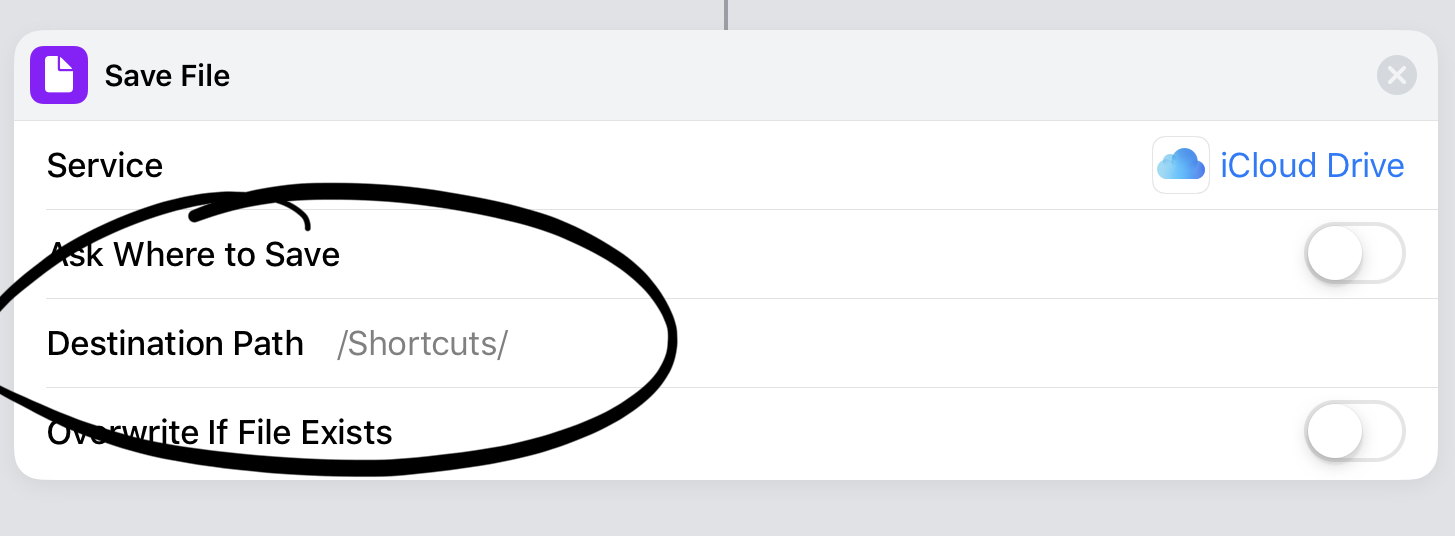I’m trying to create a shortcut from the sharesheet to save a file to particular iCloud Drive/Files folder. However within the options for the ‘save file’ action in shortcuts only allows me to save into the directory ‘/shortcuts/‘. How do I change this so that I can specify a file path that is not within ‘/shortcuts/‘?
2 Answers
You can't access files outside /Shortcuts/ on purpose, it's called sandboxing and makes sure that your iCloud data is safe!
As a matter of fact, it used to be possible to trick Shortcuts.app with a relative path (e.g. /Shortcuts/../../hiddenData/), but that security problem (CVE-2019-7289) was fixed in February 2019: release notes
-
2
-
Thank you for these responses, I realise the security implications of this now. I heard one of the hosts of The Automators Podcast uses Hazel to then move files from the Shortcuts folders to others on their computer as a workaround. Unfortunately I can't remember the specific episode to link to it.– benji57Commented Mar 28, 2021 at 23:06
You can save files to folders on iPhone/iPad in the latest version of Shortcuts. Using Save File under the Documents Actions and enable Ask Where to Save. You can also save using Share under the Share Actions.
-
-
I can’t find the version number in App Store or Settings / Apps. It is updated (no Update button). I think this feature has been around for a while: Set “Ask Where to Save” and you can select a local folder. Commented Jul 13, 2021 at 18:28