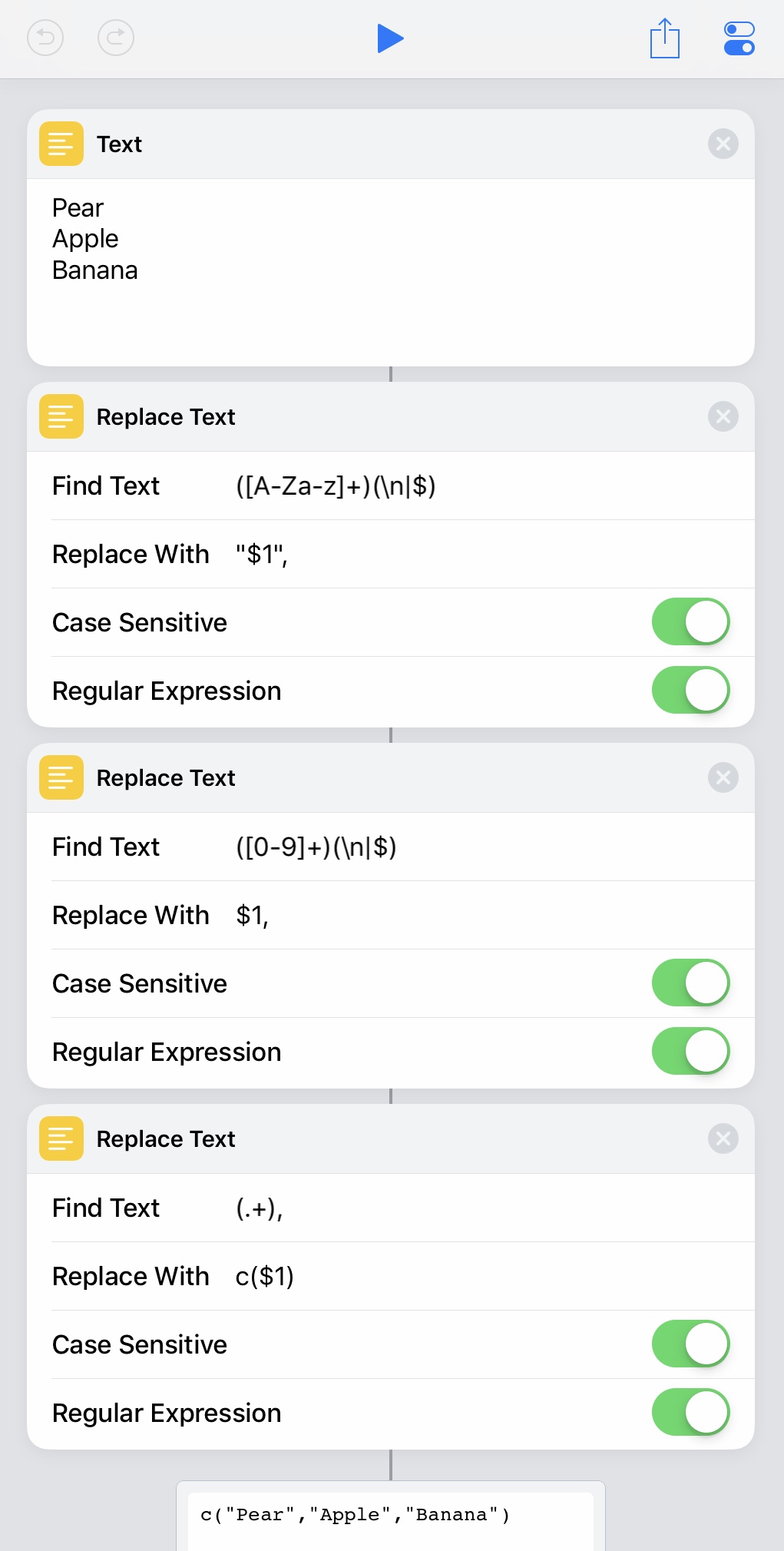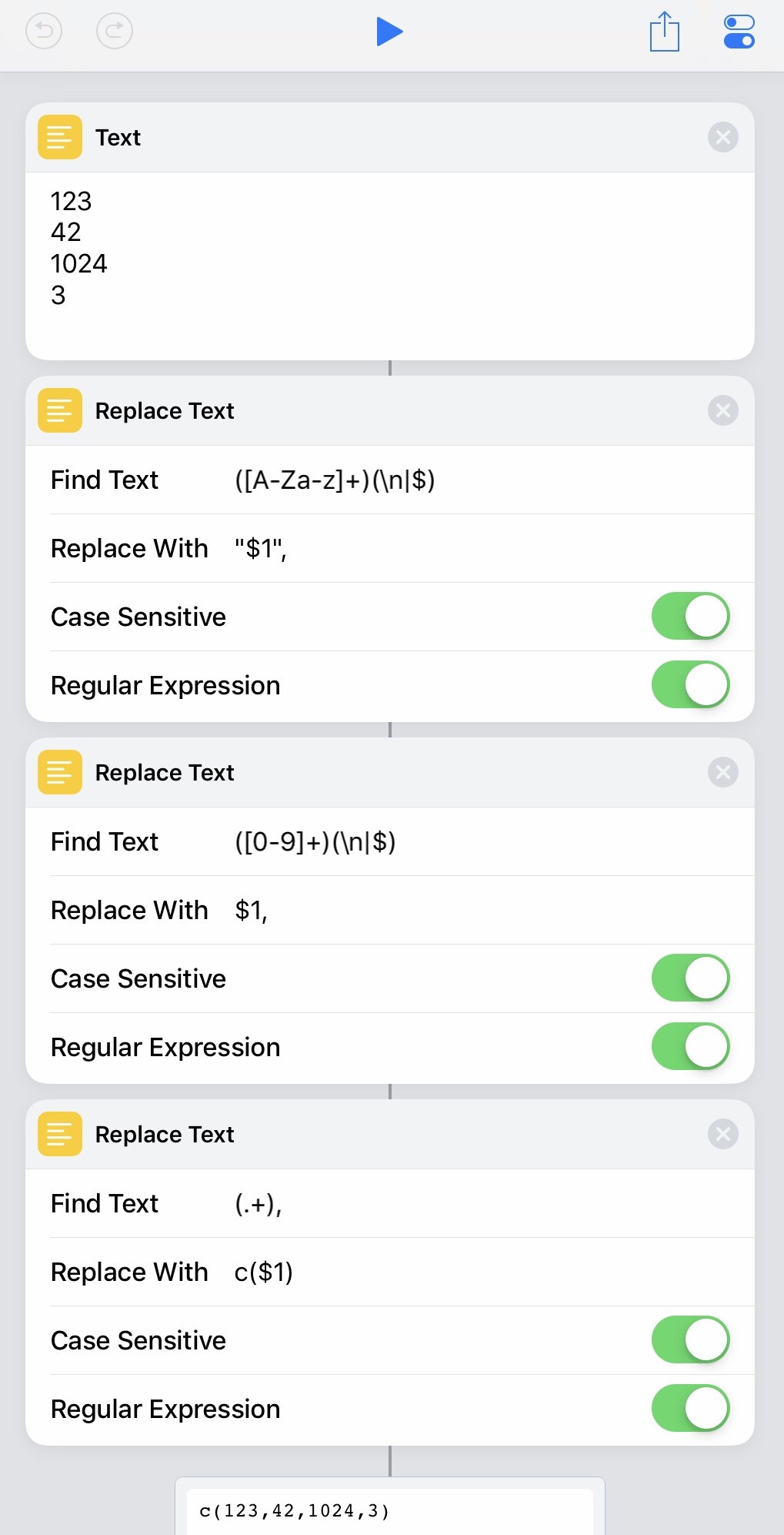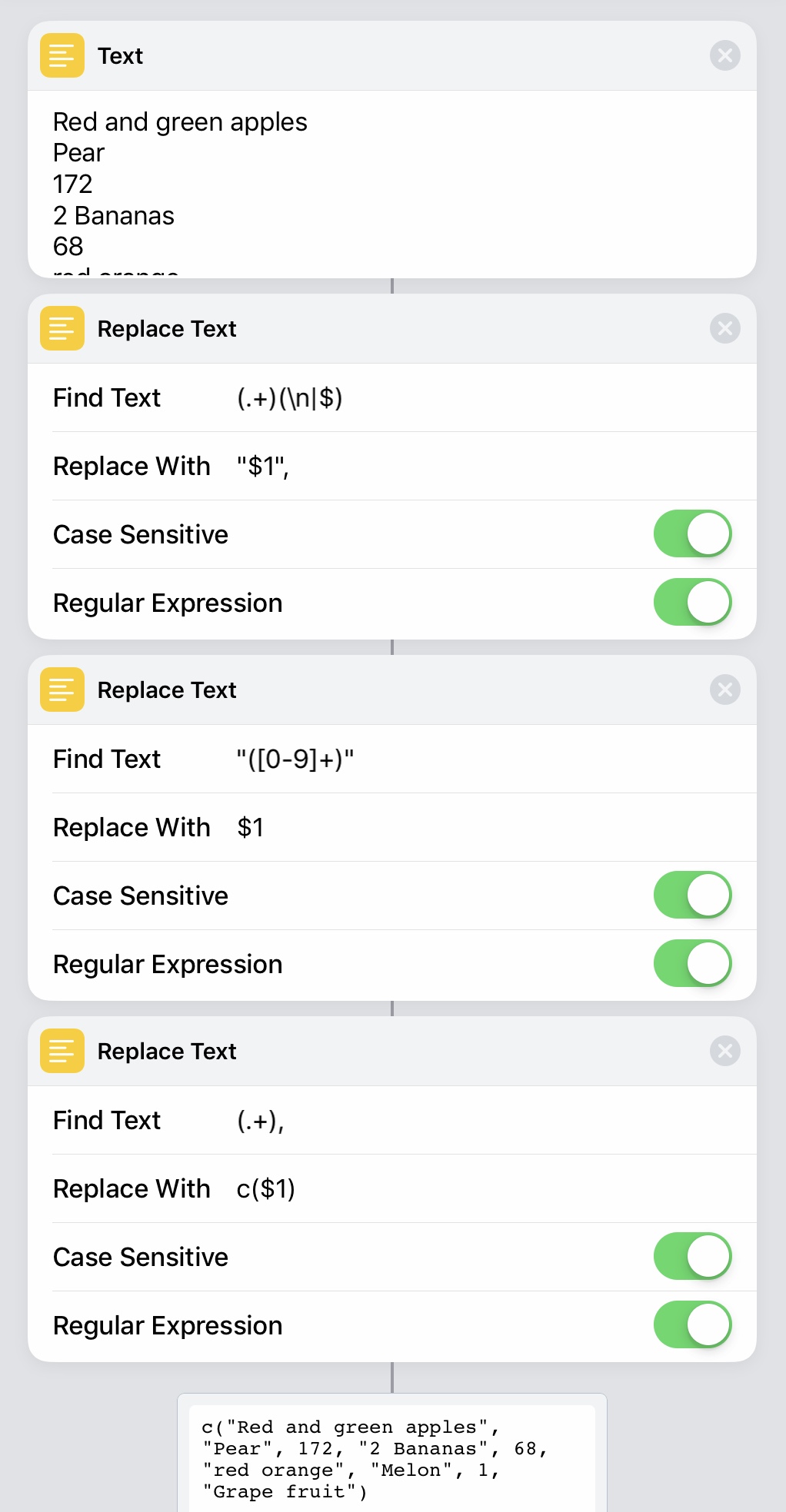I have text in this format:
Red and green apples
Pear
2 Bananas
red orange
Melon
Grape fruit
I need it in this format:
c("Red and green apples", "Pear", "2 Bananas", "red orange", "Melon", "Grape fruit")
I also have these numbers:
1
172
3
183
16
178
68
56
687
576
455
Which I need in the format below. Note that this is same format as above except they are numbers so they are missing quotes:
c(1, 172, 3, 183, 16, 178, 68, 56, 687, 576, 455)
Can I make a shortcut that will automatically convert the text?