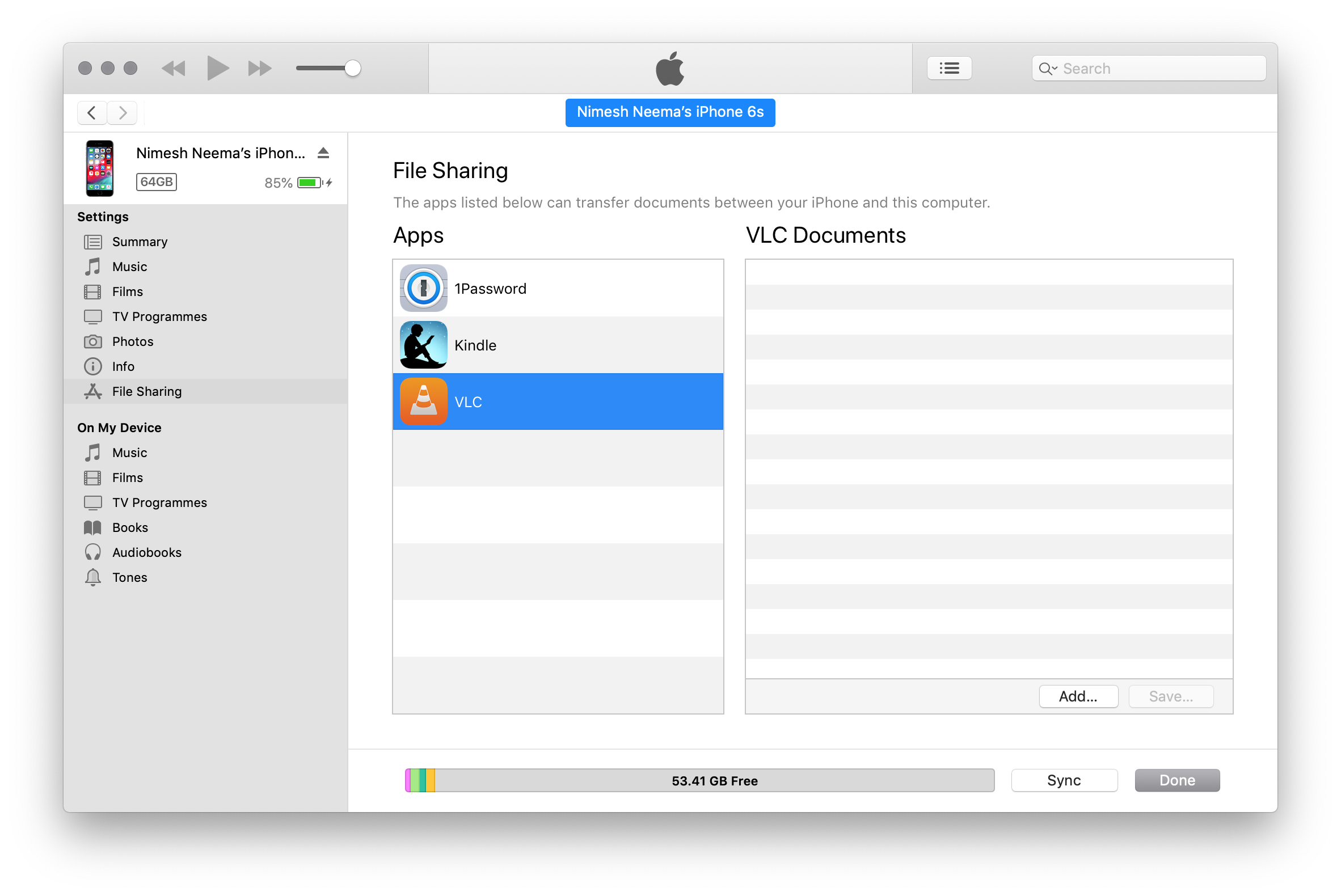I tried using the charging/USB data cable and Windows Explorer to copy music to an iPhone, however it doesn't do anything and there are no error messages.
This won't work. iPhone is not mounted as a storage device in Windows Explorer.
I'd like to avoid using iTunes as it loves wasting time converting music files to Apple's proprietary format.
If you don't mind using an alternate music player on your iPhone, there's an approach you can take here.
You'll still need to use iTunes to copy your music to iPhone, however you'll have the liberty to retain the original music file format. You can install VLC for Mobile iOS app on your iPhone. This is the same app available for Windows desktop and support similar file formats as desktop version.
Once you have installed the app, connect your iPhone to your Windows PC, select your iPhone and click on File Sharing in the iTunes window sidebar. Now click to select VLC under Apps. Now drag all your music files under VLC Documents pane. This will effectively copy the files into VLC app on your iPhone. The copy progress will be shown in the iTunes toolbar.
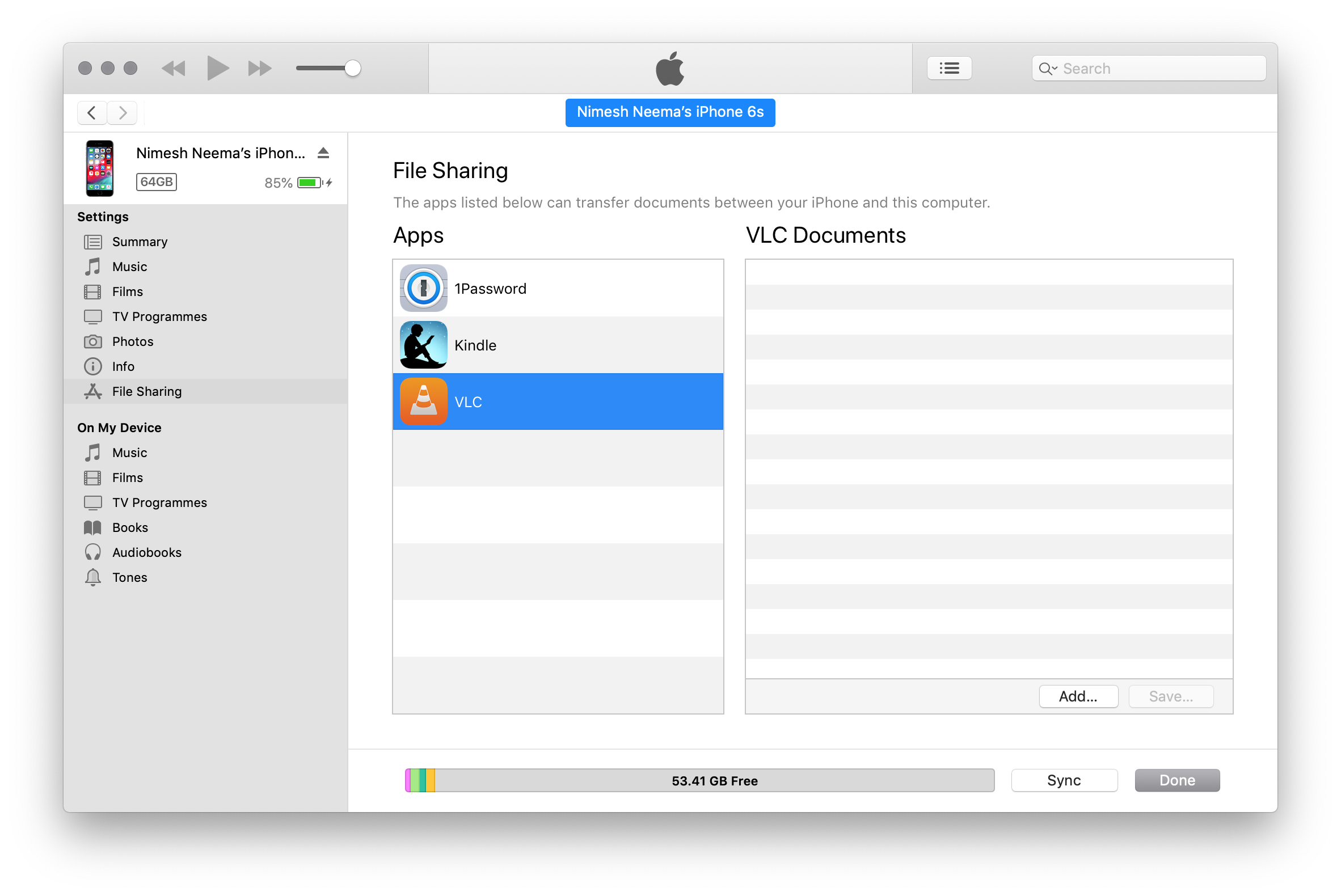
Once copied, simply eject your iPhone. Now open VLC app on your iPhone. You'll be able to access your music files there, in the original format that you copied. You can playback the music like a normal music player and can even listen to it in the background.
I also turned on Bluetooth on a laptop and the iPhone and the laptop did not see the iPhone on the Windows Bluetooth program. So, how do I manually copy music from Windows to an iPhone?
It is not possible to copy files from Windows PC to iPhone over Bluetooth. Bluetooth is primarily used on iPhone/iPad to connect to accessories and for limited form of file sharing between Apple devices using a technology called AirDrop.