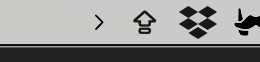I've got the following icon in my menu bar:
And I'm unsure of its origin. It looks like it should be the CAPS icon, but I don't have CAPS Lock on. Even if I switch between it on and off, the icon doesn't change.
It doesn't do anything when I click on it, or CMD+Click it.
Nothing untoward appears in my Activity Monitor.
Is there any way of identifying what it is, or what's caused it?
(12" Macbook running macOS 10.14.1)