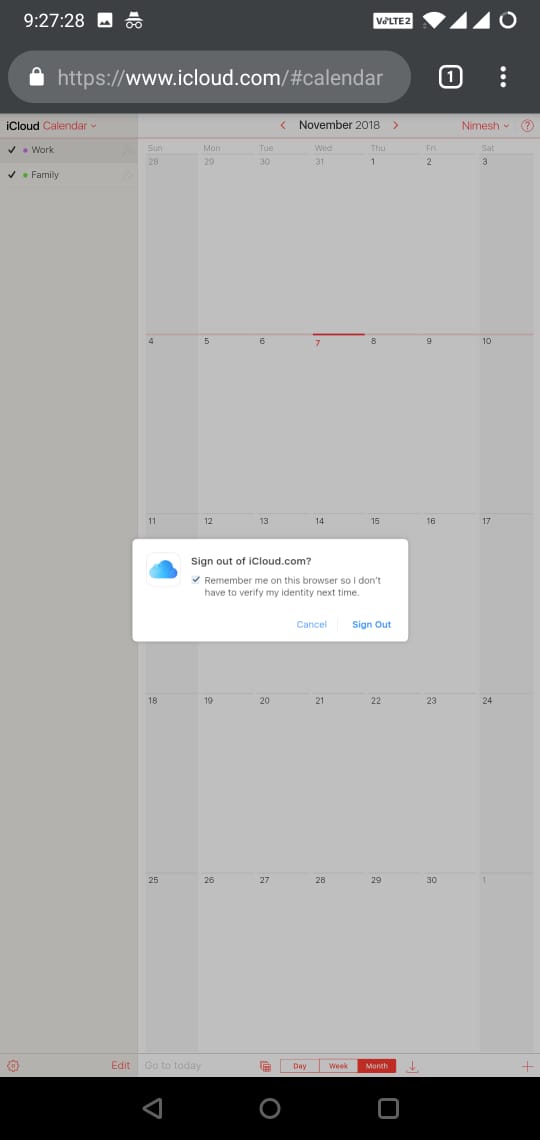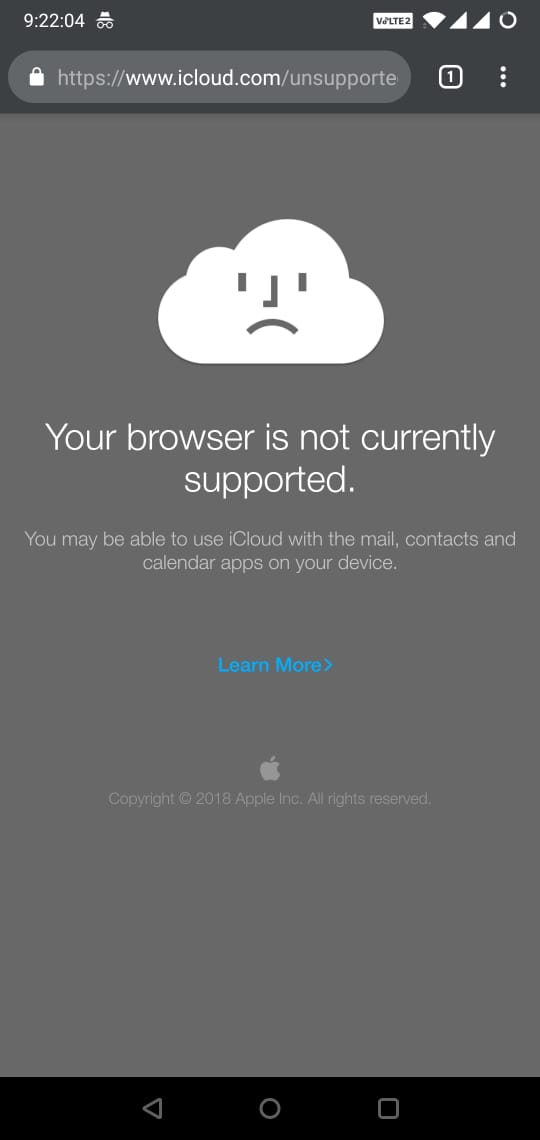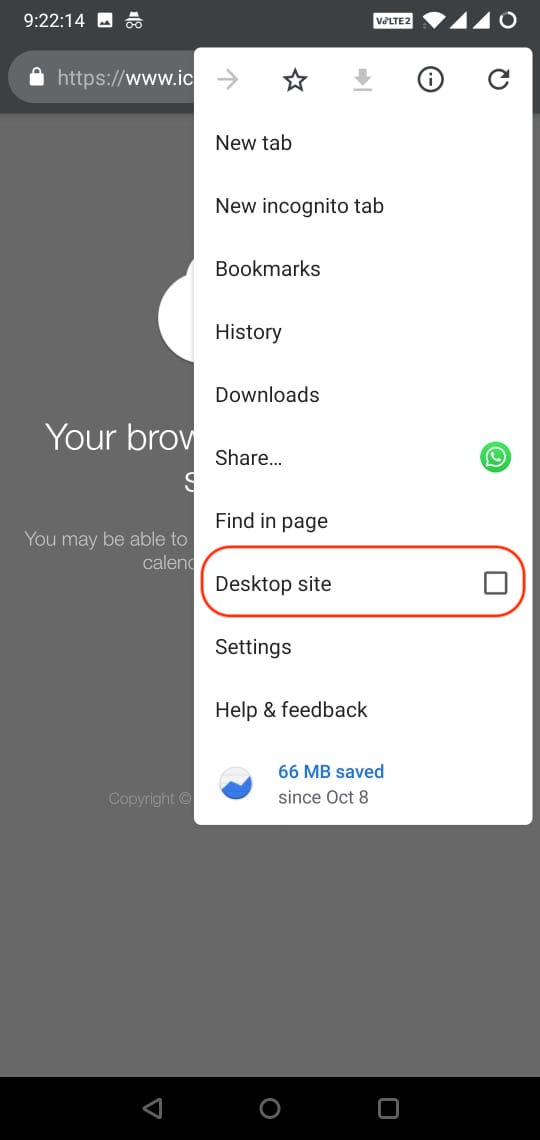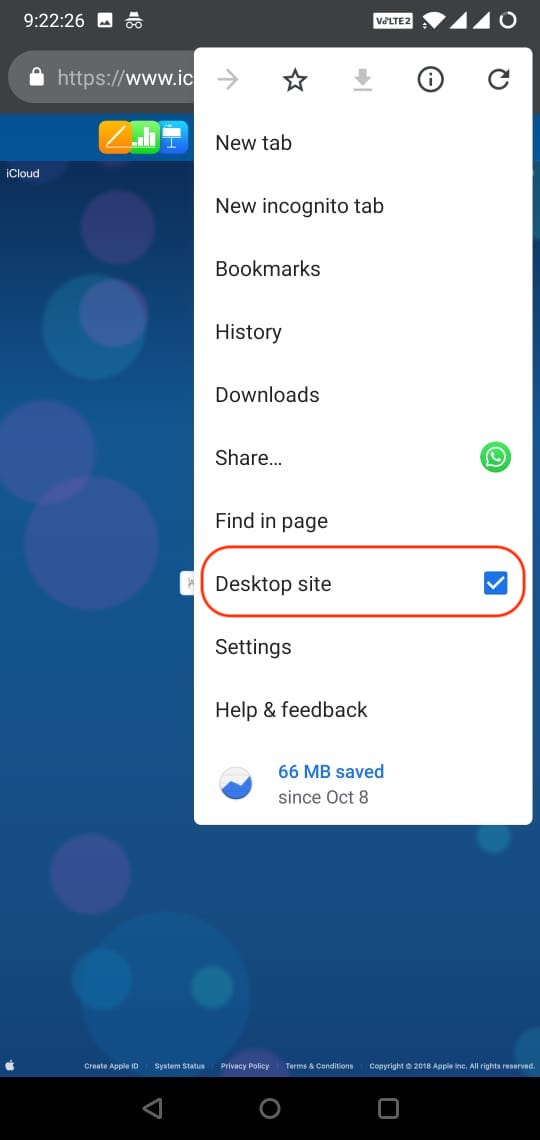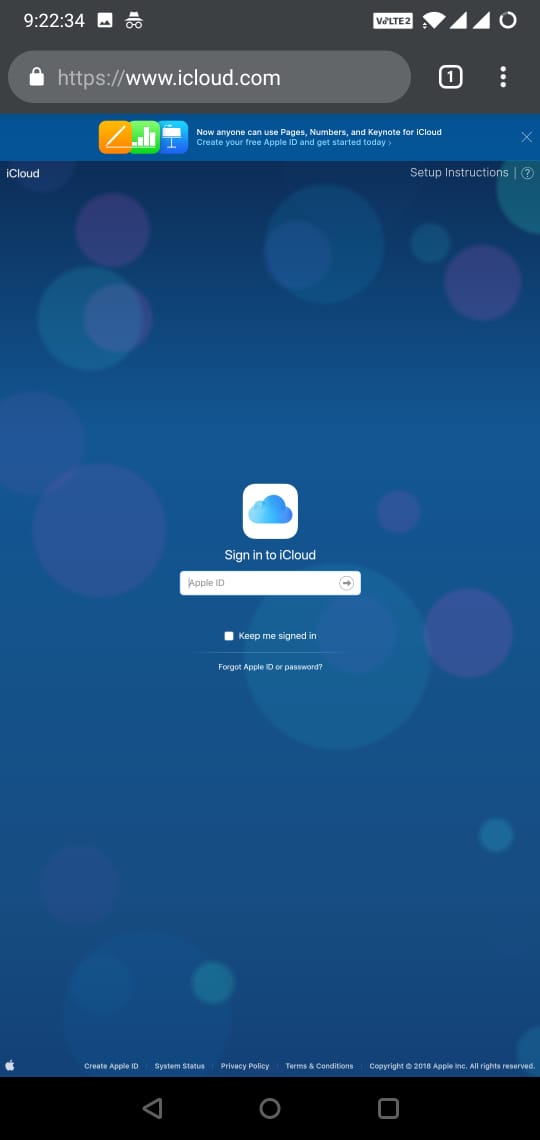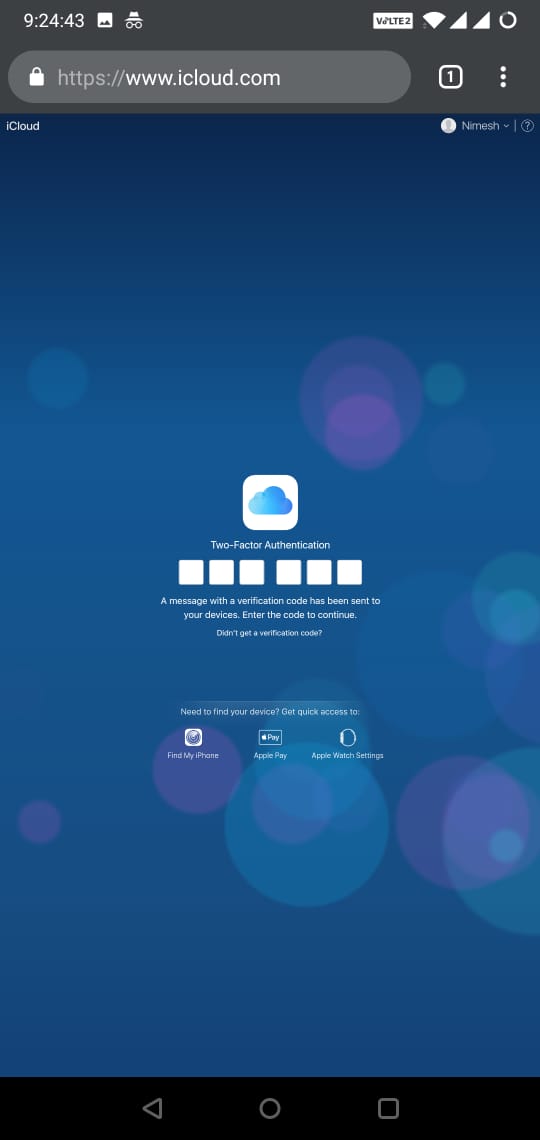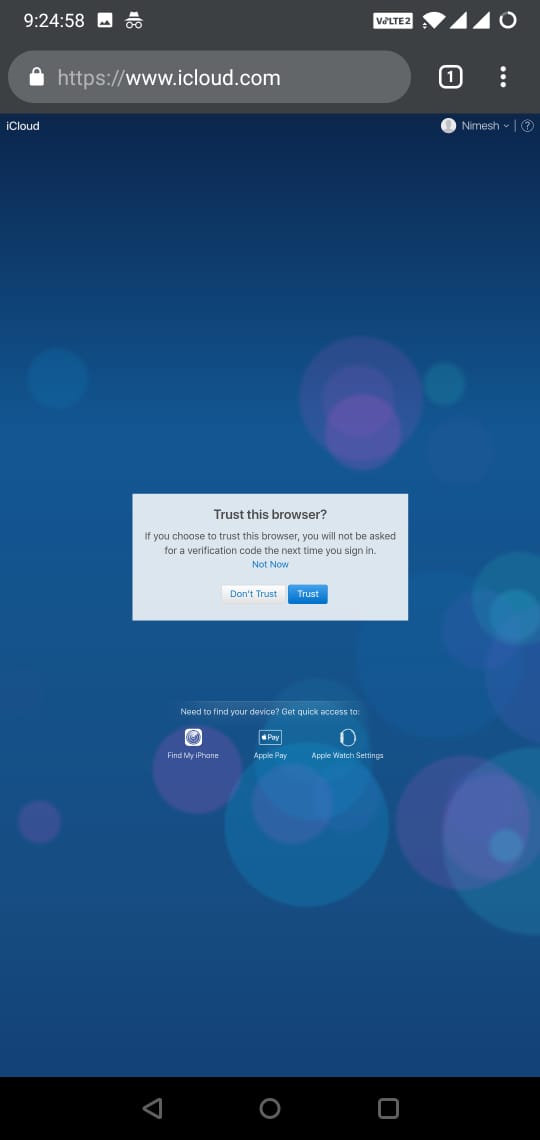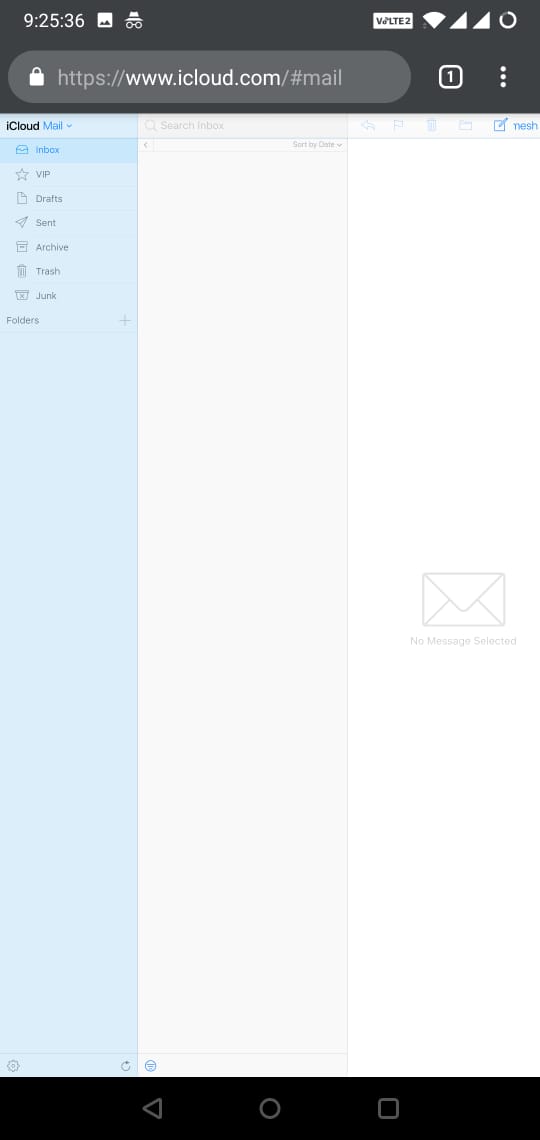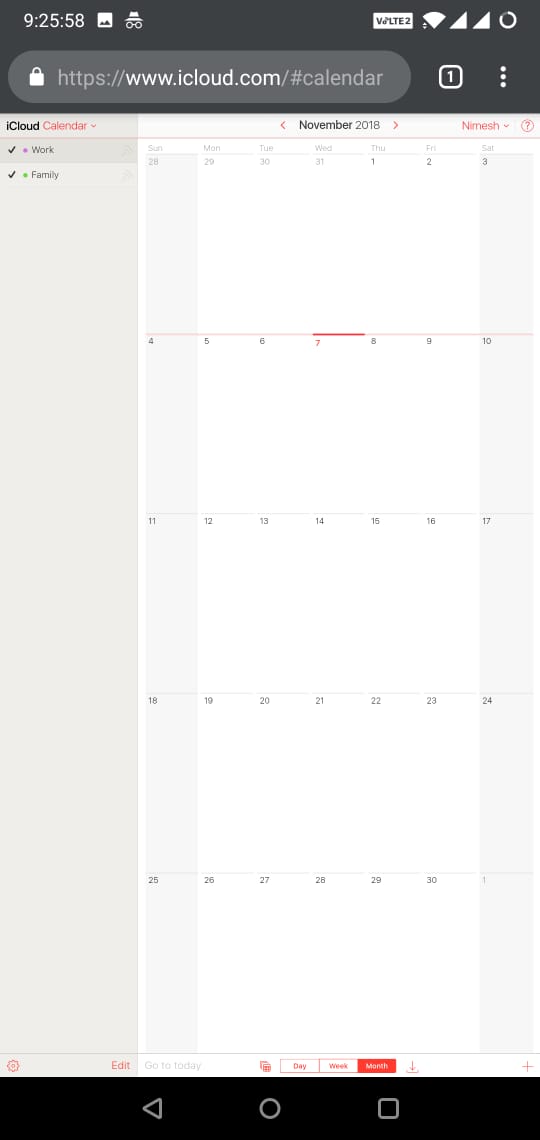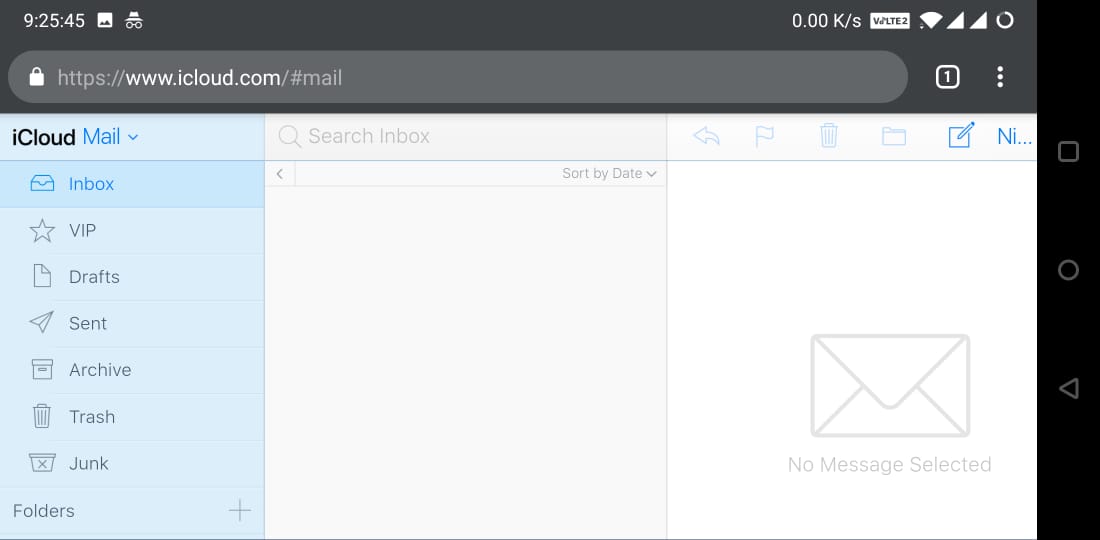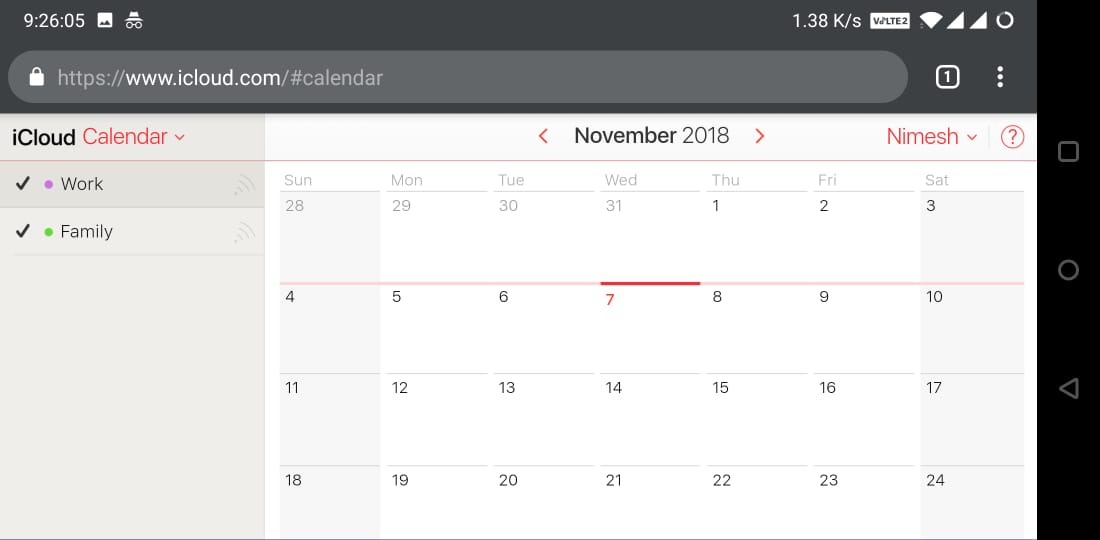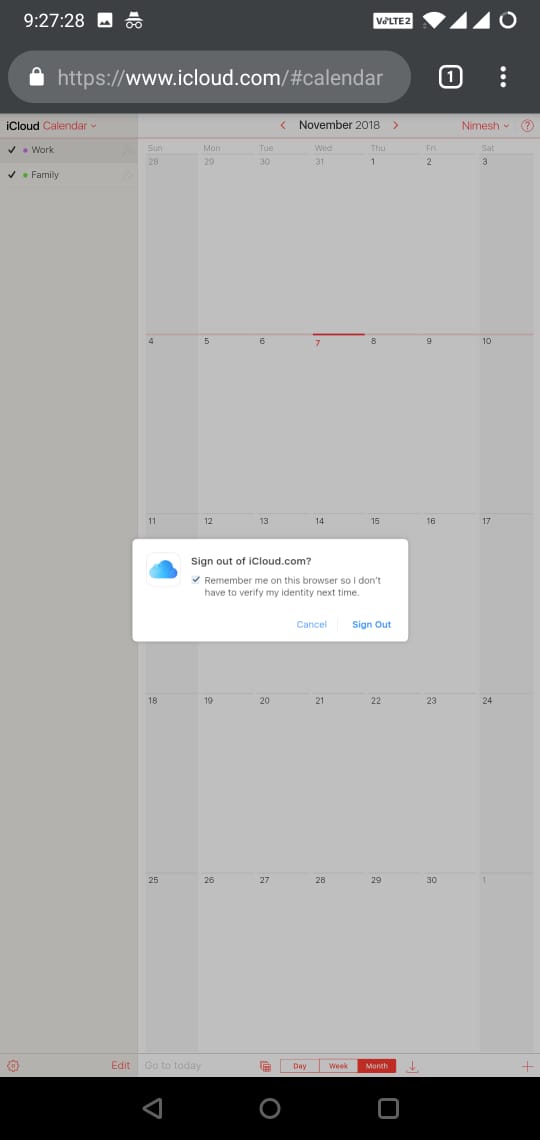You should be able to get iCloud website to work fine by accessing the Desktop site in any of the modern mobile browsers.
I tried it using the current latest version of Google Chrome for Android (70.0.3538.80). It is preferred as it is pre-installed on most Android devices and is regularly updated.
Once you load the iCloud website, a message is shown stating Your browser is not currently supported.
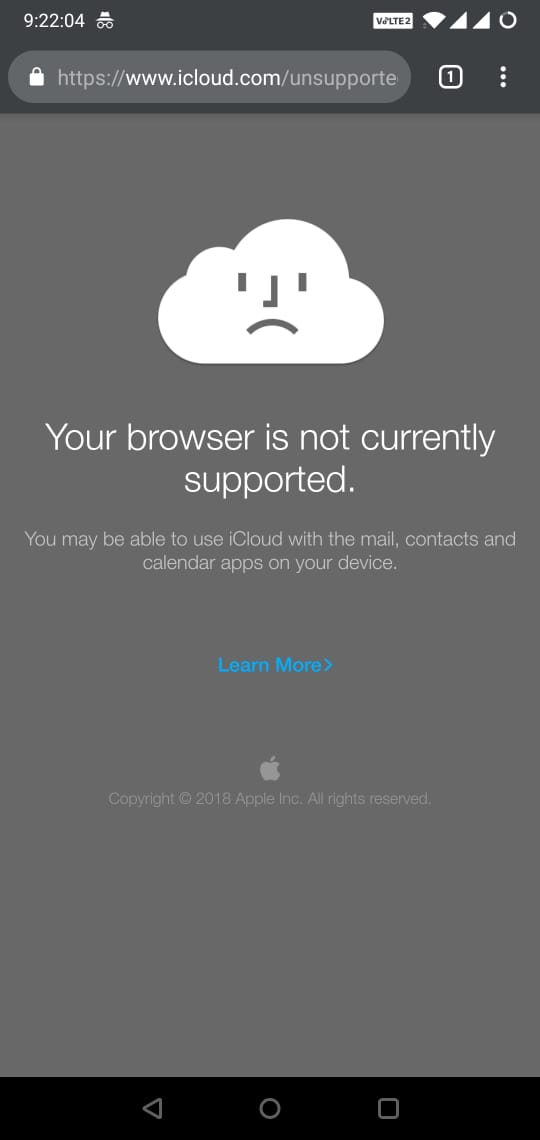
Simply tap on the options button shown towards the top right and tap on Desktop Site item to request the Desktop version of the website.
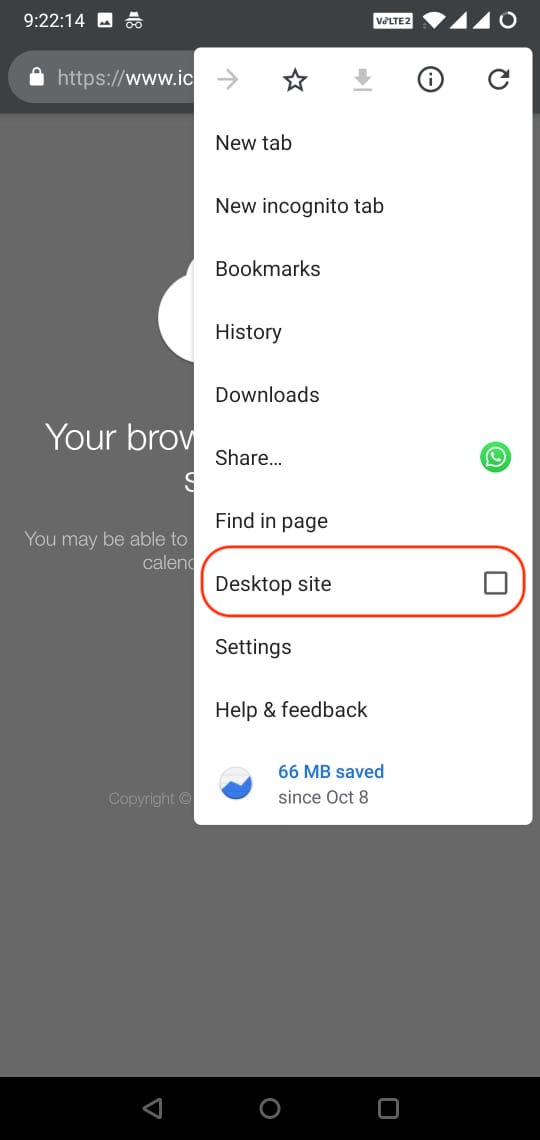
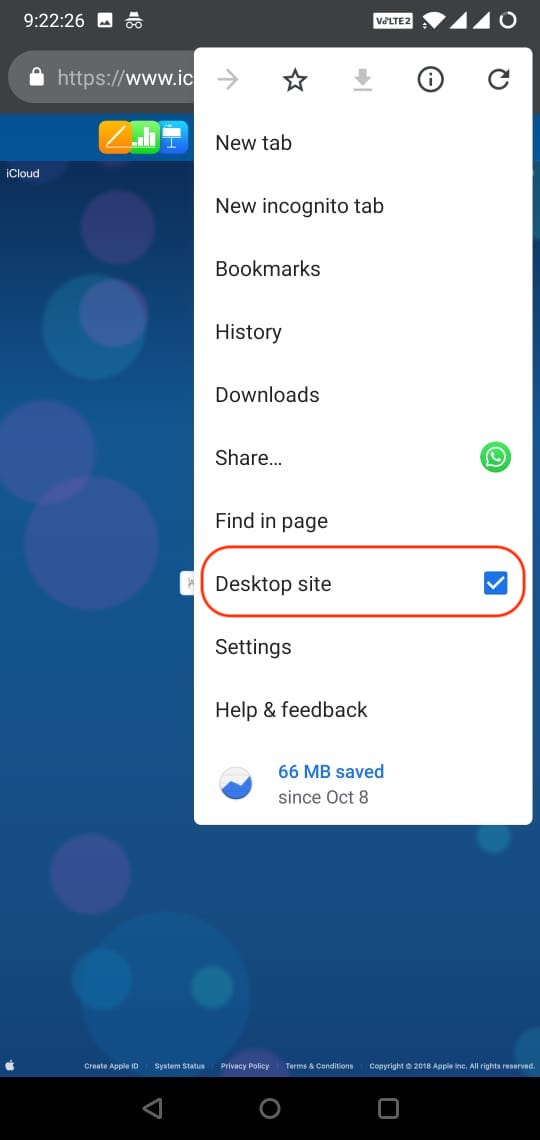
iCloud website now loads and you can login just like you do on a Desktop browser.
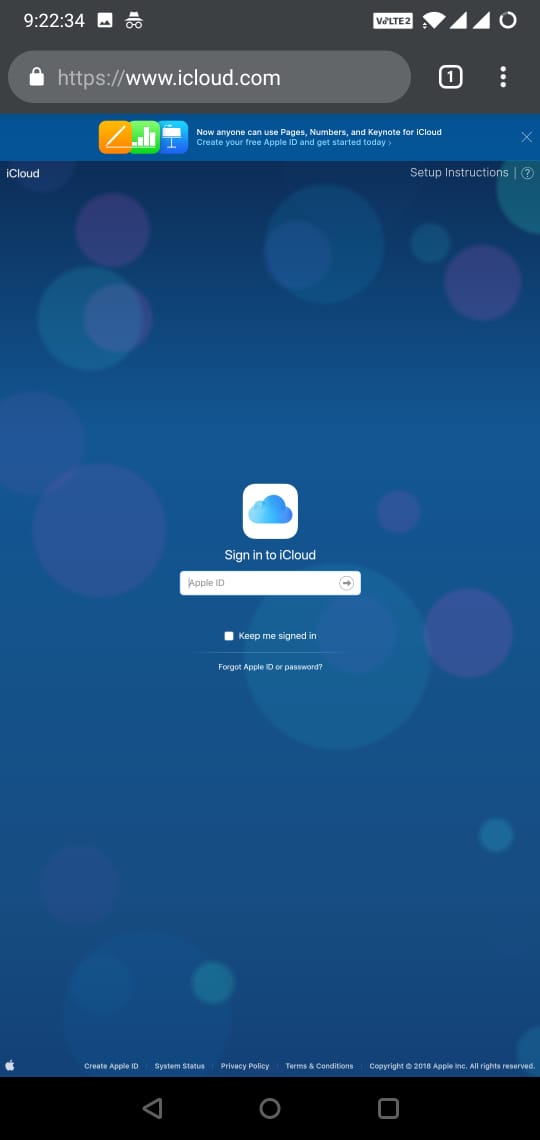
When logging-in for the first time on your Android device, you'll need to get the six-digit, Two-Factor Authentication code from any one of your trusted device. After successfully entering it, you can choose to trust the browser, and you will not be asked for a verification code the next time you sign in.
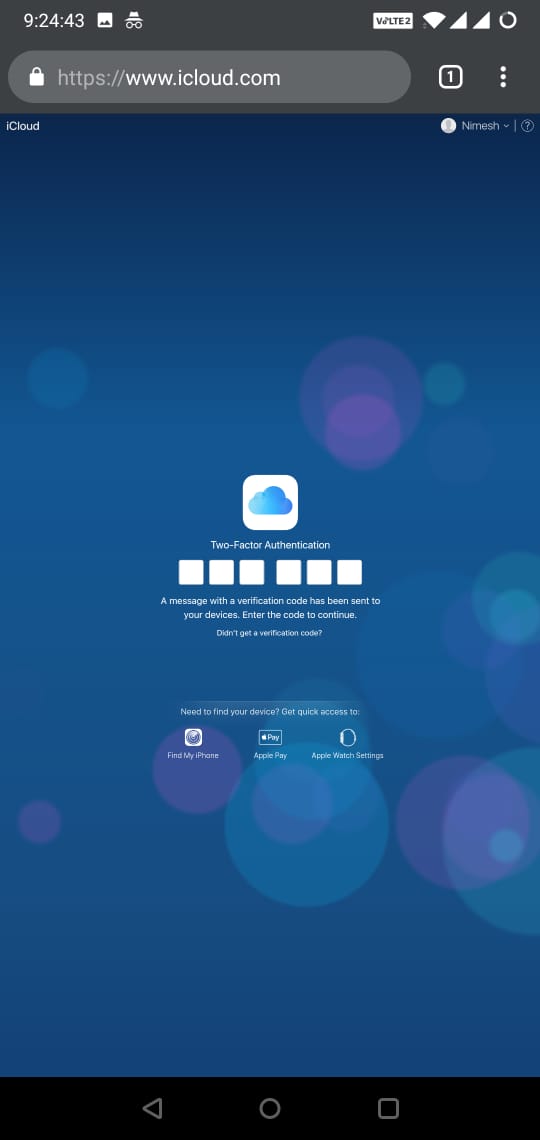
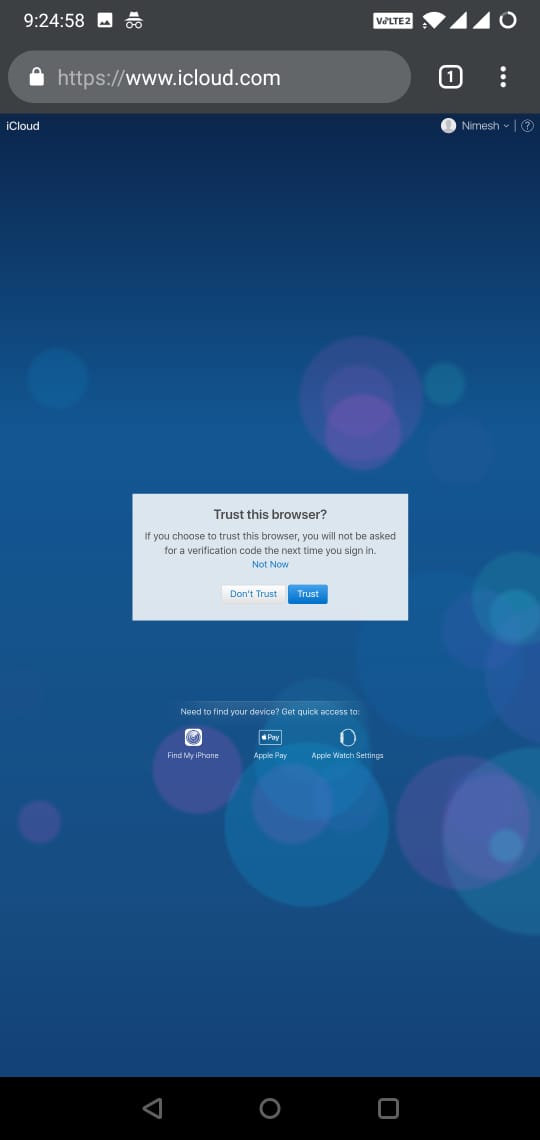
Voila!, iCloud website just loads fine.

Accessing Mail and Calendar apps on iCloud website, running on Google Chrome for Android.
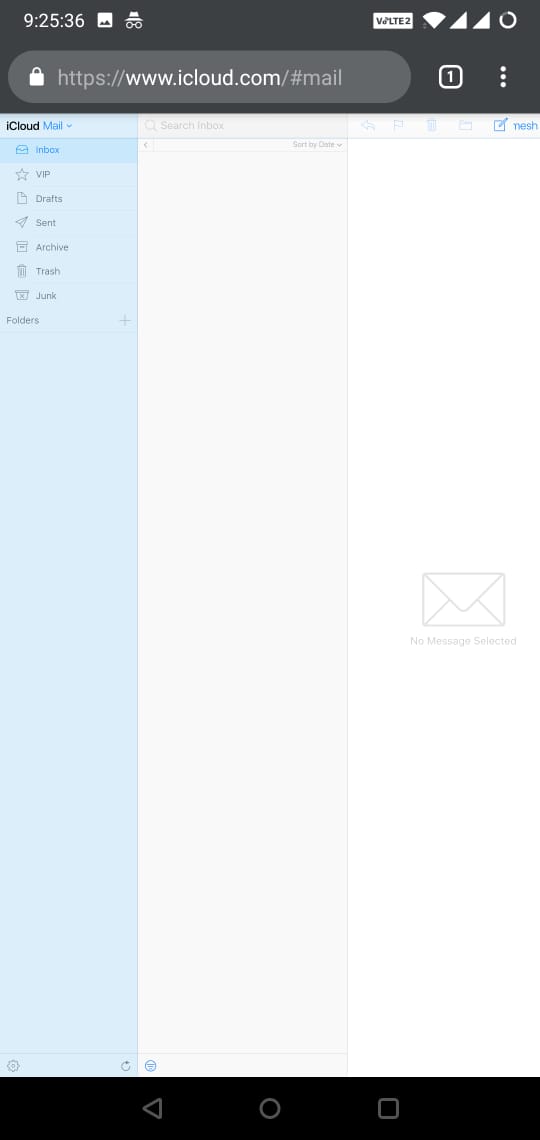
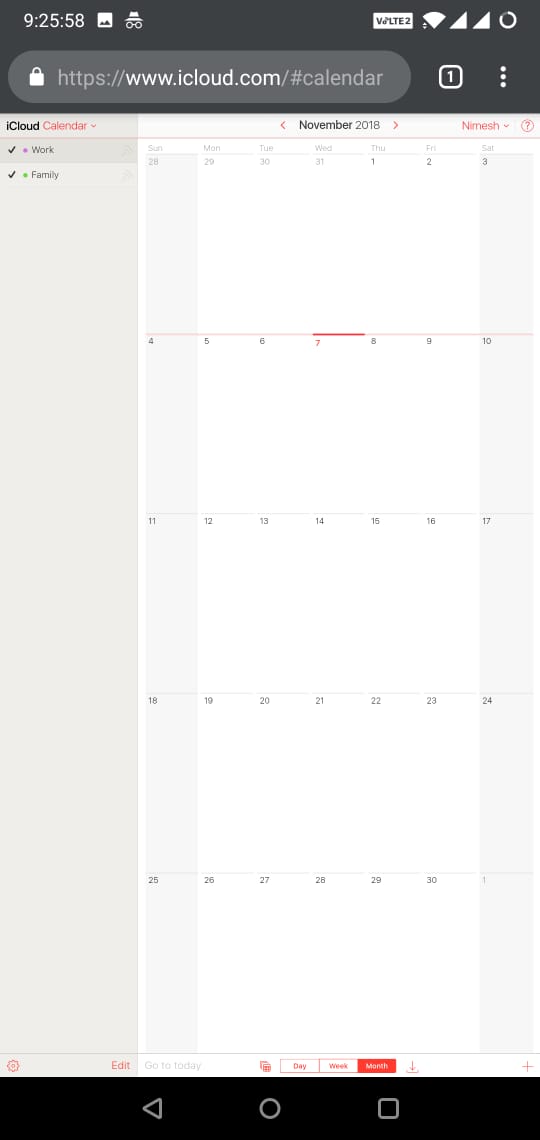
Better usability in landscape mode.
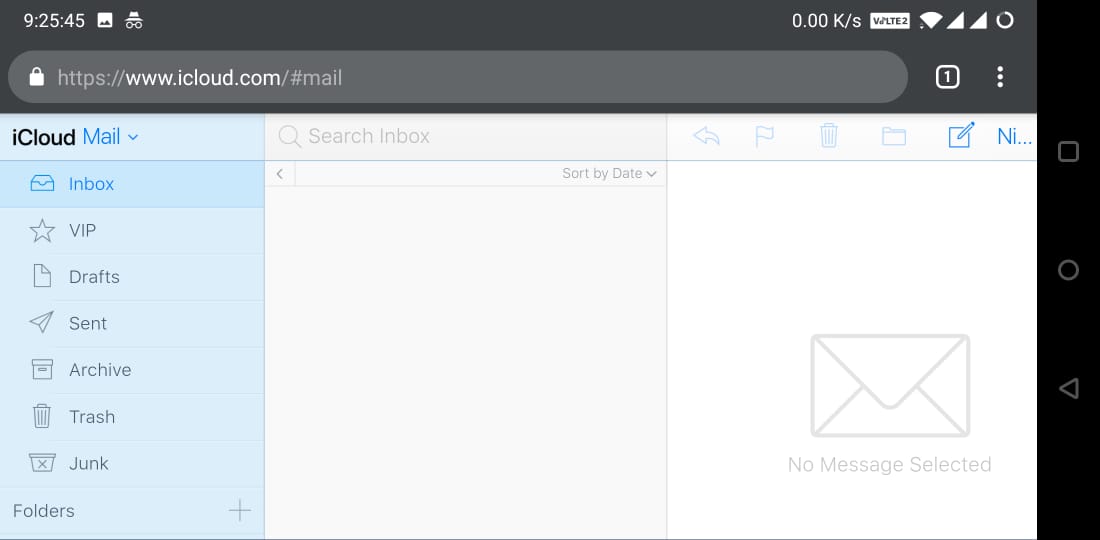
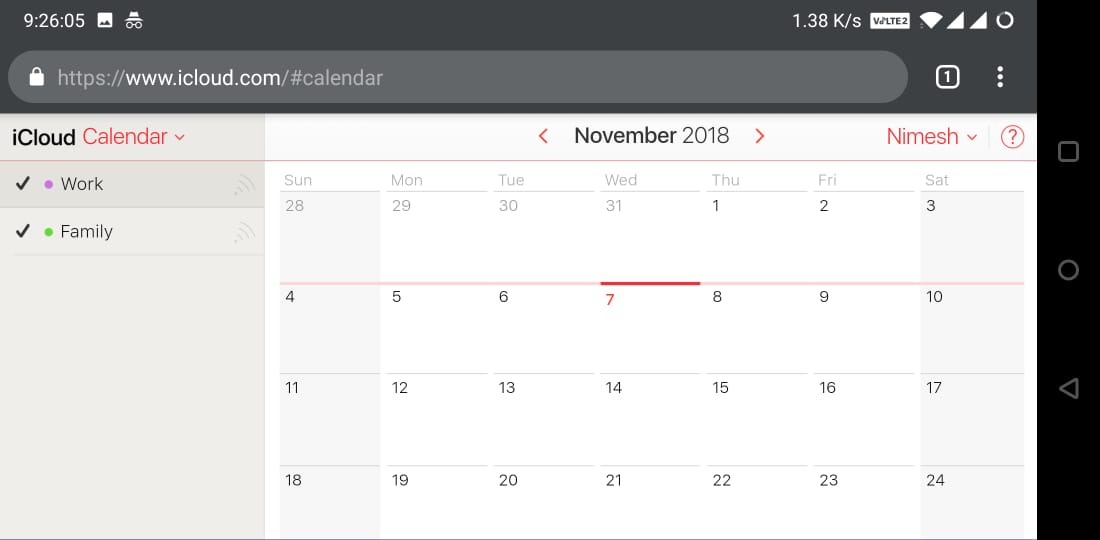
You mentioned that you don't have access to your Mac/iPhone. You'll still need a way to get the Two-Factor authentication code which is generated when attempting login.
Once you manage to get the Two-Factor Authentication code, you can choose to trust the browser and you won't be needing the same in future.
Also, while logging out, do note to leave the checkmark against Remember me on this browser, so I don't have to verify my identity next time enabled. That way, you won't be required to enter the Two-Factor Authentication code again.