The case is that I can login on http://icloud.com with my user and password, but when I try to connect the iCloud with my mac book pro is saying "An unknown error occured":
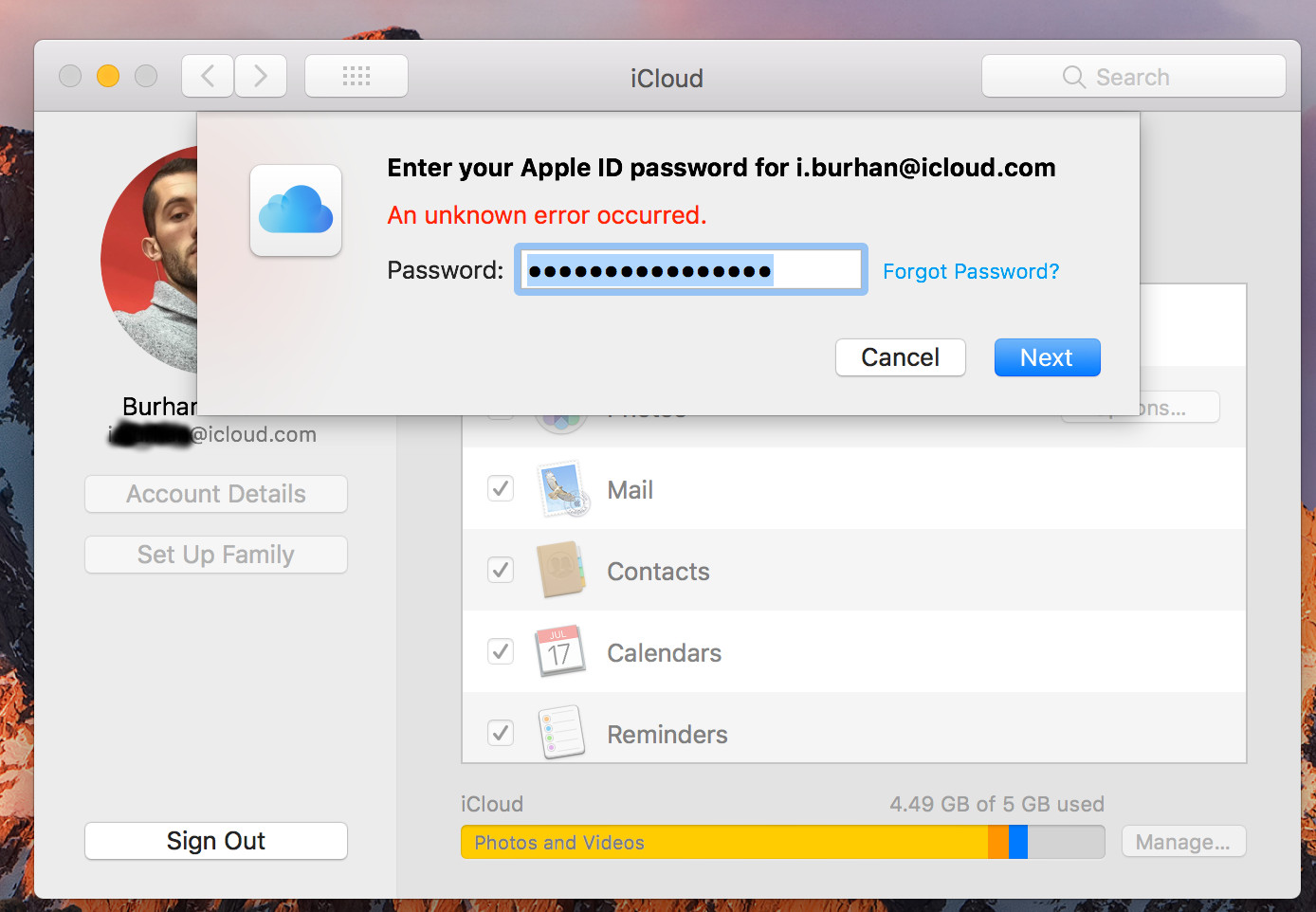 Here is my system information:
Here is my system information:
 It was working just 3 days ago.
It was working just 3 days ago.
Now when I log in to my mac everything is just clean, even on Google Chrome all cache and sessions are lost.
