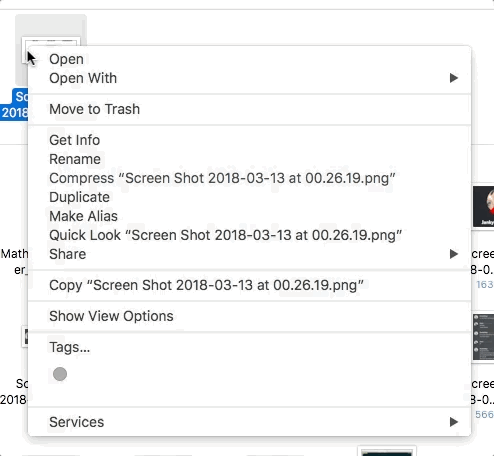I can do Get Info on a file or folder but this gives the path of the containing folder not the target file or folder. Say I want to copy a full path into a file dialog; how can I do this?
-
Ping me if my edit to the answer isn’t on the mark. David Anderson is right that this is possible if we understand what you are seeking correctly, out of the box.– bmike ♦Commented Mar 12, 2018 at 22:27
-
FWIW, in a (native) file dialog you can just drag and drop the file/folder into the dialog and it should automatically navigate to, and select it.– GetSwiftyCommented Mar 13, 2018 at 16:02
3 Answers
In macOS holding the ALT key ⌥ often shows extra options in context menus.
To copy a file or folder's path in Finder.app:
- Right-click the item
- Hold alt ⌥ key down
- Click
Copy "item" as Pathname
Done. Now you have the path, as text, in your clipboard.
-
8Note: On Yosemite, "copy as pathname" doesn't appear when you press option. However, this method does still works. Thanks Apple for being so convoluted and stupid. Commented Mar 13, 2018 at 14:22
-
1Holy moly! I'm using macs daily for past 4 years, and never heard of this feature... And I was angry yesterday that macOS does not have "Always Open With" easily accessible... Commented Mar 23, 2018 at 8:26
-
@cvakiitho Same here; I've always been annoyed having to dig so deep just to set default apps! Commented Mar 27, 2018 at 1:43
In the Finder, right click on the file whose full path you want to copy.
Once the context menu is open, press and hold the option key while clicking on Copy "File" as Pathname.
The full path can now be pasted into any text field.
-
1So this is the answer that was on Meta... Well, I guess I learnt something. +1 for that.– SreviloCommented Mar 27, 2018 at 4:41
You can drag the file or folder from Finder application to the dialog box. The full path of the file or folder will appear in the dialog box. Additionally, you can drag a file or folder into the Terminal application or many other apps, to expand the path.
You can also use the option+⌘+C key combination to copy the full path to the clip board. You can then paste this full path as text.
Also, if you enable showing the Path Bar in the Finder application, then you can drag any part of the full path to a dialog box. The Path Bar can be enabled by selecting View➔Show Path Bar from the menu bar or by using the option+⌘+P key combination.