I would like to remove Malwarebytes from a friend's macbook. There is nothing in
- Applications Folder
- /Library/LaunchAgents (or in /System/Library/LaunchAgents)
- /Library/LaunchDaemons
- /Library/StartUpItems (or in /System/Library/StartUpItems)
- System Preferences > Users & Groups
and yet, it is still in the top bar:
Also, please somebody tell me, whether it is a normal program or a virus, because my friend didn't ever want to install the program and it should not be so hard to uninstall a program ever.
Some websites suggested installing CleanMyMac3, but I don't want to install any more software unless I am sure that it is okay, because I also read some bad reviews about CleanMyMac.

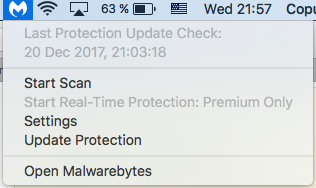
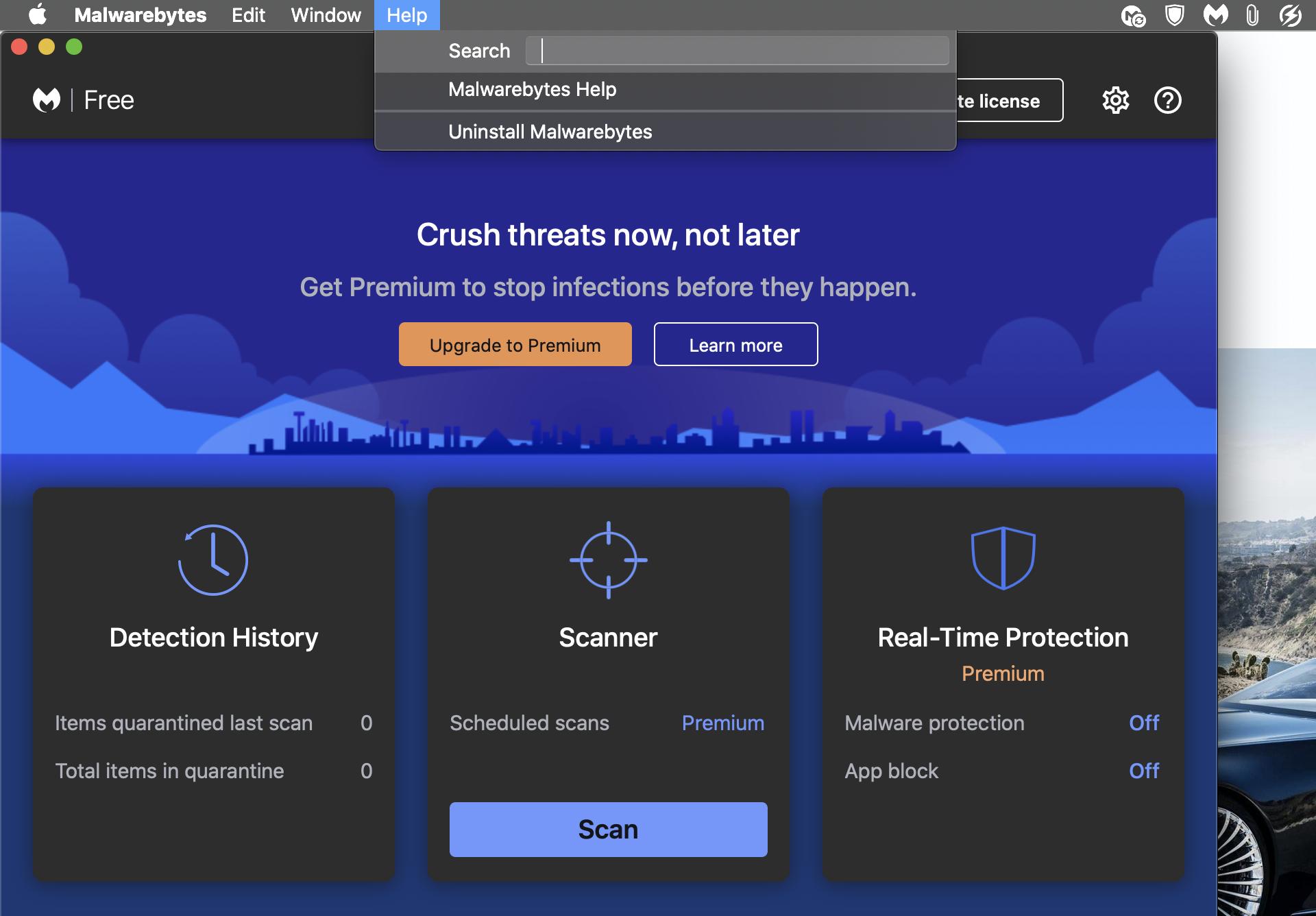
https://support.malwarebytes.com/docs/DOC-1928