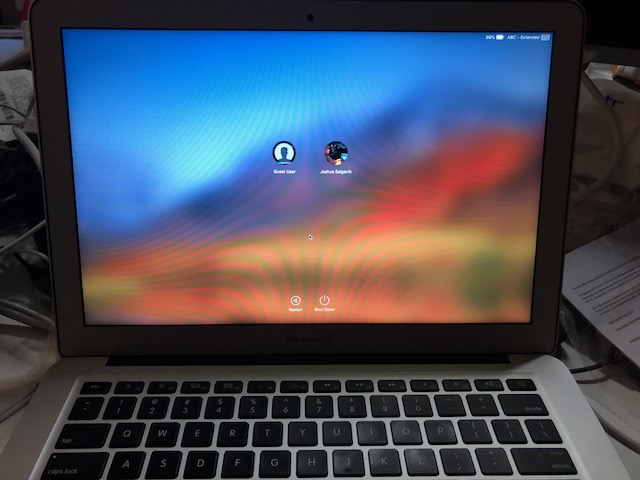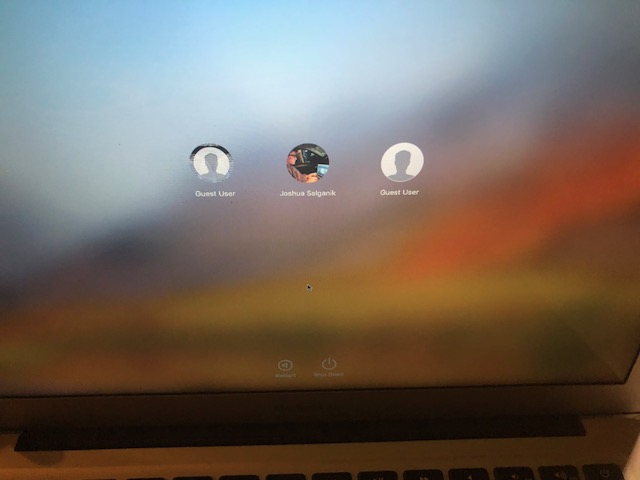My MacBook Air that I've owned for just days has its own guest account, with its own password. This happened to me once before back in 2013 on a MacBook Pro. Typically, I disable the guest account. However, I recently purchased an open-box MacBook Air from Best Buy. I noticed that sometimes, but not every time, a pixelated Guest account would appear next to my user account when logging in, as seen below:
Now most of you might tell me that if I have iCloud & Find My Mac enabled, then the Guest account is there by default. This I'm perfectly aware of, and when I enable Find My Mac, this is what I get:
Once again, we have a pixelated guest account which is password protected, and then the guest account enabled with Find My Mac (on the far right) which doesn't require a password.
What is going on here?