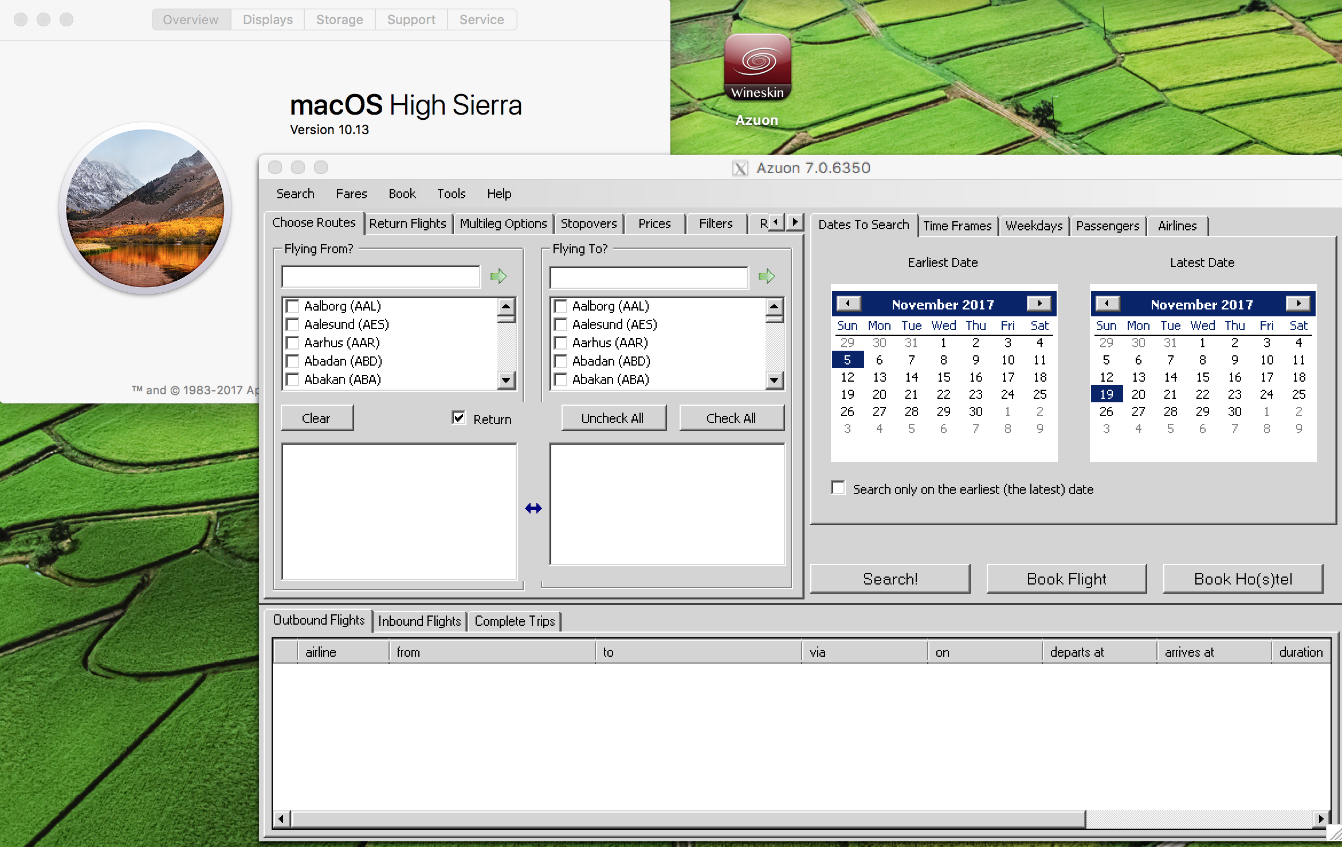This question concerns a travel tool, but it may find some knowledge here.
tl;dr - Anyone using Azuon on the latest MacOS?
For more than a year, I have been using the Windows app Azuon on MacOS using Wineskin. They have complicated porting instructions in a video, but when I first got it, they had an already wrapped executable. This executable successfully updated itself several times, and when it failed (once), the MSI was successful in installing the new one.
But I updated MacOS to 10.13, and the wrapped app will not launch. Wineskin/Winery still run, but will not run the Azuon MSI to install.
I suspect that the much older video instructions will not work, but if I can't find someone who has succeeded, I guess I'll have to try them.
UPDATE: In response to comments, I disabled Gatekeeper. After a reboot, after attempting to launch, the following immediately appears in the system log:
Oct 21 21:46:30 MBP-WWG com.apple.xpc.launchd[1] (com.apple.imfoundation.IMRemoteURLConnectionAgent): Unknown key for integer: _DirtyJetsamMemoryLimit
Oct 21 21:46:32 --- last message repeated 1 time ---
Oct 21 21:46:32 MBP-WWG nfcd[552]: objc[552]: Class NFPeerPaymentTransferRequest is implemented in both /System/Library/PrivateFrameworks/NearField.framework/Versions/A/NearField (0x7fffb044da00) and /usr/libexec/nfcd (0x109fa1698). One of the two will be used. Which one is undefined.
Oct 21 21:46:32 MBP-WWG nfcd[552]: objc[552]: Class NFPeerPaymentRequest is implemented in both /System/Library/PrivateFrameworks/NearField.framework/Versions/A/NearField (0x7fffb044d2d0) and /usr/libexec/nfcd (0x109fa1878). One of the two will be used. Which one is undefined.
Oct 21 21:46:32 MBP-WWG nfcd[552]: objc[552]: Class NFPeerPaymentEnrollmentRequest is implemented in both /System/Library/PrivateFrameworks/NearField.framework/Versions/A/NearField (0x7fffb044d280) and /usr/libexec/nfcd (0x109fa1968). One of the two will be used. Which one is undefined.
Oct 21 21:46:32 MBP-WWG nfcd[552]: objc[552]: Class NFPeerPaymentResponse is implemented in both /System/Library/PrivateFrameworks/NearField.framework/Versions/A/NearField (0x7fffb044d2f8) and /usr/libexec/nfcd (0x109fa1cd8). One of the two will be used. Which one is undefined.
Oct 21 21:46:32 MBP-WWG nfcd[552]: objc[552]: Class NFPeerPaymentSessionInterface is implemented in both /System/Library/PrivateFrameworks/NearField.framework/Versions/A/NearField (0x7fffb044d320) and /usr/libexec/nfcd (0x109fa1da0). One of the two will be used. Which one is undefined.
Oct 21 21:46:32 MBP-WWG nfcd[552]: objc[552]: Class NFReaderSessionInternalInterface is implemented in both /System/Library/PrivateFrameworks/NearField.framework/Versions/A/NearField (0x7fffb044d348) and /usr/libexec/nfcd (0x109fa1e40). One of the two will be used. Which one is undefined.
Oct 21 21:46:32 MBP-WWG nfcd[552]: objc[552]: Class NFPeerPaymentEnrollmentResponse is implemented in both /System/Library/PrivateFrameworks/NearField.framework/Versions/A/NearField (0x7fffb044d2a8) and /usr/libexec/nfcd (0x109fa1e68). One of the two will be used. Which one is undefined.
Oct 21 21:46:41 MBP-WWG gamed[546]: BUG in libdispatch client: kevent[mach_recv] monitored resource vanished before the source cancel handler was invoked
Oct 21 21:47:13 MBP-WWG com.apple.xpc.launchd[1] (com.apple.xpc.launchd.domain.user.501): com.apple.iBooksX.CacheDelete (lint): _AbandonCoalition is only available to Application services.
Oct 21 21:47:13 MBP-WWG com.apple.xpc.launchd[1] (com.apple.xpc.launchd.domain.user.235): com.apple.pluginkit.pkd (lint): Service sets EnableTransactions=false and EnablePressuredExit=true, which makes no sense. Enabling Transactions.
Oct 21 21:47:13 MBP-WWG com.apple.xpc.launchd[1] (com.apple.imfoundation.IMRemoteURLConnectionAgent): Unknown key for integer: _DirtyJetsamMemoryLimit
Oct 21 21:47:14 --- last message repeated 1 time ---
Oct 21 21:47:14 MBP-WWG com.apple.MediaLibraryService[561]: BUG in libdispatch client: kevent[mach_recv] monitored resource vanished before the source cancel handler was invoked
A subsequent attempt triggers
Oct 21 21:47:34 MBP-WWG WineskinLauncher[569]: ERROR, wrapper was re-run with no recognized command line options while already running. This is a useless operation and ignored.
although 'ps -ef' shows NO process that seems to be related to Wineskin.