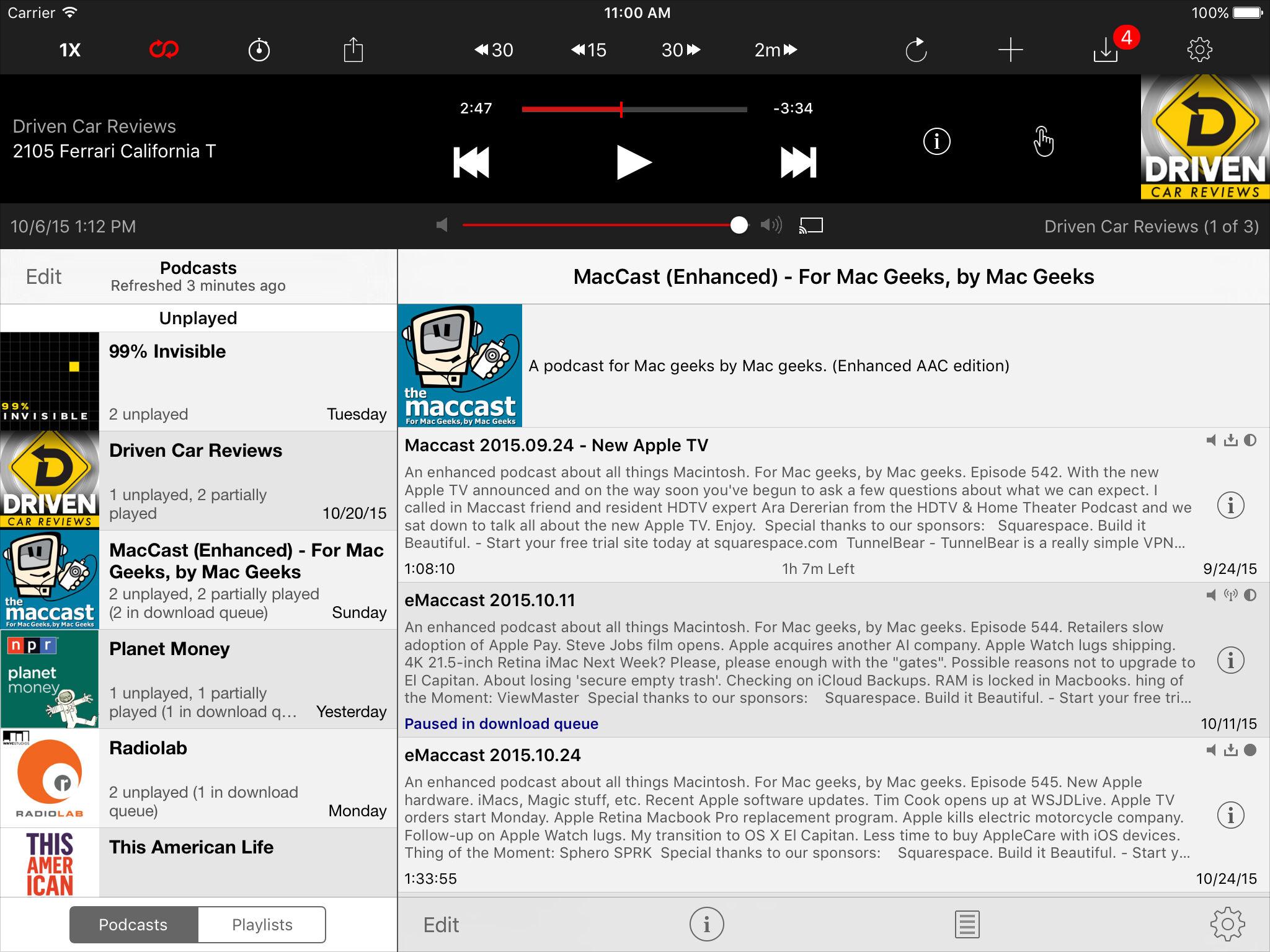I am on an iPhone 7 Plus running iOS 10.3.3 and the Podcasts app (the default podcast app by Apple) does not continuously play unplayed podcasts that I've already downlaoded. It plays one at a time and every time I must manually click on the next one. Very annoying. It's been like this for 6+ months now. I've restarted the phone, I've checked the moon button at the bottom of the screen to make sure it is marked as "Off". I also tried setting it to 1 hour and then back to Off...all to no avail. Curiously enough even after setting the moon button to one hour, and then scrolling to the end and letting it finish, it still does not even auto play the next unplayed podcast.
Any ideas?