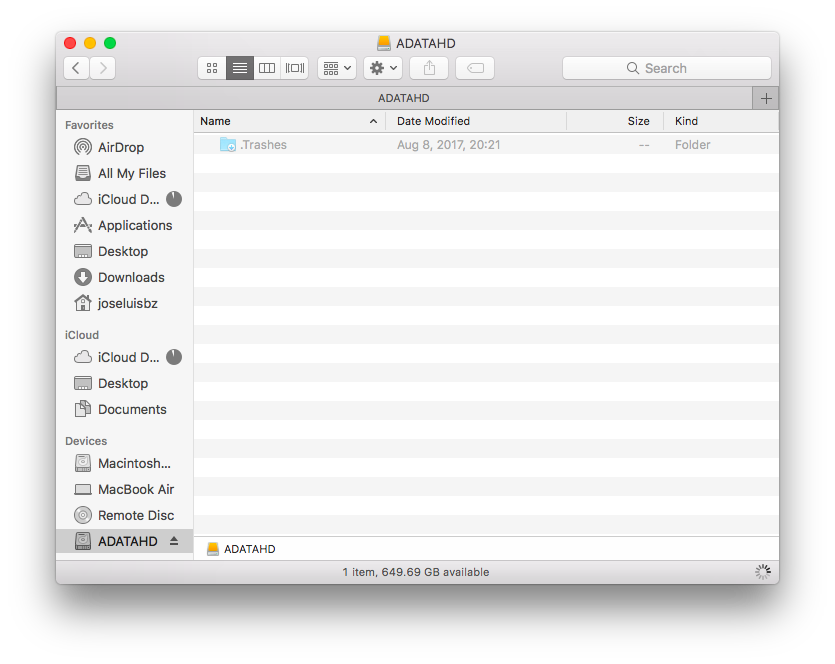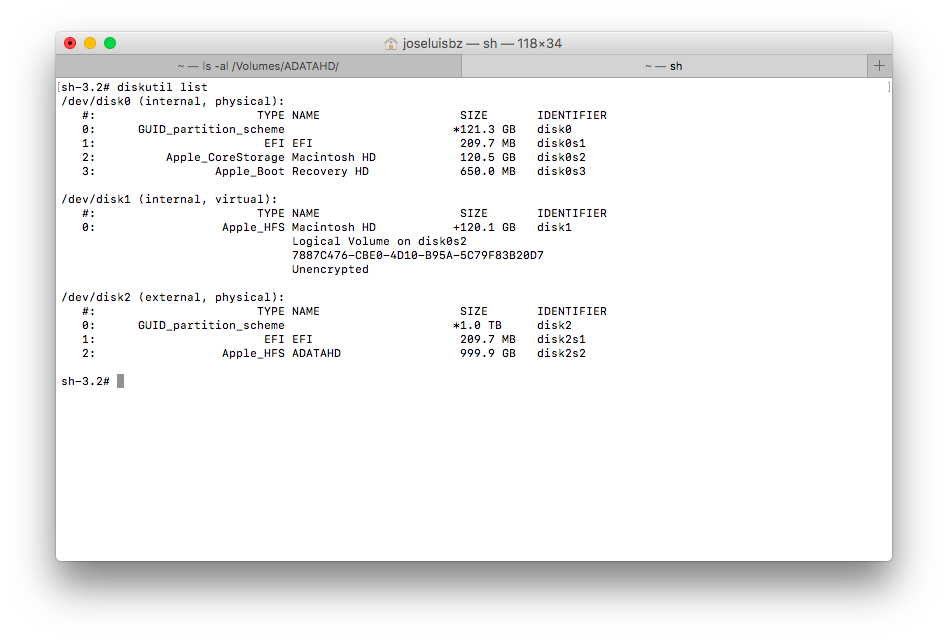I don't deleted the files, my External USB Hard Disk is not broken, it not suffered fall.
On the second image you can check the size of the HD 1TB with 2nd partition Size of 999.9GB, but on the first you can see 649.69GB.
When I select with Finder the HD, become to very slow. The Finder can't to move to another location appears the colored wheel. And I need to turn off my MacBook Air and to start again.
verifyVolume first
$ diskutil verifyVolume /dev/disk2s2
Started file system verification on disk2s2 ADATAHD
Verifying file system
Checking Journaled HFS Plus volume
Checking extents overflow file
Checking catalog file
Checking multi-linked files
Checking catalog hierarchy
Checking extended attributes file
The volume ADATAHD could not be verified completely
File system check exit code is 8
Error: -69845: File system verify or repair failed
Underlying error: 8: Exec format error
$
repairVolume command
$ diskutil repairVolume /dev/disk2s2
Started file system repair on disk2s2
Repairing file system
File system check exit code is 8
Updating boot support partitions for the volume as required
Error: -69610: Error parsing fsck program XML format output
Underlying error: 8: Exec format error
$
Using fsck_hfs command
$ sudo fsck_hfs -fryd /dev/disk2s2
Password:
journal_replay(/dev/disk2s2) returned 16
** /dev/rdisk2s2
Using cacheBlockSize=32K cacheTotalBlock=32768 cacheSize=1048576K.
Executing fsck_hfs (version hfs-366.70.1).
could not get volume block 2, err 16
could not get alternate volume header at 1952853342, err 16
volumeType is 0
0000: 00e0 0910 0100 0000 0000 0000 0000 0000 |................|
0010: 0000 0000 0000 0000 0000 0000 0000 0000 |................|
. . .
01f0: 0000 0000 0000 0000 0000 0000 0000 0000 |................|
unknown volume type
primary MDB is at block 0 0x00
alternate MDB is at block 0 0x00
primary VHB is at block 0 0x00
alternate VHB is at block 0 0x00
sector size = 512 0x200
VolumeObject flags = 0x01
total sectors for volume = 1952853344 0x74662d60
total sectors for embedded volume = 0 0x00
CheckForClean - unknown volume type
CheckHFS returned 6, fsmodified = 0
$
check the info
$ diskutil info /dev/disk2s2
Device Identifier: disk2s2
Device Node: /dev/disk2s2
Whole: No
Part of Whole: disk2
Volume Name: ADATAHD
Mounted: Yes
Mount Point: /Volumes/ADATAHD
Partition Type: Apple_HFS
File System Personality: Journaled HFS+
Type (Bundle): hfs
Name (User Visible): Mac OS Extended (Journaled)
Journal: Journal size 81920 KB at offset 0x3410001000
Owners: Disabled
OS Can Be Installed: No
Media Type: Generic
Protocol: USB
SMART Status: Not Supported
Volume UUID: 3A0FE0A0-1B83-3142-BC3A-97690E712867
Disk / Partition UUID: 8B32B8BE-35B8-41B8-B5D5-E219EEBBD14D
Disk Size: 999.9 GB (999860912128 Bytes) (exactly 1952853344 512-Byte-Units)
Device Block Size: 512 Bytes
Volume Total Space: 999.9 GB (999860912128 Bytes) (exactly 1952853344 512-Byte-Units)
Volume Used Space: 349.4 GB (349353291776 Bytes) (exactly 682330648 512-Byte-Units) (34.9%)
Volume Available Space: 650.5 GB (650507620352 Bytes) (exactly 1270522696 512-Byte-Units) (65.1%)
Allocation Block Size: 4096 Bytes
Read-Only Media: No
Read-Only Volume: No
Device Location: External
Removable Media: Fixed
$
Now I was trying this with gpt:
$ sudo gpt -r show disk0
Password:
start size index contents
0 1 PMBR
1 1 Pri GPT header
2 32 Pri GPT table
34 6
40 409600 1 GPT part - C12A7328-F81F-11D2-BA4B-00A0C93EC93B
409640 235298960 2 GPT part - 53746F72-6167-11AA-AA11-00306543ECAC
235708600 1269536 3 GPT part - 426F6F74-0000-11AA-AA11-00306543ECAC
236978136 7
236978143 32 Sec GPT table
236978175 1 Sec GPT header
$ sudo gpt -r show disk1
gpt show: unable to open device 'disk1': Resource busy
$ sudo gpt -r show disk2
gpt show: unable to open device 'disk2': Resource busy
$
using repairDisk
$ diskutil repairDisk disk2
Repairing the partition map might erase disk2s1, proceed? (y/N) y
Started partition map repair on disk2
Checking prerequisites
Problems were encountered during repair of the partition map
Error: -69808: Some information was unavailable during an internal lookup
$
Is different the numeration for hard disks?
I’d like to see if fsck fixes the drive but get an error:
$ sudo fsck -f -l /dev/disk2s2
Password:
fsck: -l flag requires a number
What arguments needs l option?