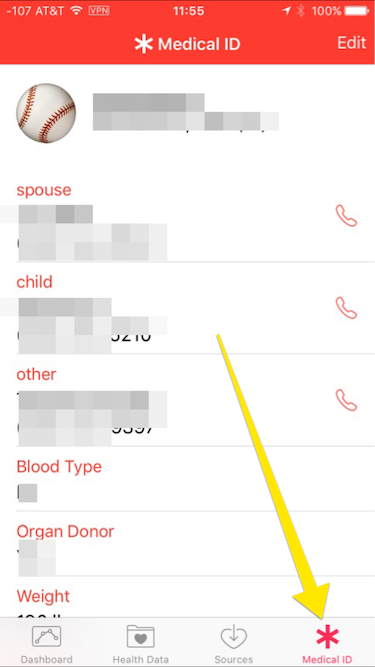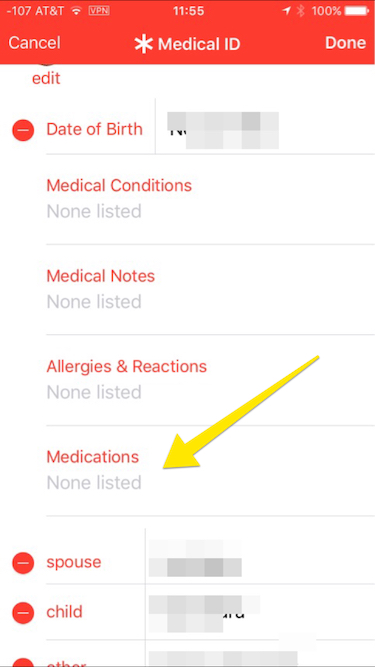In this MacWorld article it shows a screenshot of Health.app with a section for medications but I can't find it in my Health.app. Was this functionality moved or removed at some point?
-
1I guess you missed in the linked article in your OP where is says, "You will be able to create an emergency card, called the Medical ID, to the Health card. Your Medical ID is accessible from the Lock screen so it can be accessed in an emergency. Your medical ID Medical ID: Medical Conditions, Medical Note, Allergies and Reactions and Medications. ..." (bold text added by me) and it also shows a picture of it too which has the Edit link. I thought things were designed to be obvious... guess not.– user3439894Commented Jun 1, 2016 at 0:05
-
3@user3439894 I'm looking to track medications over time like the rest of the options in the screen shot (besides the Me option).– Steve MoserCommented Jun 1, 2016 at 2:02
-
No, you can't do that in the current iteration of the Health app. Try a third party app like this one: itunes.apple.com/us/app/medisafe-medication-reminder/…– owlswipeCommented Jun 1, 2016 at 11:23
4 Answers
You cannot track medications in the Health app in the way you're describing. HealthKit does not have any medication data types. It's possible those screenshots were from an early/preview version of the Health app, but that feature definitely didn't make it into any shipping versions of Health.
It would seem that medication tracking was moved into CareKit from HealthKit.
"you’ll be able to regularly track your symptoms and medications" CareKit Site at Apple
And at the HealthKit Site, the note on ResearchKit and CareKit at the very bottom of the page:
"giving you tools to track things like your symptoms and medications," HealthKit Site at Apple
Access to the feature is more subtle now.
- Launch Health.app
- Tap 'Summary'
- Tap your profile picture
- Tap 'Medical ID'
- Tap 'Edit'
When you open the Health app, look at the bottom row of tab choices. On the far right you'll see one labeled Medical ID:
Tap on that and you should see a screen similar to this image:
Tap Edit on the top right (not shown in the picture above, I'm already in Edit mode). Go down to the Medications section and enter whatever medicine you want in there.
-
3I'm looking to track medications over time like the rest of the options in the screen shot (besides the Me option). Was that an option before? I want to know what happened when "Medications" is tapped in my screenshot. Commented Jun 1, 2016 at 2:03