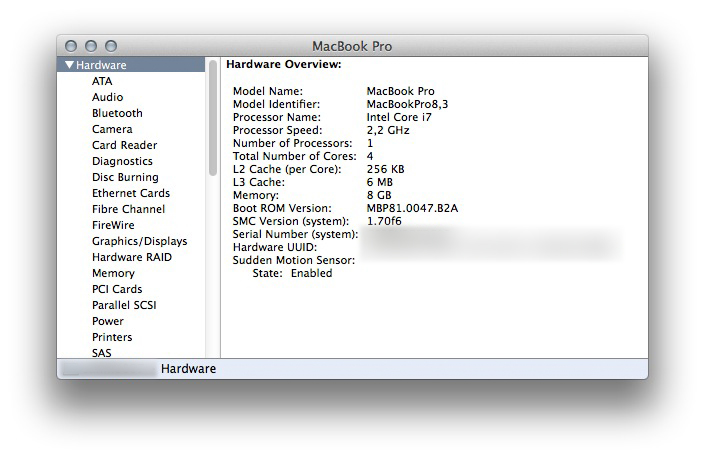I've got an early 2011 MacBook Pro (8,1) and I am trying to install the newest EFI firmware upgrade, however it only supports 10.8.5 and 10.9.5.
Unfortunately I have no clue as to what the best course of action would be to get this installed. I really need this firmware upgrade, to get access to Apple's Internet Recovery system.
Any tips or pointers would be greatly appreciated.