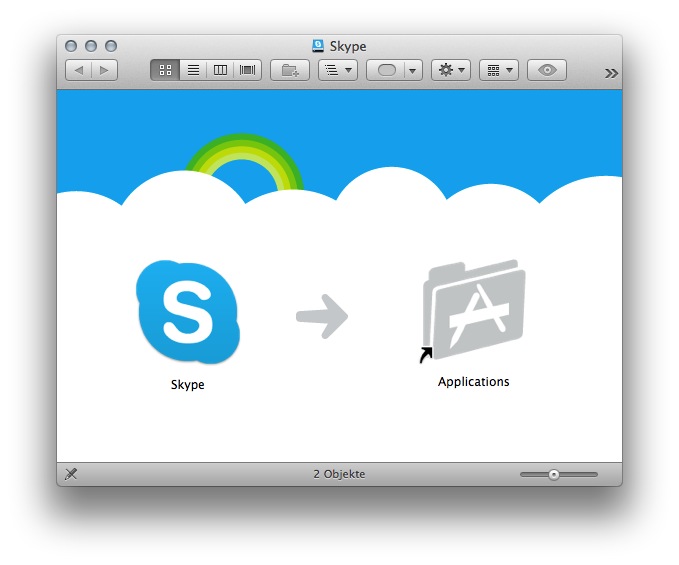As a new user of OS X I am getting to know how it is to work with it every day and I started noticing things that went unnoticed previously.
One such question is, when I download a file from the Internet, for example the Skype app, I will download a .dmg file on my HDD. I can open it and use the app, however, when I close it and restart the computer, the app won't get installed to my apps as I am used to from Windows. Rather, I have to open up the .dmg every time.
I am sure there is a way to achieve what I want since I've worked with macs in the past and they had these apps in the applications window, so could anyone explain to me what am I doing differently and why is it this way?
I am aware of the fact that after I open the .dmg file, a virtual hard-drive copy gets created and that's why I see the HDD icon on my desktop, but that's about it.