From my understanding, the newest apple computers boot Windows in EFI mode. Traditionally, Windows has seen the boot disk as an MBR partitioned disk. In fact, the boot disk (i.e. /dev/disk0) has aways been partitioned as a GPT disk. I would like confirm there has been a change.
To be specific, open a Command Prompt as an Administrator and enter the following:
diskpart
list disk
exit
Note: When entering the
diskpartcommand, it can take a while before the first prompt appears. This is normal. Be patient, theDISKPART>prompt will appear.
What I am looking for a * in the Gpt column for Disk 0. If Disk 0 is seen as an GPT partitioned disk, then Windows has booted using the EFI boot method. Otherwise, Windows has booted using the legacy BIOS boot method. An example, using an older apple (iMac/20 inch/Mid 2007), is shown below:
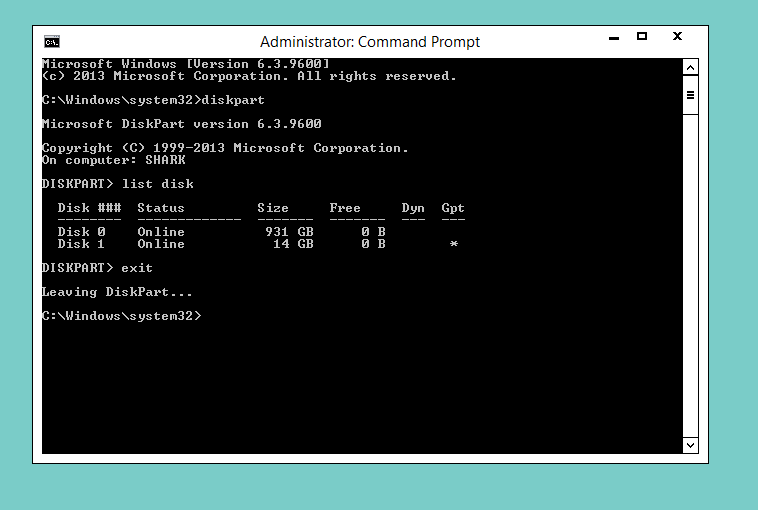
In the above illustration, Disk 0 is the internal hard disk partitioned as a GPT disk. To Windows it appears as an MBR partitioned disk, indicated by the absence of the * in the Gpt column. Disk 1 is a GPT partitioned USB thumb (flash) drive containing a single NTFS partition.
If you show a * in the Gpt column for Disk 0, could you report back the "model identifier" or "model/screen size/year" of your apple computer. It may also be useful to include the version of Windows and OS X you are using. Apple recommends a standard where there is one partition for OS X and a second Boot Camp partition for Windows. If you are using a nonstandard partitioning scheme, try to indicate how you differed.
