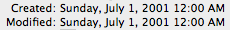SetFile can also be used to set the creation date before the modification date or in the future.
-d date Sets the creation date, where date is a string of the
form: "mm/dd/[yy]yy [hh:mm:[:ss] [AM | PM]]" Notes:
Enclose the string in quotation marks if it contains spa-
ces. The date must be in the Unix epoch, that is, between
1/1/1970 and 1/18/2038. If the year is provided as a two-
digit year, it is assumed to be in the 21st century and
must be from 00 (2000) through 38 (2038).
This would set the creation date to the modification date:
SetFile -d "$(GetFileInfo -m test.txt)" test.txt
SetFile and GetFileInfo are part of the command line tools package, which can be downloaded from developer.apple.com/downloads or from Xcode's preferences after installing it from the App Store.