Is there a way to sync photos in PC to iPad, without syncing the apps? I want to manage the apps only in iPad. The problem is that when I turn off apps syncing, iTunes asks me "are you sure you want to remove 60 apps?". I don't want to remove all my apps.
3 Answers
iTunes will sync photos only if you turn on photo syncing in the "tab" for photos.
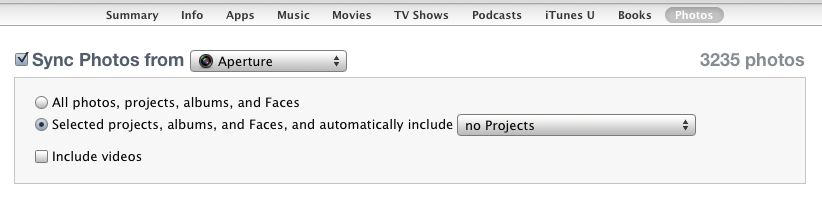
If iTunes is complaining about apps, it's likely that you once started to sync apps (or it got confused) - but it has nothing to do with app syncing. Sadly, if you want to use this iTunes library, you have to deal with the app issue or keep facing that alert.
Think of it this way. Your photos are in a room that happens to have some rotten food. You can either move your photos to a new room or deal with the rotten food by holding your nose or cleaning it up. One didn't cause the other, but they just ended up in the same room as you.
-
Yes. I have synced the apps once. Does it matter? If it matters, is there a way to "dis-associate" my PC from the iPad, so that it looks as if they haven't been synced before? Say, reinstalling iTunes. Then I can do a fresh photo syncing without syncing the apps. Commented Sep 1, 2011 at 5:04
-
No, once the iPad is linked to a particular iTunes library, it stays linked for all sync operations. And as you need to link to an iTunes library to get photo syncing, the App syncing comes as part of that package. You can reduce the amount of App syncing by checking for available downloads and updates for your apps in iTunes separately, which will reduce the need to transfer purchases etc from the iPad to iTunes, but it will still sync App data, although this may be much faster.– stuffeCommented Sep 1, 2011 at 11:02
As Paul said, one way is to check the option for manually managing music and videos/photos etc, this makes sure that an iTunes sync will only sync apps, but requires you to drag/drop music onto the iPad and leaves your photos in place without any option to drag and drop them.
You do not say what OS you are using, but in XP & Vista at least you could try the Camera and Scanner Wizard to treat the iPad like a digital camera and give you export capability to take your photos off the iPad and onto the PC. Depending on your setup you may have something like the Windows Live Scanner/Camera app instead. If iTunes is setup to sync on connection, then these options never open automatically. You can either hunt them down, or turn off automatic sync on connection to allow the OS to present options instead.
This doesn't allow you to upload though, so depending on your requirements (you say sync, but I'm not 100% sure if you really mean sync, or download) this may or may not be a suitable workaround.
-
Thanks for your input. I'm using Windows 7. I need to transfer a few thousand JPEGs from my PC to ipad, which I use as a photo frame sometimes. AFAIK, the scanner/camera only pulls photos from ipad. Commented Sep 1, 2011 at 4:51
If you check "manually manage music and videos", the error doesn't appear (at least in my experience; YMMV).
