I just upgraded my Mac Mini Late 2012 to an SSD. Now, I wanted to boot from my bootable USB and then install macOS to my SSD but it does not find the SSD when I want to select it. The SSD is from here.
This is the screen I'm stuck on:
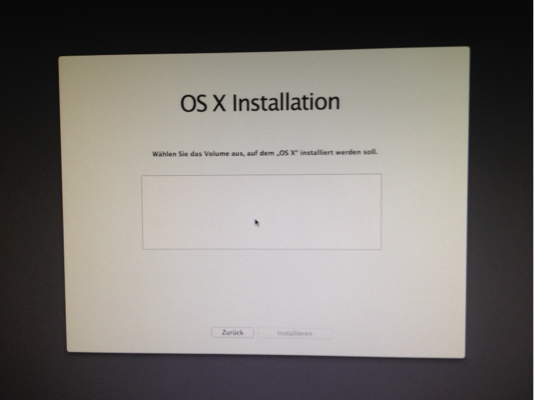
Also, I rebooted the Mac and held the alt key pressed but there was only the OS X Base System (which appears to be the USB Stick, since when I removed it and rebooted it did not find anything) selectable option.
So I opened the DiskUtility program and I see the SSD. Is there a way to use it?
And yes, I am sure that I connected everything properly.
Any ideas? Thanks in advance!
