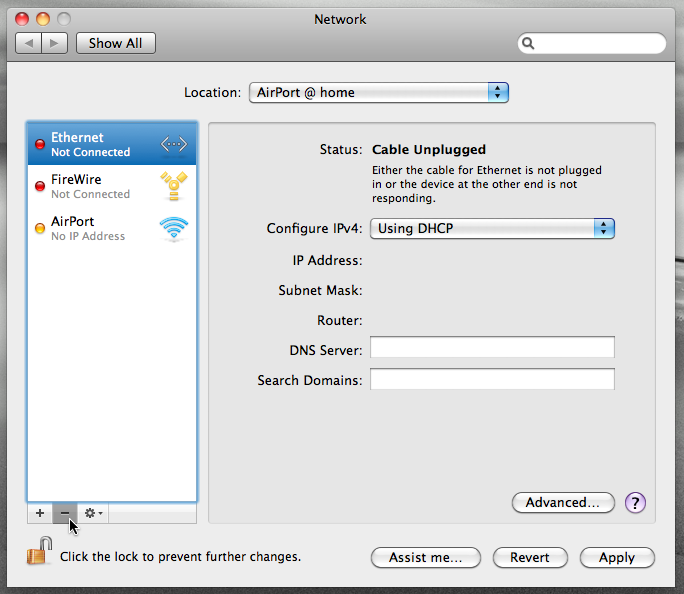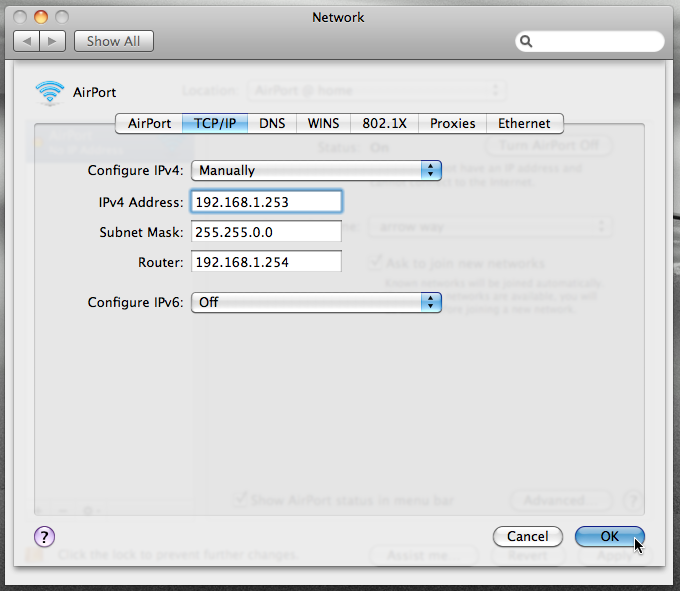I just bought an old iMac (model identifier PowerMac6,1) running Mac OS X 10.2.8. Everything is working great except the internet connection. There is an Airport option for connecting to WiFi, so I'm assuming the iMac has the hardware/software capabilities required.
I can successfully connect to my AT&T U-verse WiFi (I select the network, put in my password, the Airport icon shows the signal strength, etc.) but I'm not connected to the internet. Every time I try to load a webpage, Safari alerts that the server can't be found. All my other devices are able to connect to my WiFi with no problems.
Is my iMac just too outdated to be able to fully connect to an AT&T U-verse WiFi connection? If not, how can I successfully connect?
UPDATE
Okay, when I go to System Preferences > Network on the old iMac, the TCP/IP tab is selected. Along with the following options:
Configure: Using DHCP
IP Address: xxx.xxx.xxx.xxx (self-assigned)
Subnet Mask: xxx.xxx.x.x
Router: --
DHCP Client ID (optional): --
AirPort ID: xx:xx:xx:xx:xx:xx
DNS Servers (optional): xxx.xxx.x.xxx
Search Domains (optional): gateway.2wire.net
UPDATE
Connection info:
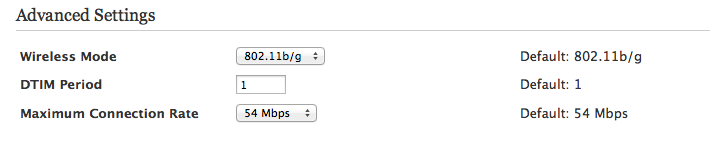
There were no devices in the MAC Filtering list