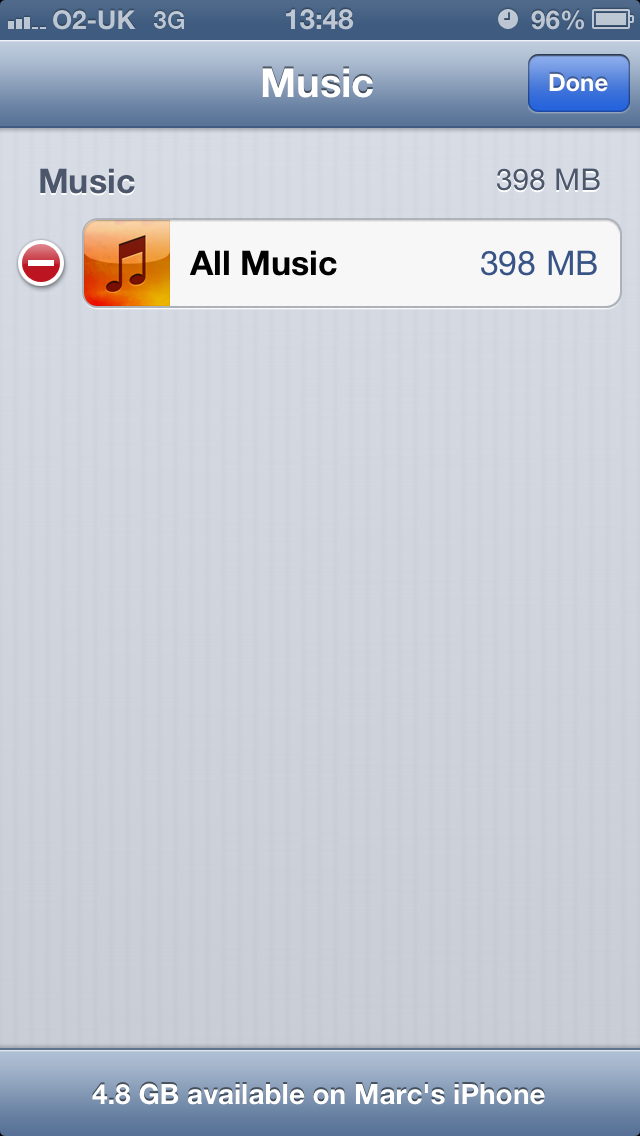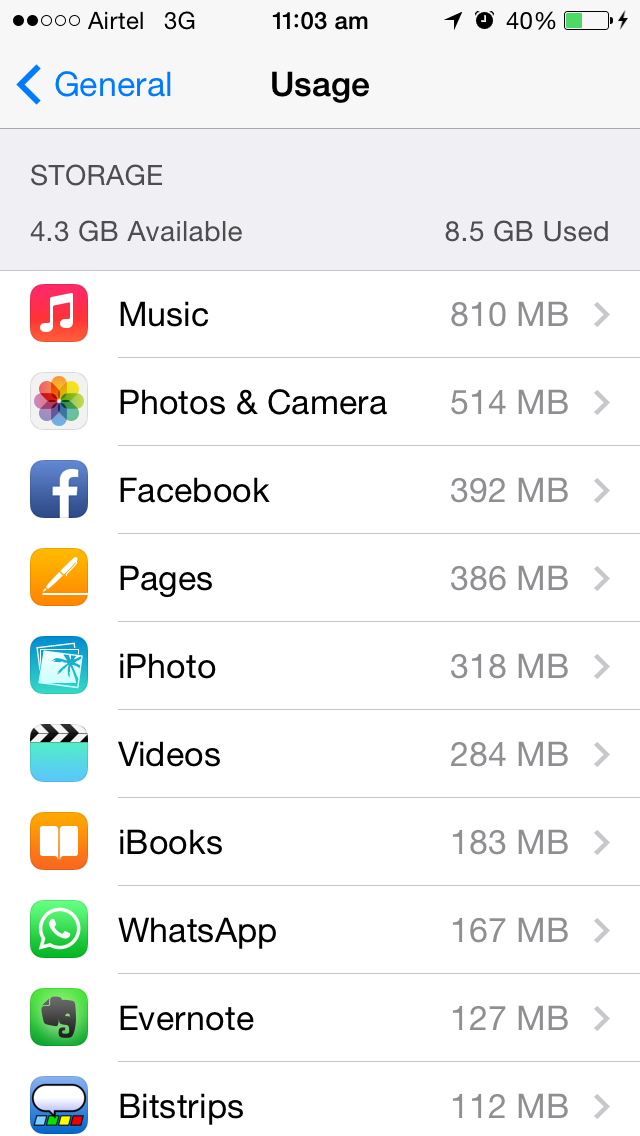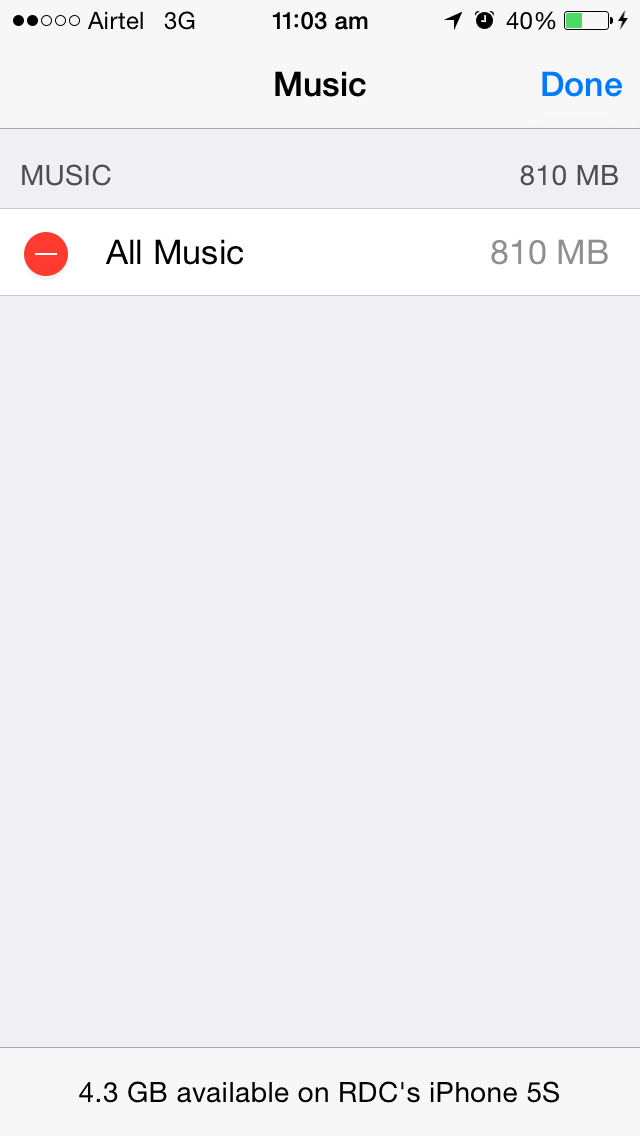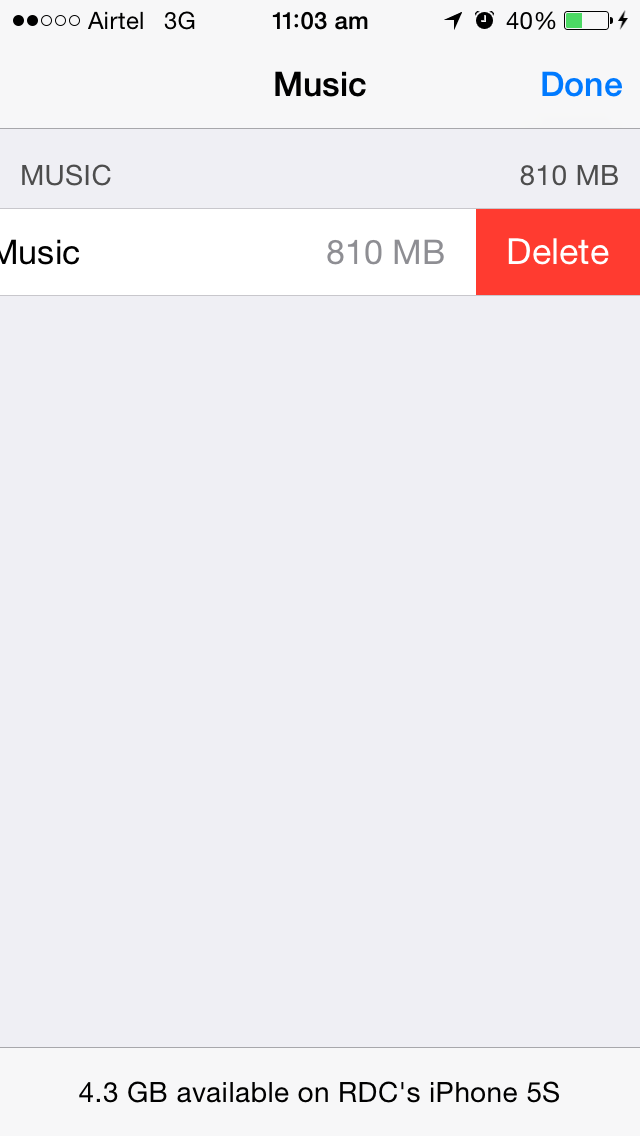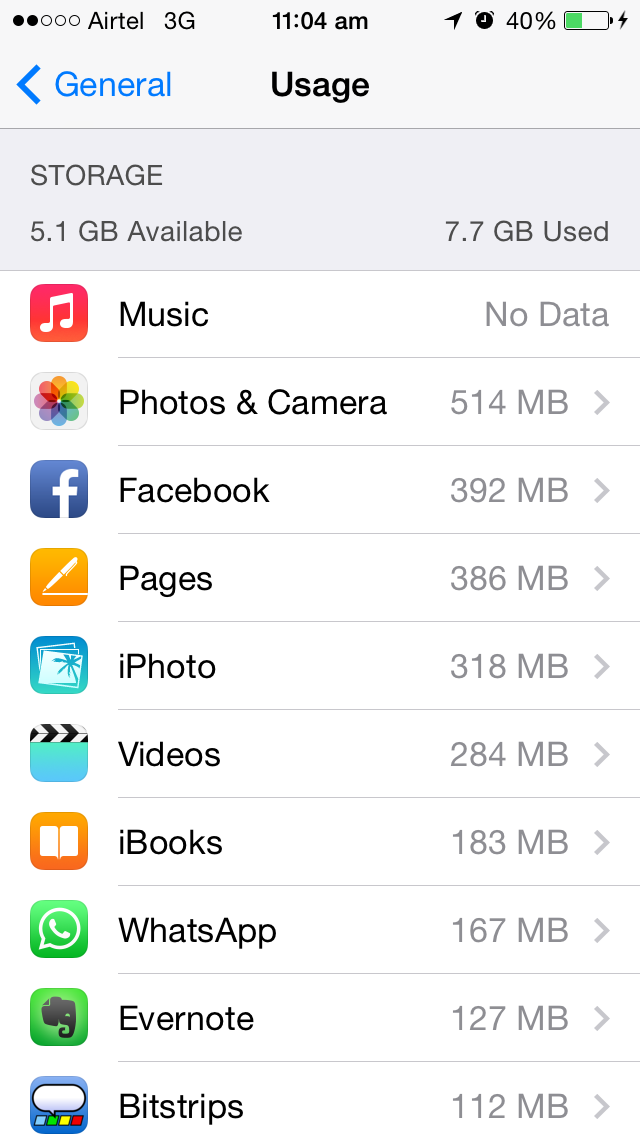I always thought I knew a fair amount about iPhones/iTunes etc but this has me stumped!
I have a 16 GB iPhone 5 running the latest version of iTunes on a Windows Laptop. I do not have iTunes Match.
Due to having 100gb of music on the laptop I have already 'checked' the following options in the iPhone 'summary'
- Sync only ticked songs and videos
- Manually manage music and videos
I then went into 'music' and unchecked all the artists, albums etc to the point it said 0 songs (in light grey next to where it says sync music)
So looking at that it should mean I have no songs selected, so none on my phone... but no!
It is still telling me I have 5gb of audio! I have gone back and forth applying/syncing/checking/unchecking in the hope I have overlooked something but I am now totally stuck on what to try next.
All I want to do is remove all songs from the phone and then put some fresh music back on.