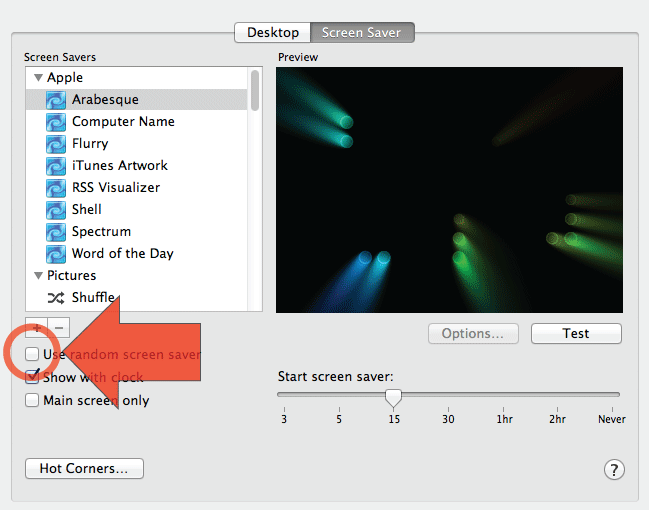I have my screen saver set to Arabesque. If I move my mouse down to the Screen Saver hot corner, I get Arabesque. If I sit and wait for the screen saver to start automatically, I get Arabesque.
But if I leave my computer for any length of time and come back to it, it's almost always on Message, putting the name of my Mac up for everyone to see. I dislike this behavior. If I go to System Preferences after this happens, it's still on Arabesque, it's just ignoring the setting.
What's going on? Is there any way to fix it?