I just connected a Dell U2410 external monitor to my rMBP (OS X 10.8.2), via a "Mini DisplayPort to DVI Adapter". As noted frequently on the web, the display is horrible.
I've read a bunch of links about using:
defaults -currentHost write -globalDomain AppleFontSmoothing -int 2 or
defaults write -g NSFontDefaultScreenFontSubstitutionEnabled -bool true
and even about how to set up an optimized icc profile and how to tune the screen.
None of the above seems to have any really significant effect on the display - especially not on the fonts.
Maybe I'm doing something wrong, but has anyone managed to get the crisp and clear font display on these monitors (as they are on Windows)? If so how?
An interesting phenomena I noticed that if I move a window towards the external screen on the primary Retina-display screen, when I get close to the primary screen edge (about 25% closer) the fonts suddenly blur:
Normal rendering on Retina display:
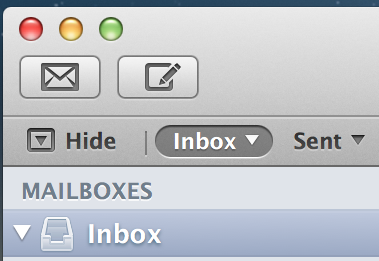
...and slightly moving the window to the right towards the external screen:
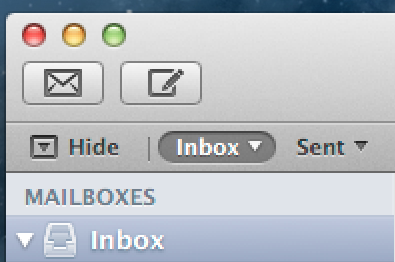
These screen captures are both 100% cropped from the Retina display, not the external monitor.
It looks like the rendering resolution is suddenly decreased.
Does anyone know whats going on?
