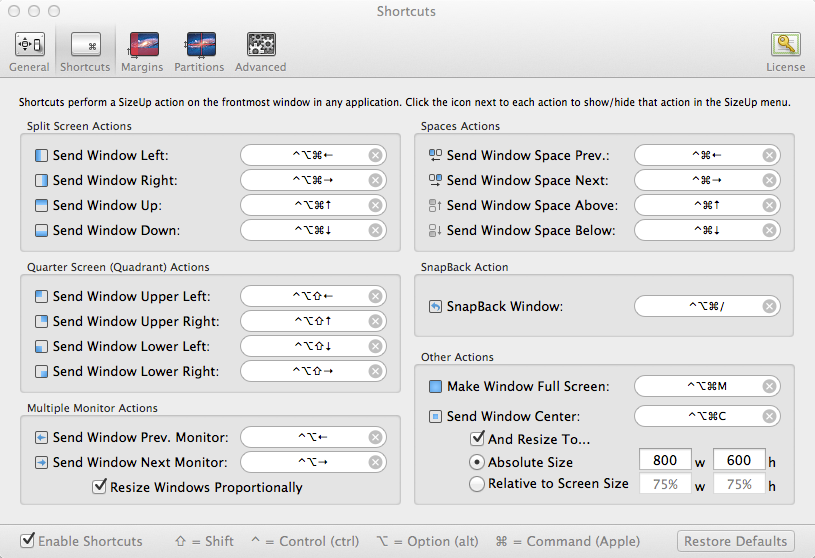In OS X Mountain Lion, is there a way I can assign a keyboard shortcut to move the active window to a specified space (or even the adjacent space if an arbitrary space can't be specified).
Ideally, the space to which the window is moved to, won't itself get activated in the process. That is, the window will simply disappear from the current space, while the current space won't itself change.
I am open to all options: AppleScript, objective C, tweaking with preferences etc.
Lack of this feature really gets in the way of the window management workflow!