I have the requirement to manually run the OSX maintenance scripts in OSX (Lion / Mountain Lion). I would like to create a completely stand alone application that would achieve the following goals:
- run the terminal command :
sudo periodic daily weekly monthly - Be executable via Finder
- Be standalone (a single file is all that is needed to execute the process so that a non technically inclined user may simple double click to run said command)
- Be portable (copy a single file to a USB flash drive or other portable media)
- Be able to be run on Mac's running OSX Lion or Mountain Lion
I do not necessarily need to see the results upon completion of execution as I can always go to /var/log directory to find out but if someone knows of a way to eliminate this extra step all the better.
I found this response but it does not meet all the requirements. I am not a coder / programmer but I can (and I am willing) to follow straightforward instructions in order to achieve my goals.

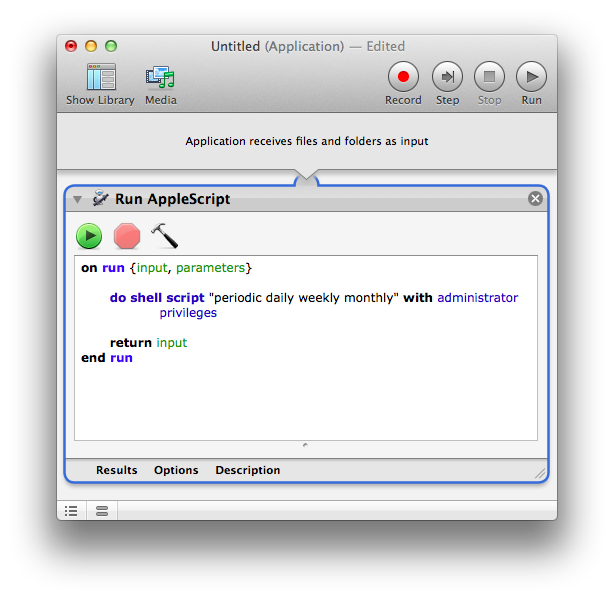
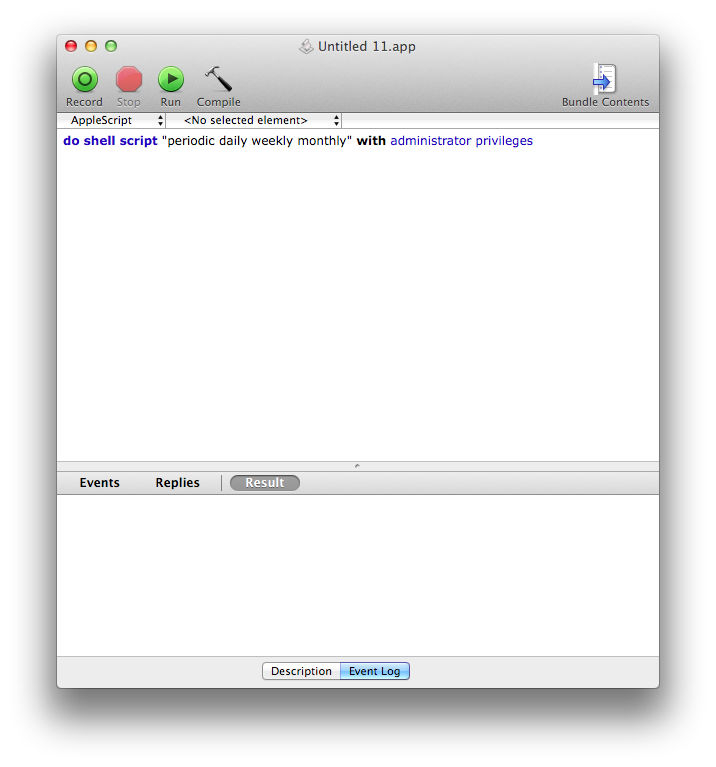
sudo periodic) is the intended command: Why do you want the user to able to kick this off manually? OS X runs this automatically for you already (and even remembers to run it later if the computer was turned off at the pre-defined time).