I see that once i put in my facebook credentials, i can see that when i go into albums it shows all of my facebook albums (when i drill into the album i see it then downloads the images).
I can't seem to use any of these pictures for another album though. I get the following error:
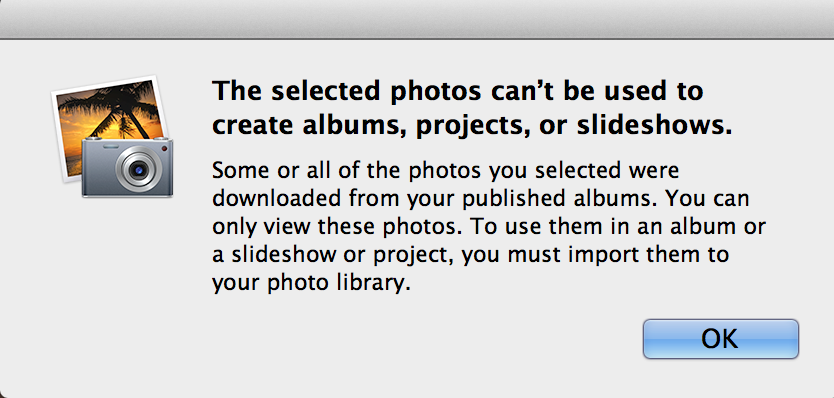
Any suggestion on how I can include these photos into other albums, events, etc.
