I have attached two external monitors to my retina MacBook Pro:
- 24" Dell 1920x1200 with HDMI->DVI
- 19" Samsung 1280x1024 with Thunderbolt->VGA
While non-retina enabled apps look just fine (e.g. Blender) and seem to be pixel exact (monitors working correctly), all OS X rendered fonts seem to lack font smoothing or seem to have bad font smoothing. The funny thing is, that there seem to be two different kinds of font smoothing:
A black on white font with just black and white (font smoothing on the internal):

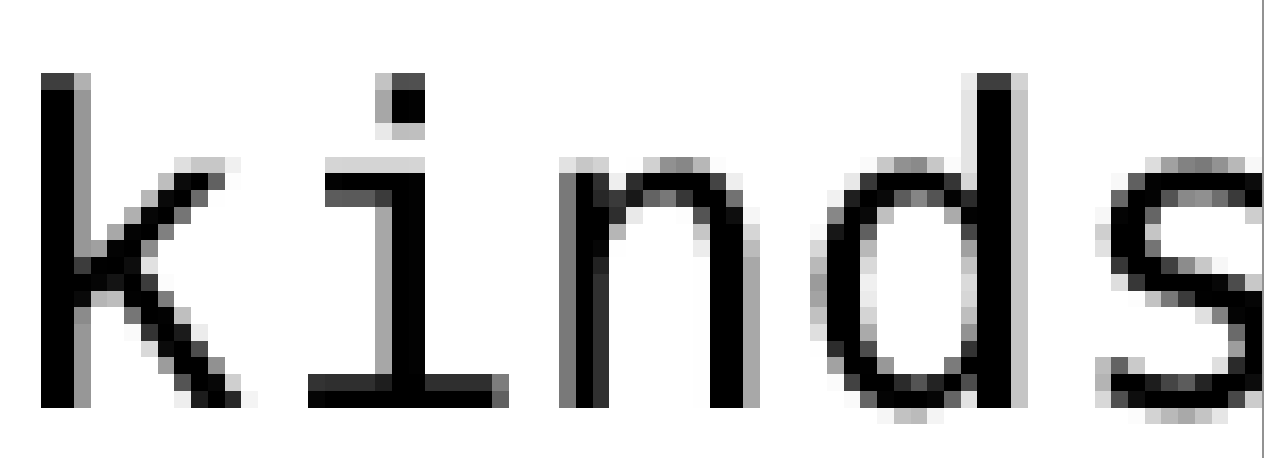
and some with color (font smoothing on the external monitor):

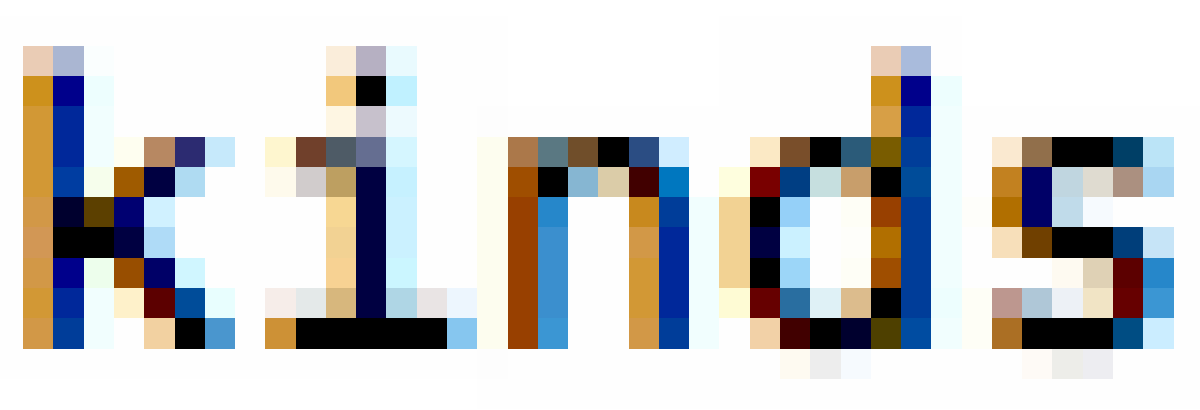
There is also some text smoothed with color on the internal, and folder names on the desktop are smoothed in black/white on both displays. The folder font on the external display still looks bad, though.
Short question: how can I improve this behaviour, e.g., get the font on the external monitor to smooth in black/white like Blender does it?
blender:


same font size finder:

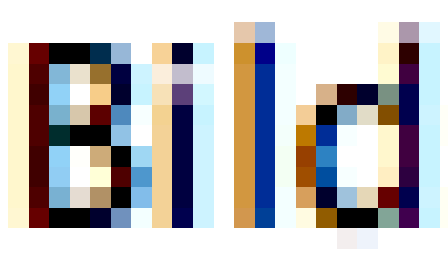
Blender also always seems to get the straight lines in a font aligned with pixel lines. The problem is still there when working with the lid closed. I already tried to read
defaults -currentHost read -globalDomain AppleFontSmoothing
to get the current setting but it tells me it the setting does not exist.

