I'm having trouble removing items from the sidebar in the finder window. I can right click on Applications, and ill have options for it saying "remove from sidebar". However, I have a lot of things on my sidebar that don't even let right click on them and remove them. How do I go about removing things from the sidebar?
1 Answer
On Lion, items that cannot be removed from the sidebar are usually listed under "Devices" or "Shared" (there are Snow Leopard counterparts to these as well). If you'd rather not see these items in the sidebar, you can remove them by following these steps.
With Finder focused, visit Finder->Preferences or ⌘, and select the Sidebar tab.
Uncheck items that you don't want shown in the sidebar
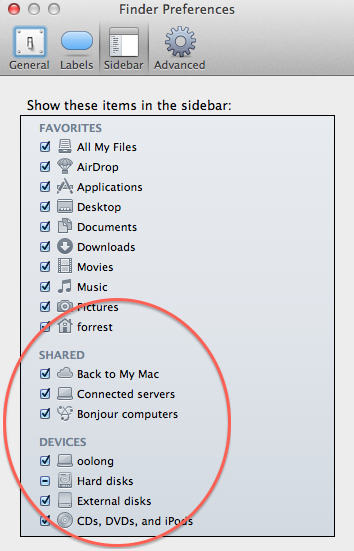
-
Cool! I never new there was a finder properties window. Thanks for this tip! However, it still doesn't show me the folders in the sidebar properties. f.cl.ly/items/3W141u2E233w090F1Q3g/screen.png weird right?– Monstr92Commented Jul 16, 2012 at 3:23
-
-
2If simply dragging them off the sidebar doesn't work, you may need to delete
~/Library/Preferences/com.apple.sidebar.plist, then log out and back in. Lion hides this directory by default, so with Finder focused, choose Go->Go To Folder (or ⌘⇧G) and type the directory and hit enter. Move the file to the trash and log out and in.– ephsmithCommented Jul 16, 2012 at 4:23
