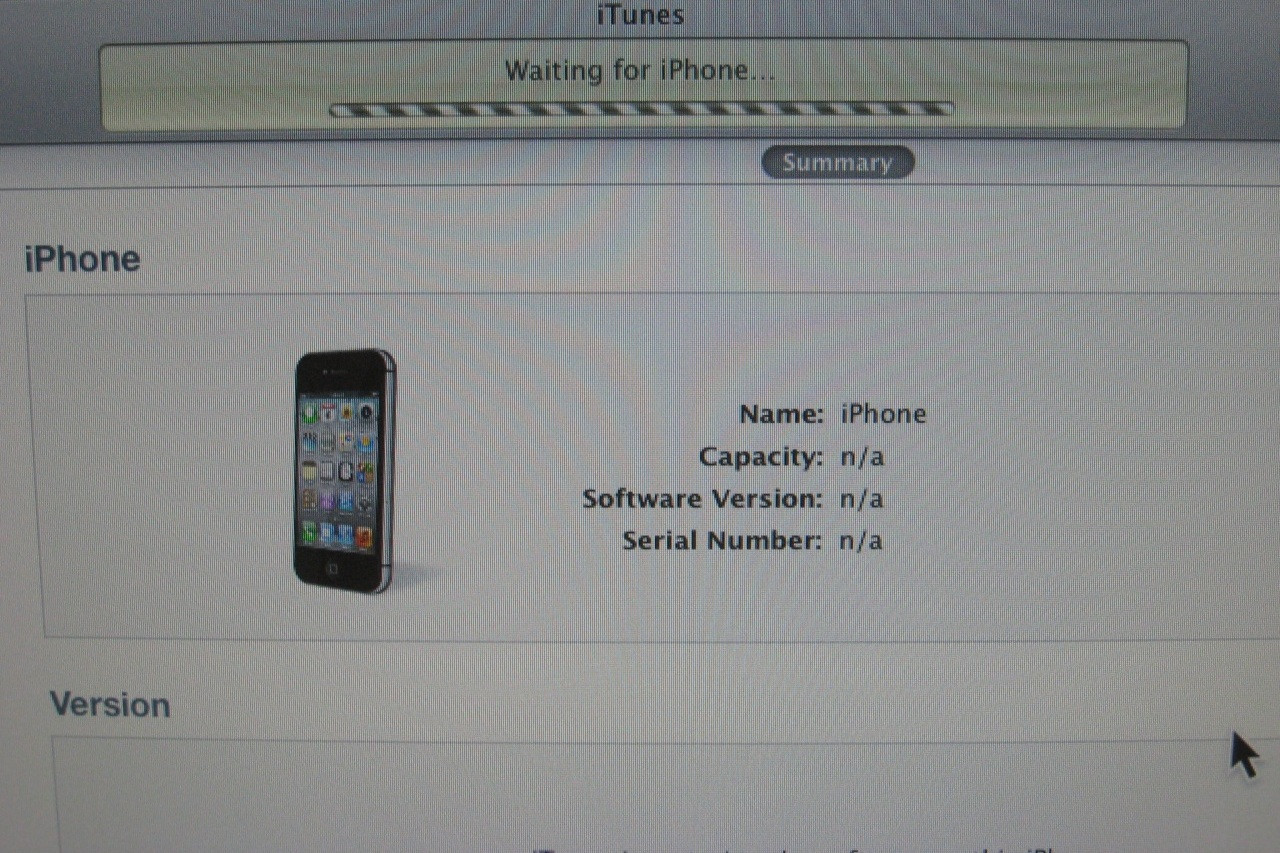My iPhone crashed while it was connected to the computer. I performed synchronization and left the phone so it can recharge. When I looked it after some time I saw Apple logo. I have tried multiple times to reset it (power + home) but every time it just stuck on Apple logo.
After some time I gave up and decided to restore it but even that didn't work. Each time it just stuck on the progress bar. Here are things I have tried:
- different USB ports
- different sync. cables
- different machines (desktop and laptop)
- windows and mac
- DFU mode
every time same result.
Bringing iPhone to the Apple store is not an option because I am in a unsupported country without the Apple stores.