I have my MacBook late 2008 sometimes running Windows 7 via BootCamp. The keyboard has a German layout. Pretty much like the Wikimedia image below except that the blue symbols in the lowest line are not accessible.
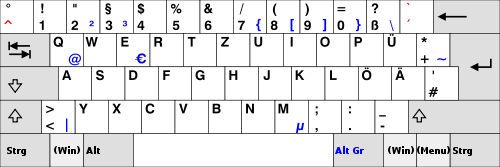
How could I enter the vertical bar | via my keyboard?
Unfortunately Right Alt + < does not seem to work. (However, I can enter @ with Right Alt + Q et al. as I can do on external keyboards.)
Update2: From what I can tell from the languages settings, the Windows layout is missing the <-key between Left Shift and Y. What layout would provide it?

Update 3: On a co-workers current MacBook Pro its working as expected.
I'd also be happy with some comments suggesting ways to have it entered. I'm tiered of copying it from Wikipedia every time.

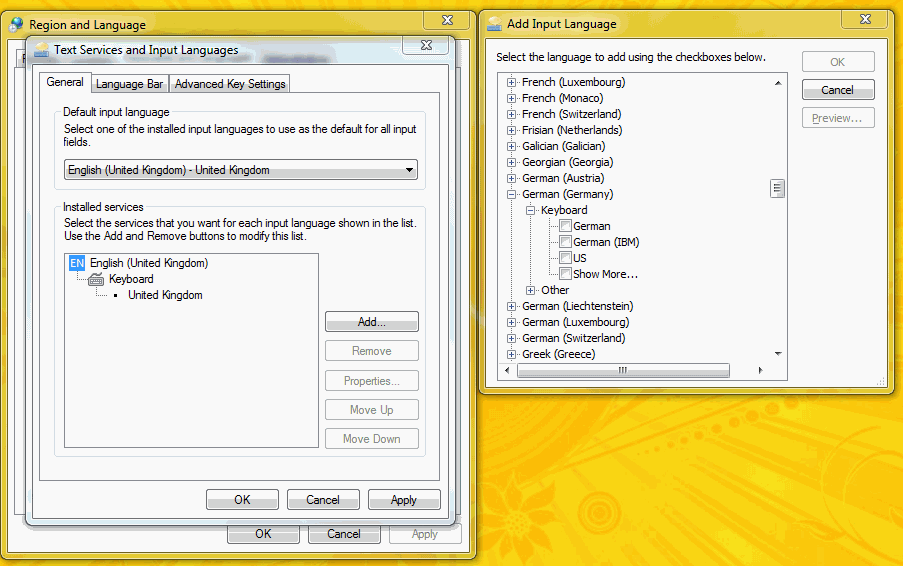 Edit: added screenshot of which keyboard layout (in English unfortuantely)
Edit: added screenshot of which keyboard layout (in English unfortuantely)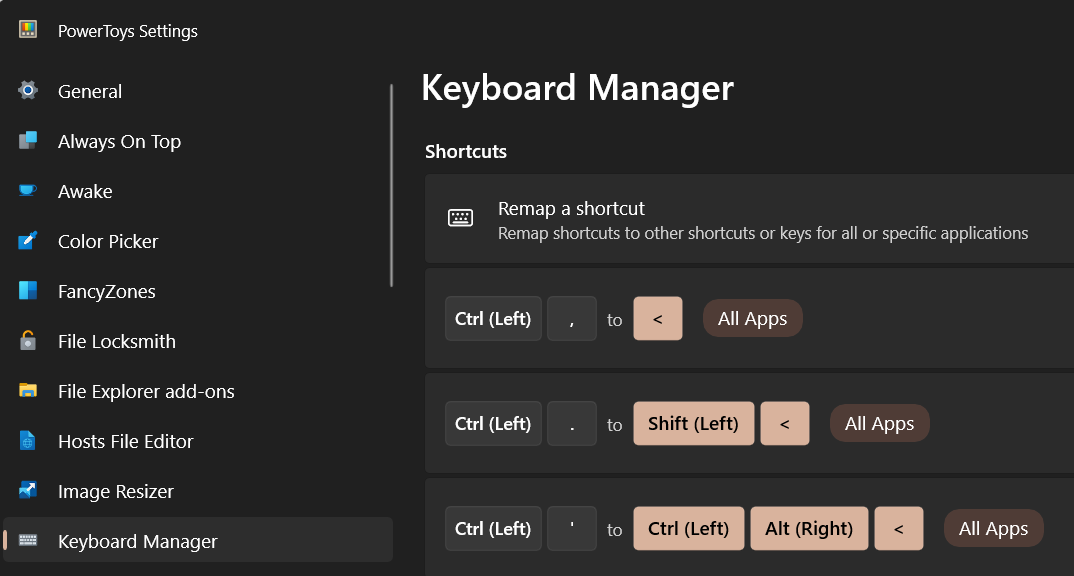
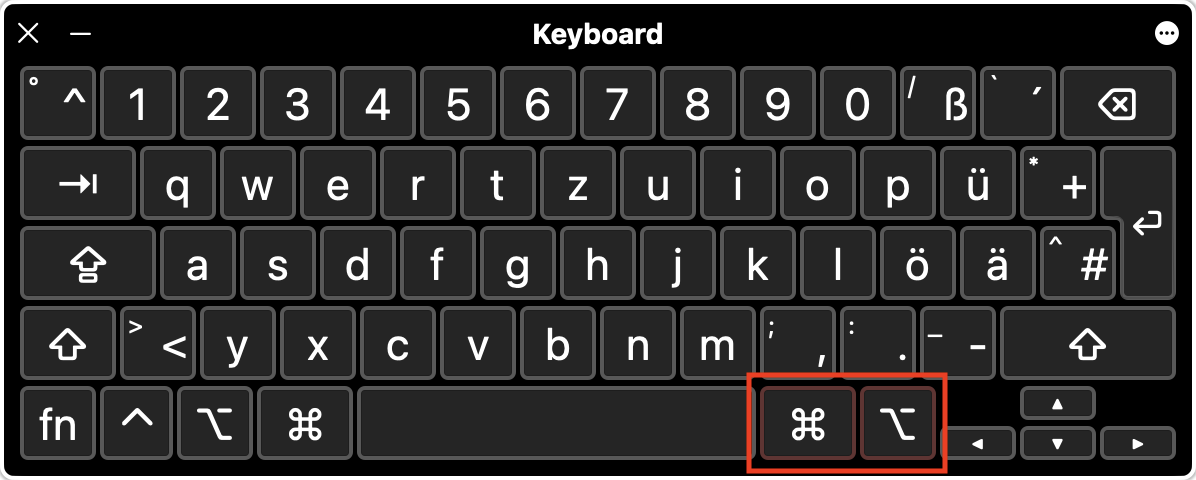
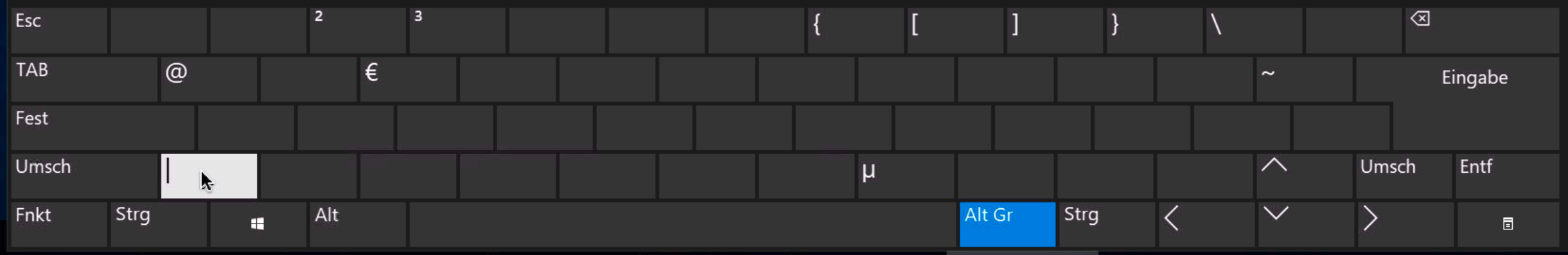
Alt Gr(between space and windows keys) +<>|(next to leftShiftkey). PressingAlt Gr+§°(top left / belowEsc) worked, too.