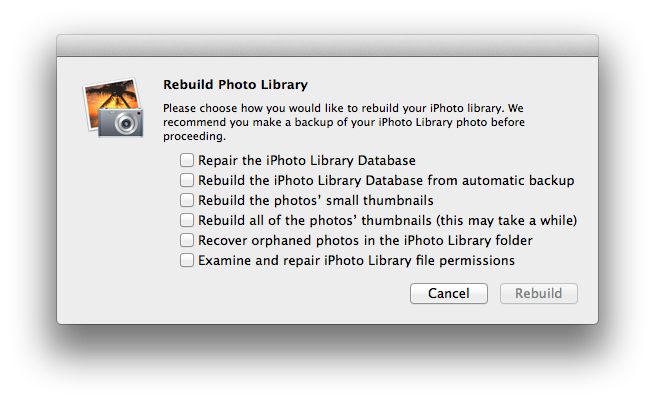Every time I open iPhoto '11 (version 9.2.3, latest version), it displays a dialog box that asks me to repair inconsistencies in my iPhoto library. After I click Repair, it takes 5 minutes to finish and after closing iPhoto and re-opening it, it displays the same message. I've re-installed iPhoto from the Mac App Store already and I can't see why iPhoto is doing this. It's a hassle to have to repair the library after every time it opens, and even when I cancel the repair, it works fine. Is there any way I can fix this?
Also, Photo Stream is acting up. When I go under the Photo Stream tab (which has been working fine until now), it says I am signed in. After clicking "Turn on Photo Stream," it displays a dialog box asking me to authorize iPhoto to access the Keychain. "Always allow"-ing it only makes it appear again and this continues from 10 to 15 times. When they finally disappear, Photo Stream simply doesn't do anything at all, and stays at the page explaining Photo Stream and the buttons to enable it.
As if all of that wasn't enough, after exporting two photos from Photo Booth, iPhoto insists on trying to import an already-imported picture EACH time the window is inactive (when I click on something other than iPhoto, e.g. Safari or Finder) and asks me to resolve duplicates. As a result, each time I switch windows from iPhoto to something else and back, I have to put up with iPhoto importing two photos and asking me to resolve duplicates.
Why are there so many problems with iPhoto? Is anyone else experiencing the same issues?
Thanks in advance.