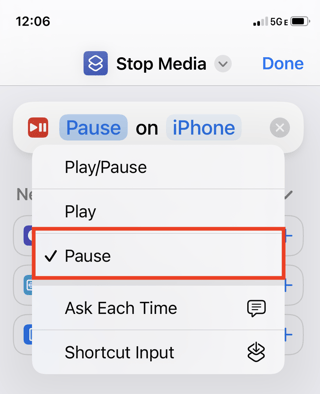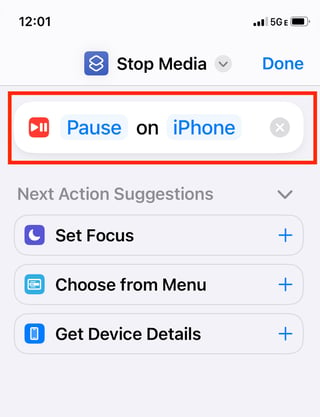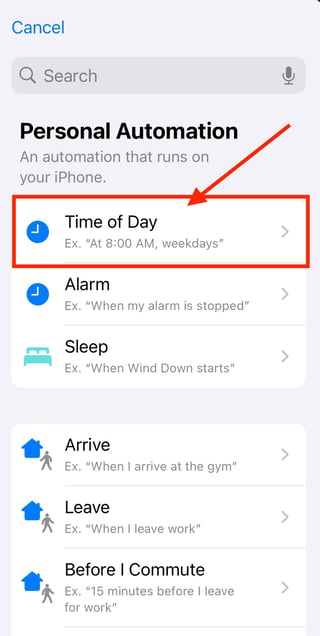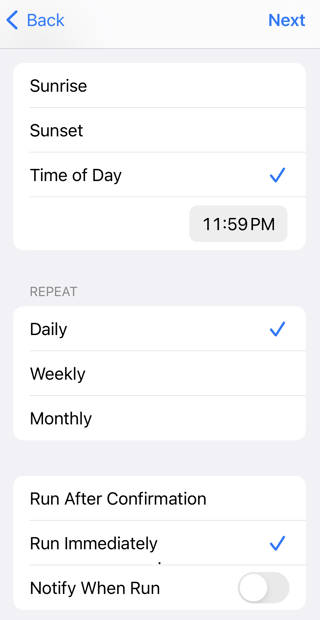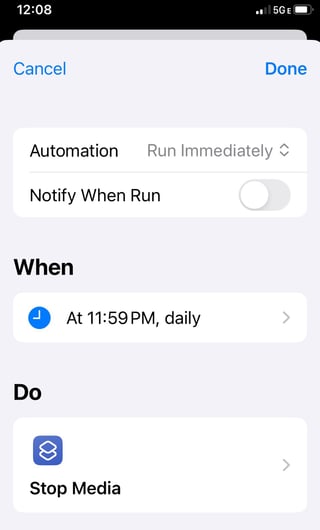I am using ios 17.1
Sometimes I fall asleep with a TV show playing on my iPhone then I am awakened hours later at a noisy part of the show because it autoplayed next few episodes.
Being awakened is annoying.
If I remember before I start watching, I can set a sleep timer for an app to stop playing sound or video by using the Timer app and instead of an alarm select “stop playing”. But often I forget to set this.
So I would like something that stops the audio and ideally also the video at a set time of night. Eg 11.59pm
I was trying to do this with an automation in shortcuts app. I can see how to automatically open an app. I can’t see how you automatically close an app.
Another option would be to automatically start a timer for one minute at 11:59 with the timer set to ‘stop playing’ instead of an alarm sound. But I can’t see how to choose the end of timer action in shortcuts.
I suppose an alternative approach would be to use screen time, but I don’t really want to use that. I prefer to use an automation.
What is the instruction or code I need in my shortcut?