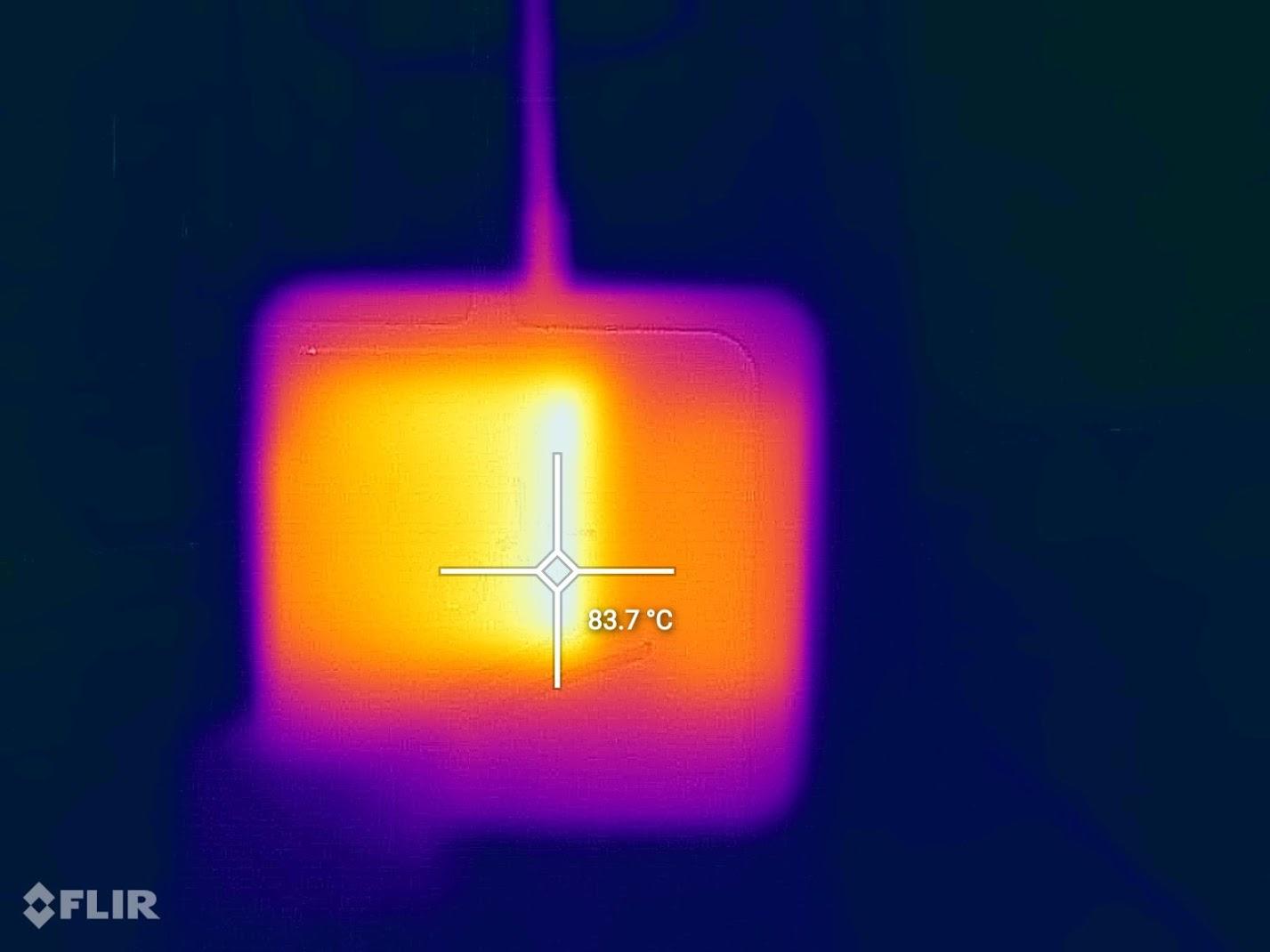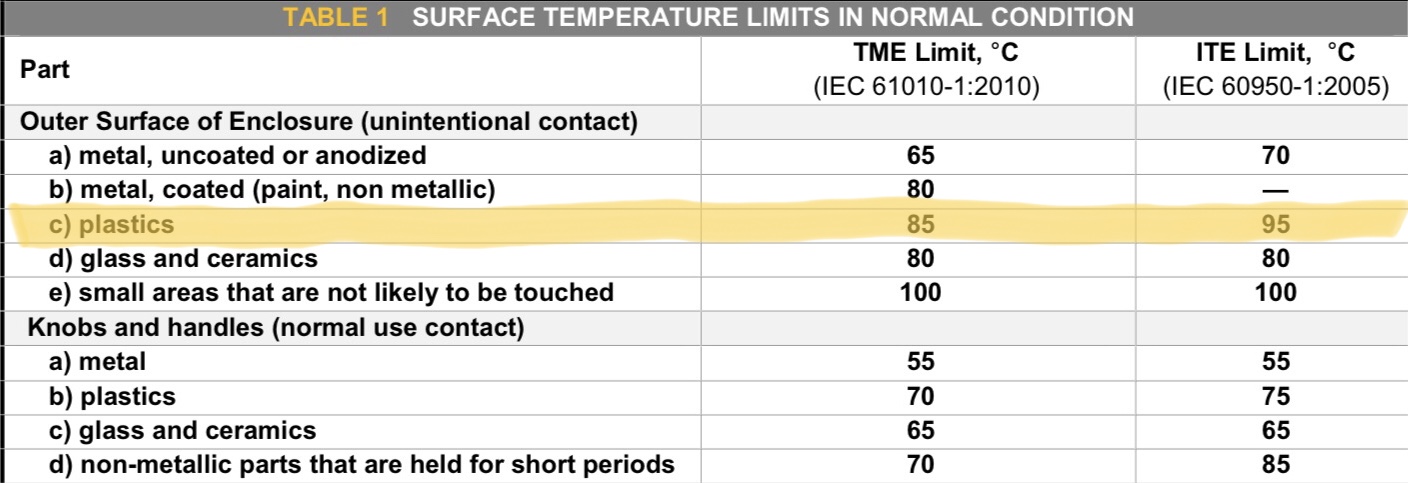The product is within spec.
The maximum allowable temperature for IT equipment (ITE) is 95°C.
Given that the recorded temperature is a bit high at ~84°C, it’s well within the UL and IEC specifications to qualify as “safe” (with respect to the temperature test).
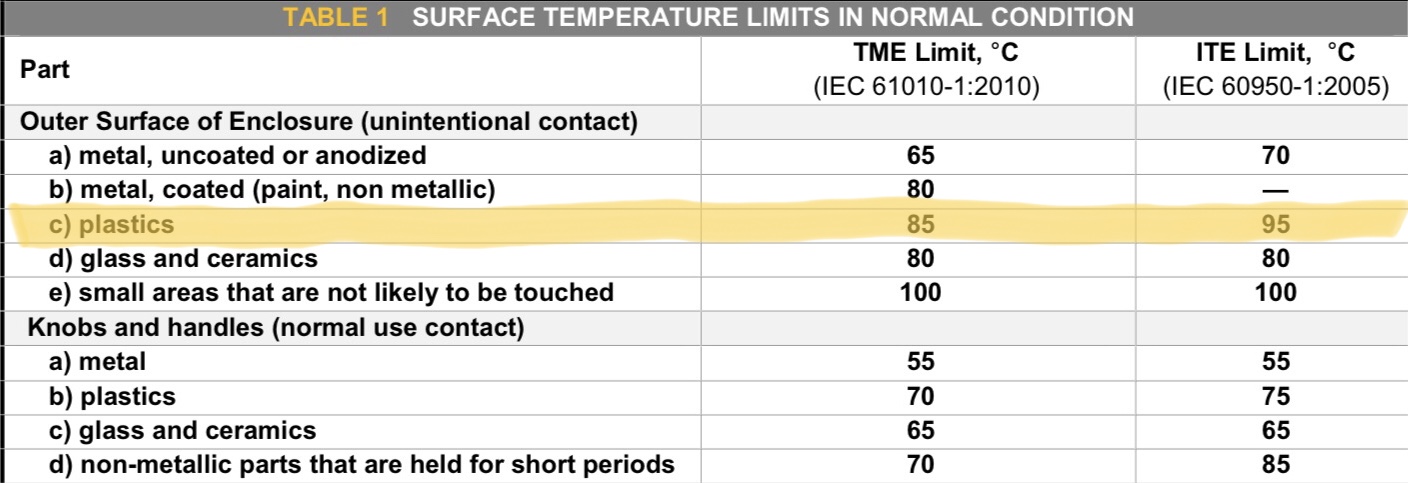
Surface Temperature Limits in Normal Conditions1
Granted, the recorded temperature is in on the high side, but that will depend on the manufacturer’s stated operating range (everything is behind a paywall including UL certifications).
Always use genuine Apple chargers
Apple does not label its adapters as replacement, so you clearly have a third party adapter. Apple parts should run cooler than yours - perhaps significantly as your ambient temperature is very cool and the 66°C (150°F) increase in temperature to dissipate the heat it's generating indicates less money went into it's design / efficiency than an Apple adapter.
All power adapters produce heat to convert AC (mains) power to the DC current the computer (Mac, in this case) uses. Part of that conversion results in energy being dissipated as heat. This is dependent on (at minimum) two factors: current flow and efficiency. The more current that flows, the more heat is generated. The less efficient the conversion, the more heat.
So, if you have a knock-off adapter not as efficient as the genuine adapter, it will generate more heat as you use it increasing the surface temperature of your device. Quality adapters are designed with switchable fuses that will trip in the event of too high a draw to prevent thermal events. Cheaper adapters won’t have this or won’t be as tolerant (higher operating temperatures).
To ensure you get the safest possible component, always go genuine or from an known good OEM supplier (i.e. Delta Electronics).
Applicable Codes
The UL60950-1 standard that covers this type of equipment:
This standard is applicable to mains-powered or battery-powered information technology equipment, including electrical business equipment and associated equipment, with a RATED VOLTAGE not exceeding 600 V and designed to be installed in accordance with the Canadian Electrical Code, Part I, CSA C22.1-12; General Requirements - Canadian Electrical Code, Part II, CSA C22.2 No. 0-10; the National Electrical Code, NFPA 70-2014; and the National Electrical Safety Code, IEEE C2-2012.
The IEC 60950 also defines this type of equipment:
This part of IEC 60950 is also applicable to:
external power supply units intended to supply other equipment within the scope of this part of IEC 60950;
1 Product safety Testing Limits Risk of Shock, Fire, and Injury, EDN.com; March 15, 2013