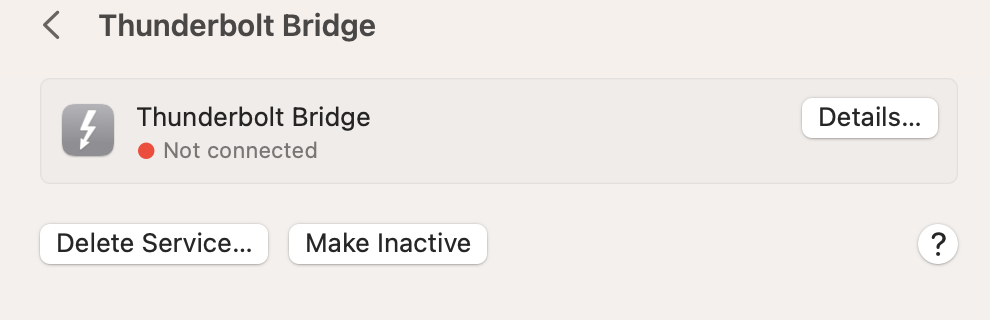According to Apple’s Human Interface Guidelines, the ellipses are there because more user input is needed to complete the action.
Append an ellipsis to a menu item’s label when people need to provide additional information before the action can complete. The ellipsis character (…) signals that another view will open in which people can input information or make choices.
Specifically for Buttons:
Append a trailing ellipsis to the title when a push button opens another window, view, or app. Throughout the system, an ellipsis in a control title signals that people can provide additional input. For example, the Edit buttons in the AutoFill pane of Safari Settings include ellipses because they open other views that let people modify autofill values.
Therefore, in this case, the button Make Inactive will simply perform the action while the buttons Delete Service… and Details… will bring up additional windows for user interaction.