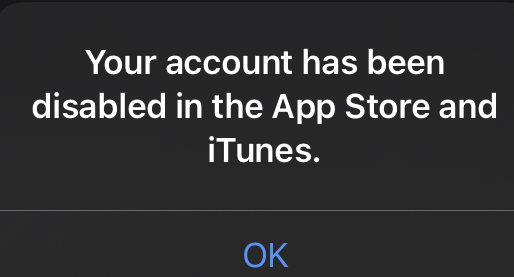A long time ago, my ipad had a separate apple id (for icloud/messages) & itunes account (for app store). That year, I signed out of the itunes account & logged into the app store with my main apple id (i had no purchases, so i didnt lose anything). It worked fine till yesterday. Yesterday, I updated to ipados 16. Various forums reccomended updating all apps after upgrading the OS. So i went to update my apps. Surprisingly, clicking on one asked for an apple id password dialog (but a much smaller one, not a purchase or sign-in dialog). It reminded me of the old itunes dialog. I entered my password for my apple id, and it said incorrect. I clicked reset password, and it autofilled the email to be that of my old, unused itunes account. I entered the Old itunes account password to enter my account to updates.
I wanted to get rid of this account, so I went to appleid.apple.com, removed the ipad from the account. Then i went to privacy.apple.com & requested deletion of my old itunes account.
I havent recieved confirmation that the account is fully deleted (obviously, it took 30 days last time), but now I get this error when updating apps. I can't find a trace of the account or how to remove it from the ipad.
I can still download new apps just fine - i just give my biometrics & it is done. I can also download apps i previously purchased just fine.