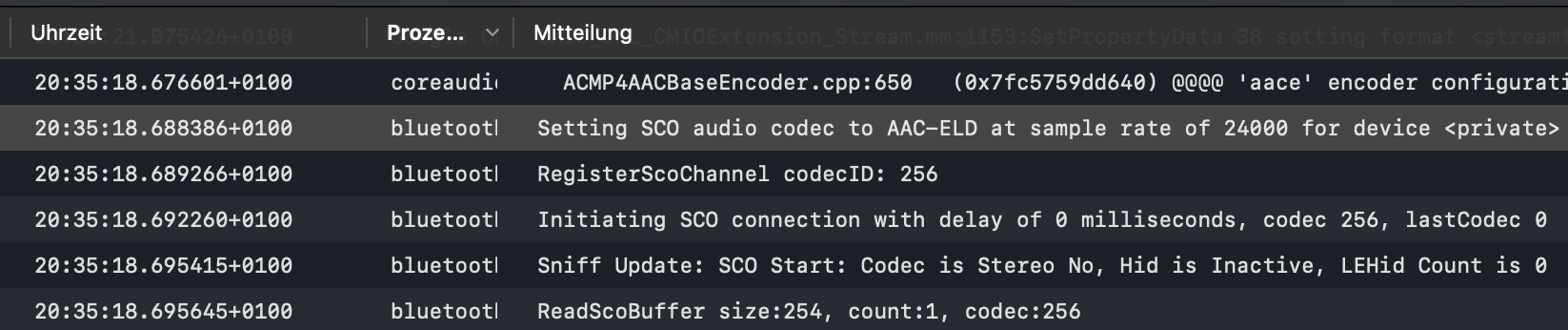The promo for Airpods 3 claim to use the AAC-ELD codec for better two-way audio quality with FaceTime. Before I purchase Airpods 3, I'd like to be sure this claim is actually true:
Do Airpods 3 use AAC-ELD on macOS with FaceTime and other audio chat applications?
Thanks for shedding some light on the matter!
Someone who already owns Airpods 3 could figure it out roughly as follows:
On macOS, when the Airpods are connected and sending/receiving, you can see the currently used codec by holding the alt-key and clicking on the Bluetooth menu bar item.
So after pairing the Airpods 3 e.g. with a MacBook, in the audio preferences, set both input and output to use the Airpods. Then open some audio chat app such as Slack, start a conversation and check which codec is in use. (If it sounds like an 80s landline connection, you should most likely see SCO as codec in use.)