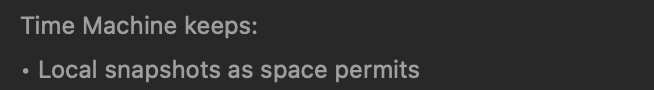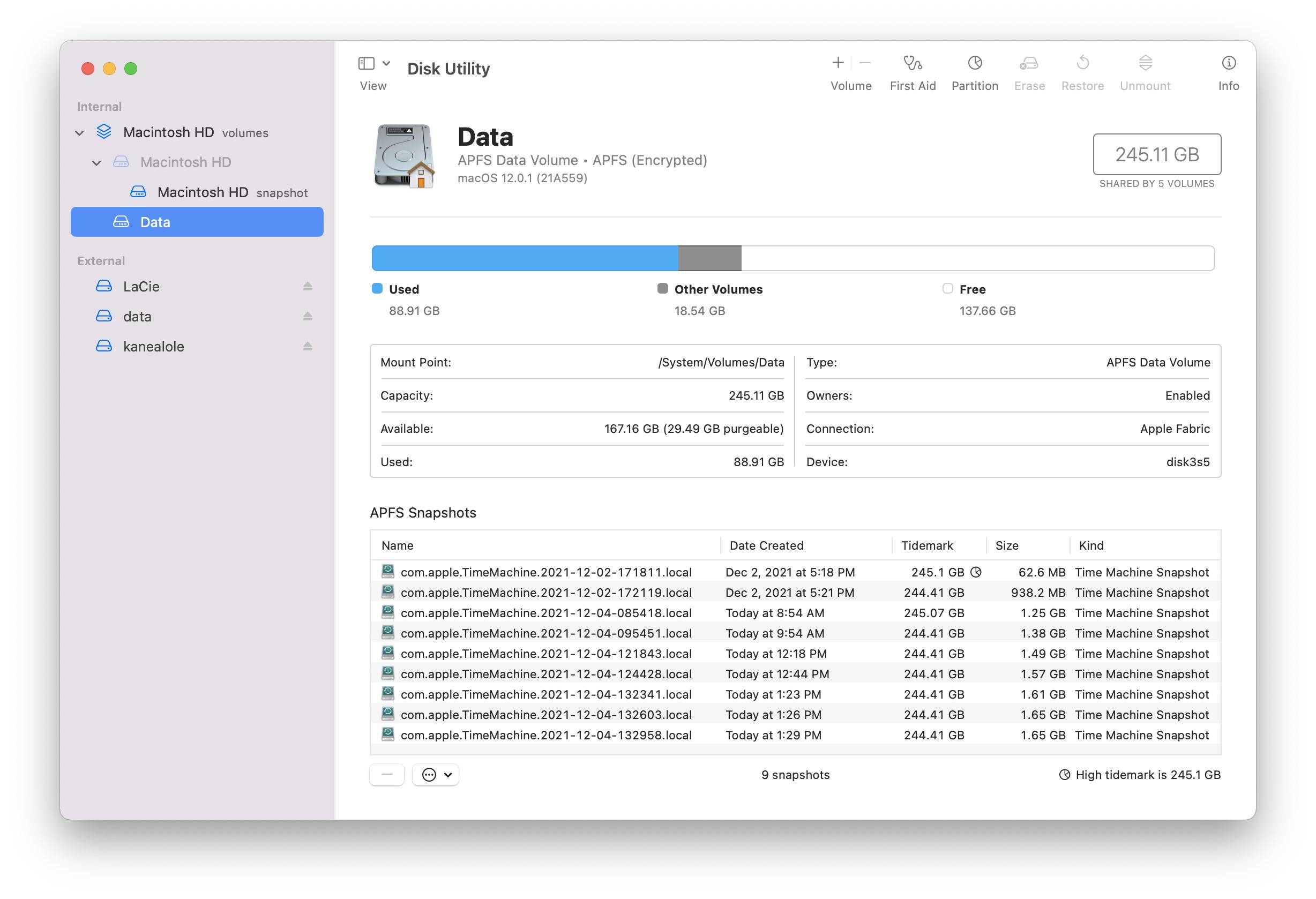The bad news is that even the local snapshots seem to need Time Machine to be configured with an external disk, which sounds silly to me.
One option would be to use a disk image as a cheat, but the TM preferences won't allow you to select such a disk.
The good news is that we can use the CLI to make TM accept the disk image, which you can then trash and forget. So we end up with the automatic local backups that we wanted.
The procedure:
- Create a read/write, sparsebundle disk image with Disk Util. I suggest naming it "FakeDisk" or similar so that you (and your IT people!) remember that this is not a real external disk.
- Mount the disk image.
- This is the key point: you need to use the CLI to make TM accept the disk image as a destination:
sudo tmutil setdestination /Volumes/FakeDisk
- You can now unmount and trash the disk image.
- Go to your TM preferences and click the checkbox. Done!
TM will probably remind you every ~10 days that you didn't do a backup to the configured disk. Unfortunately I don't see a way to avoid those notifications, but a click every few days is OK with me.
The TM menu item will show forever "Waiting to complete first backup", but you can confirm that the local snapshots are working by entering TM itself, or in DiskUtil (as shown in @bmike's answer).