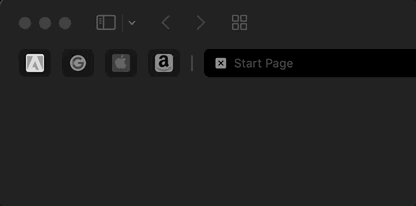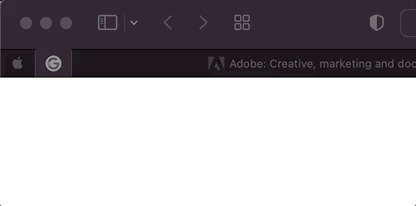I am using Safari Version 15.0, macOS Big Sur Version 11.6.
In Safari, on the left top side I can see the collapsed/pinned tabs, example:
In the previos Safari version, when I clicked one of the collapsed/pinned tabs, I was able to carry it into a new location. But now when I click them automatically Safari attempts to open them on a new window and I am unable to change their place.
How can I rearrenge collapsed/pinned tabs?