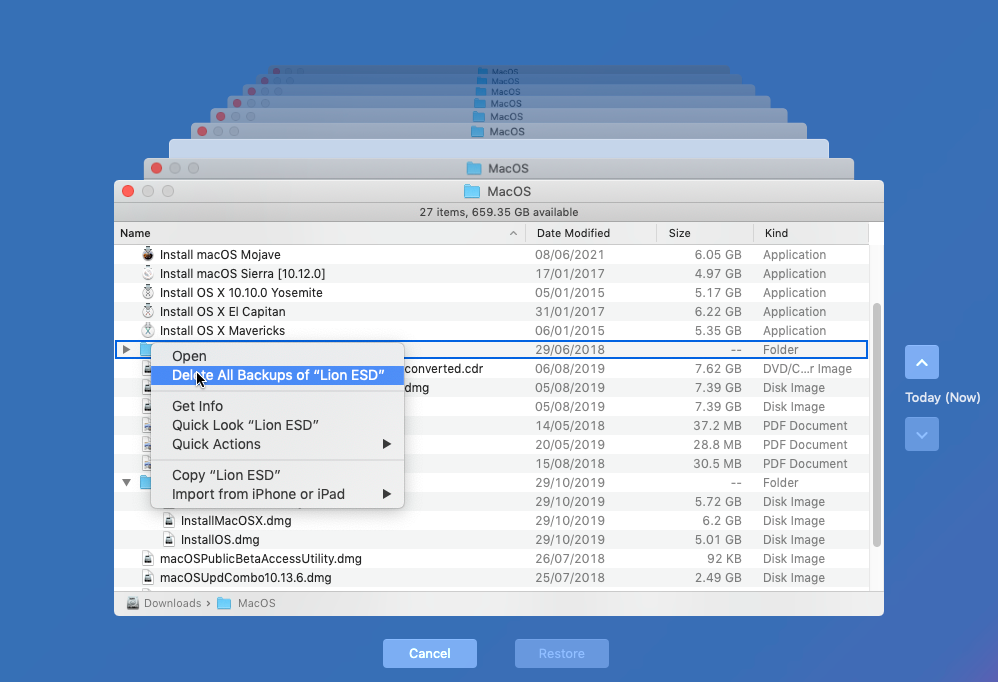We have 20 or so backups on a 3TB drive. We need to go into each backup and delete some specific folders from each.
Attempting to do so via Finder brings up "backup items cannot be modified". We tried to modify the permissions which took a long time but this didn't help.
macOS Catalina 10.15.7