I saw these instructions to replace a shortcut
On your Mac, choose Apple menu > System Preferences, click Keyboard, then click Shortcuts. Select App Shortcuts on the left, click the Add button , click the Application pop-up menu, then choose a specific app or All Applications.
So I can add a shortcut named 'Copy' under all applications, and insert ctrl+C as the keystroke. But then cmd+C won't work as the Copy shortcut anymore.
Is there a way to have both?

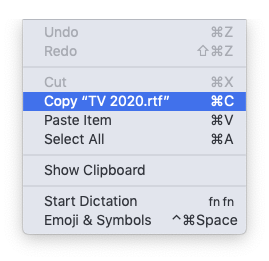
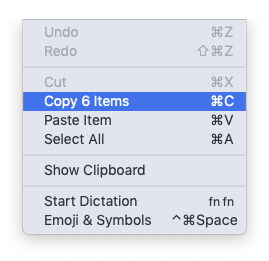
cmd+Cis copy andcmd+vis insert. If your question is, whether one can have one shortcut for two different things, the answer is no. How would that even work?