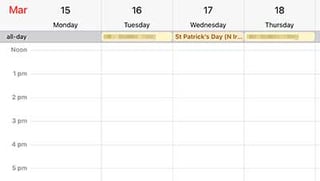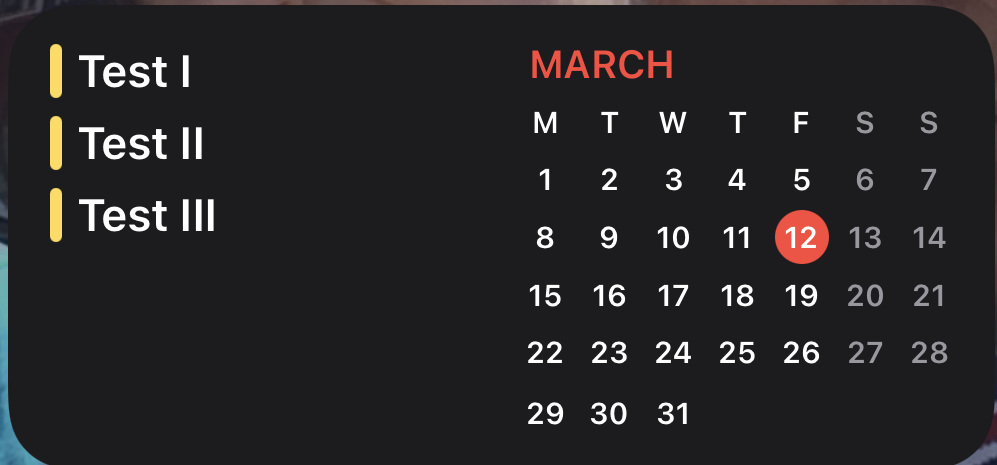Like many people, I use Calendar on both my Mac and iPhone and sync events between both devices.
I use all-day events on the Mac extensively; but I am frustrated that I can not see the same all-day events on my iPhone. I am restricted to setting an alert on the event and relying on being able to address the event at the time of the alert.
I would much rather be able to see the list of all-day events on my iPhone as well as the Mac.
Is there any way to achieve this?