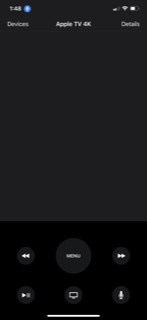I use the “Apple TV Remote” app to control my Apple TV 4K (A1842). From Settings I can see that I have version 2.2 (344.28) of the app (it’s called merely “Remote” in there, but the info screen confirms it is “Apple TV Remote”).
I can access the app in three different ways:
- Via its icon in the Control Center (this is my normal method)
- By telling Siri to ”Open Apple TV Remote”
- By tapping the app’s icon (labelled “Remote”) on my iPhone
HOWEVER: the main screen I get using method 1 looks different from what I get with the other two methods. They look like the following, with method 1 producing the first view and methods 2 and 3 producing the second view:
It almost looks like the first method is running a different app from the other two methods.
However, if I go to Settings>Control Center and see what remote app is in there, I find that it is called Apple TV Remote.
So, what’s going on? When I go into Control Center and tap on what Settings claims is Apple TV Remote, why do I get something different from what I get if I tell Siri to open Apple TV Remote (or if I simply find the Remote app and choose it).
Thanks!