I made the mistake of editing a bunch of songs at once. Now, the changes have propagated to all of my iTunes Match registered devices. I tried Advanced > Get Track Names, but I get the following message
iTunes cannot get CD track names for songs that were not imported using iTunes
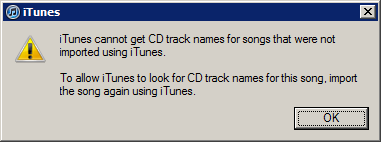
The thing is, the songs were originally imported using iTunes before syncing with iTunes Match.
Is there an easy way to restore track information, or must I manually go through the tracks and fix them?
