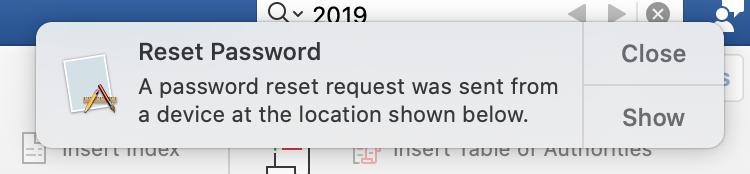Over the course of the last two days I have received upwards of ten notifications alerting me that a password reset request was sent from some device. When I go to check my Apple ID email, I see no notifications to this effect. When I click the "Show" button, I am taken to System Preferences and given the opportunity to type in my administrator password to reset my Apple ID password. I have not done so.
The full message of the notification reads: "A password reset request was sent from a device at the location shown below."
I have a hard time believing this is a legitimate communication from Apple. The few others who have posted similar questions here and elsewhere have received unhelpful answers. Any idea what's going on here? Has my system been compromised somehow?
10.15.7 (19H2)