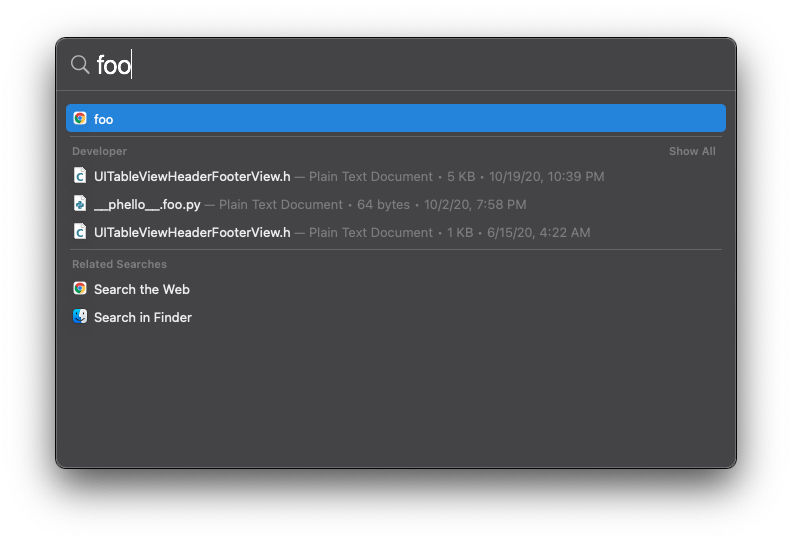Starting Big Sur I have Google Chrome that returns in every possible Spotlight result.
This is very annoying because if I do a typo in Spotlight and hit enter then Google Chrome shows up.
If I recall correctly before there was an option to disable this by unchecking: System Preferences > Spotlight > Allow Spotlight Suggestions in Spotlight and Look up. The option is not present anymore on Big Sur.
The only categories I have enabled in Spotlight are Applications, Calculator and System Preferences.
How can I stop this behavior from Spotlight? Or exclude Google Chrome from it?