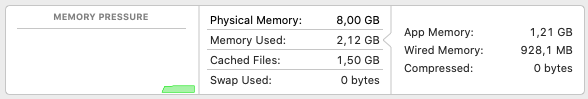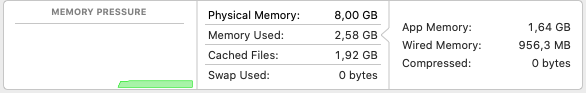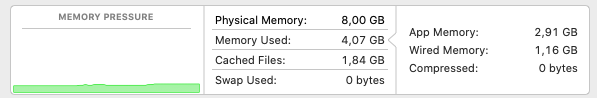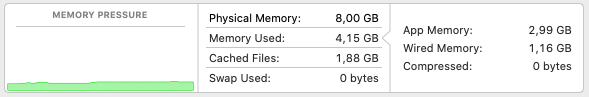I am trying to understand why my almost factory settings 13-inch MacBook Air 2017 with 8GB RAM available takes 2.3GB to just boot. The result is that if I start having Chrome+Dropbox+something to write any document, the machine starts swapping up to 2GB of stuff, and I really hate it, because the hard drive is indeed SSD.
- How do I manage Agents and Daemons on a MacBook? I am used to just open a whatever program that has the full list of services and tick them to enable or disable.
- How come does macOS waste so much RAM?
I come from Debian, so basically this sort of wall I perceive between me and the core settings of my machine is horribly frustrating. Thank you.
EDIT: first of all, I updated from Mojave to Catalina, to see if things improved. Following suggestions in the comments, I decided to add some screenshots of the activity monitor in different conditions:
the four screenshots represent:
- the activity monitor right after a very plain boot (basically just the OS in I think almost factory condition)
- after Dropbox app started
- after I also opened Chrome with four tabs, and
- Preview with two pdf's.
The pictures speak by themselves. I even tried to sum up the memory usage of Chrome and its child processes, and never goes beyond some 700MB. Most likely it also allocates something in the kernel space, and the wired memory takes 200MB more.
At now, it still did not start swapping, but I figured out that for some reason it places lots of stuff in the cache, and dropbox and chrome waste an incredible amount of memory for absolutely no reason (Dropbox is literally empty right now).