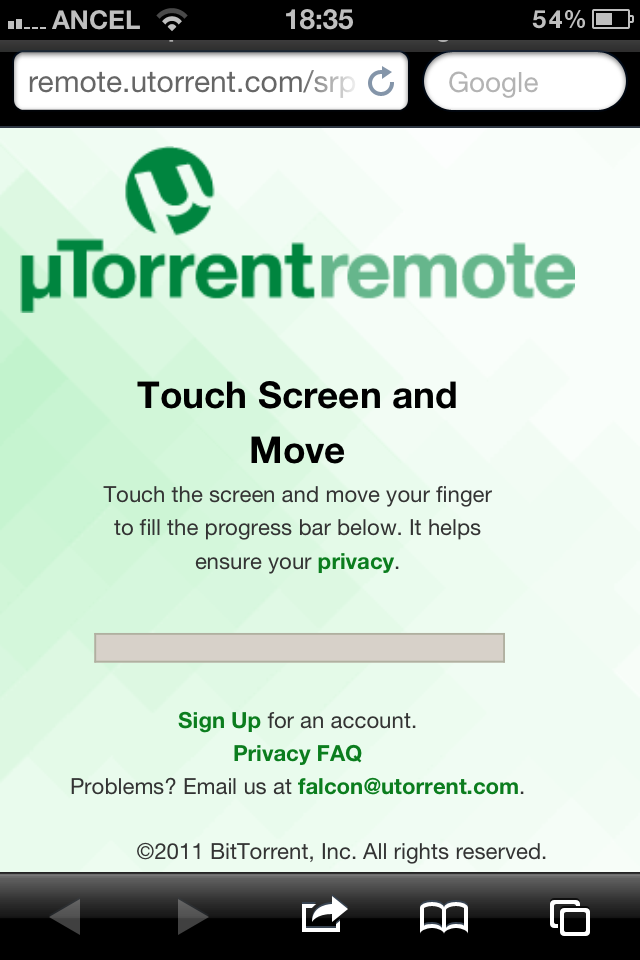I don't have specific details, but certain events and media types are disabled when browsing in Private Mode. A notable one is any sort of audio/video media.
If you enable private mode you can't view embedded video or audio. For example, enable private mode and visit YouTube or Vimeo, you will get a play icon with a cross through it. Same goes for any sites that embed MP3s or other media into a page, these will not work. It seems that there are certain events included in this list; location tracking will not be allowed, and while I don't know exactly what uTorrent employs on that page, it's obvious that it doesn't work for the same reason as the above either.
I can't find any documentation on the matter on Apple nor anyone else's site, nor info on why this change was made. I have to believe it was intentional, but I don't how playing media will eventually result in leaking private data even with Private Mode on.