If I have a Finder window open, whenever I try to open another Finder window it opens as a new tab in previous window. The checkbox in Finder Preferences is not checked. See image below.
I'm trying to learn applescipt and i'm on the part where I open multiple Finder windows. I can't do that part as easy as it is because all I have is one open window with several tabs. How do I get folders to open in a new window?
If i open my home directory in Finder and then click on a folder, the folder contents just replaces the earlier window contents.

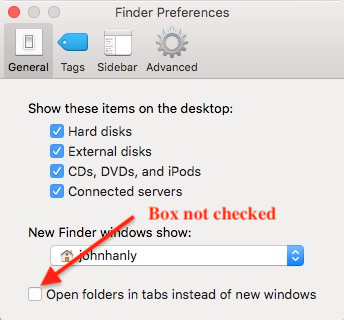
killall Finderin Terminal to see if that fixes it? When the last time you rebooted? Which online tutorial are you using for learning AppleScript?