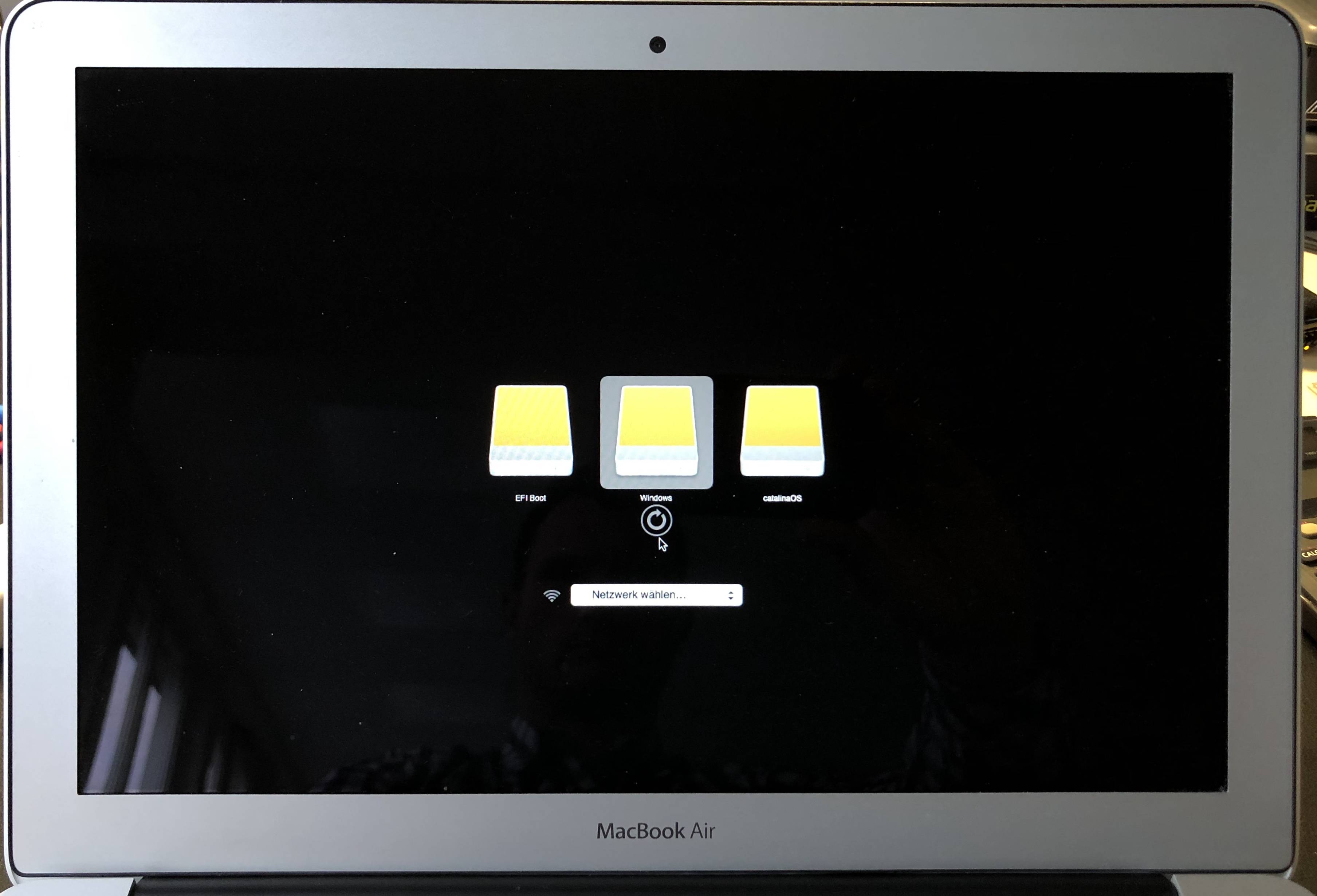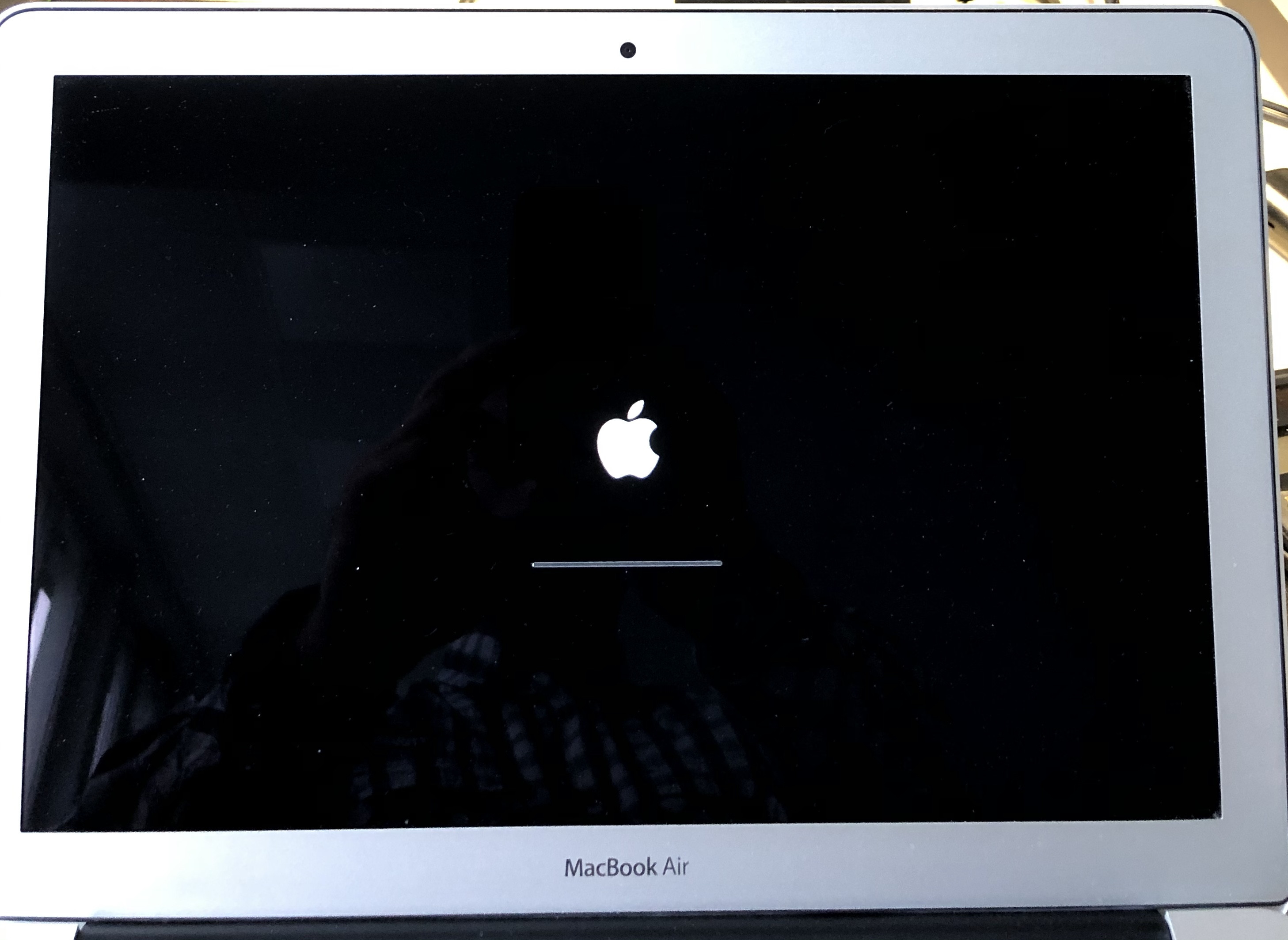Only three weeks?
I've been trying for over three months, lol. I have the 11 inch MacBook Air Mid 2013. I have tried the original apple 256g m.2 drive that it came with, and have also tried a 128gb and a 512gb one as well. I too have a freshly installed Catalina from the internet recovery install.
I kept running into the same issues as you. The current build WILL NOT install for me. So I got my hands on a copy of the first few original builds of Windows 10 and found, to my surprise, that this worked seemingly flawlessly... I think the first build was 1511, then 1609, then maybe 1709 (forgive me if I am misquoting the build numbers as its been a while)… I found that if I updated them build by build from one build to the next, it continued to work until about the 3rd or 4th build...and then that's when it failed... a few billion hours of trial and error later revealed that these same builds I could UPGRADE to would also allow me to do a fresh install using that same build... (fwiw I always use BootCamp assistant in the hopes that it would be more compatible).
I even tried doing windows updates to see if they could update to the newer builds, and they did seem to install but upon the last reboot, the Windows logon screen would lockup about 5 seconds after I arrived... mouse and keyboard would stop moving, the on-screen time would seem to stand still forever...the only sign of life I had was my capslock button light would come on and off if I toggle it, but that's it.
So then I restarted a few times from that screen until windows brings me to the AUTOMATIC REPAIR screen at which point I can choose to go into safe mode, or even safe mode with networking...both work fine...which leads me to believe this HAS to be some kind of driver issue, but I can't figure out what it is. I can't install the windows bootcamp software from safe mode as it says the windows installer is not running in safe mode...
I even tried going into the device manager in safe mode and disabling anything I thought could help, such as display adapter, network adapter, sound adapters, etc...anything at all that I would imagine is using an apple driver from the bootcamp software... but I guess I disabled too many things because now not only can I not get into normal mode, but I am having trouble getting into safe mode... so I got frustrated again and deleted my windows partition with bootcamp once again.
I was HOPING that the new build of windows (which was supposed to come out last month and was/is going to be called build 2004 from what I have heard) would solve this... but since the problem seems to only occur on the NEWER builds, I am afraid it will not help. I am at a loss and really fed up...to the point where I would seriously consider trading in this model for a 2014 or something with 8g of ram like mine... I am limited on my budget here too, of course...
I am curious though, are you using the 11 inch or 13 inch MacBook air? And since you posted this earlier today, have you seen anything useful on the internet?
Sorry I wasn't too much help, but maybe we can work together to solve this stupid issue. It's so frustrating.