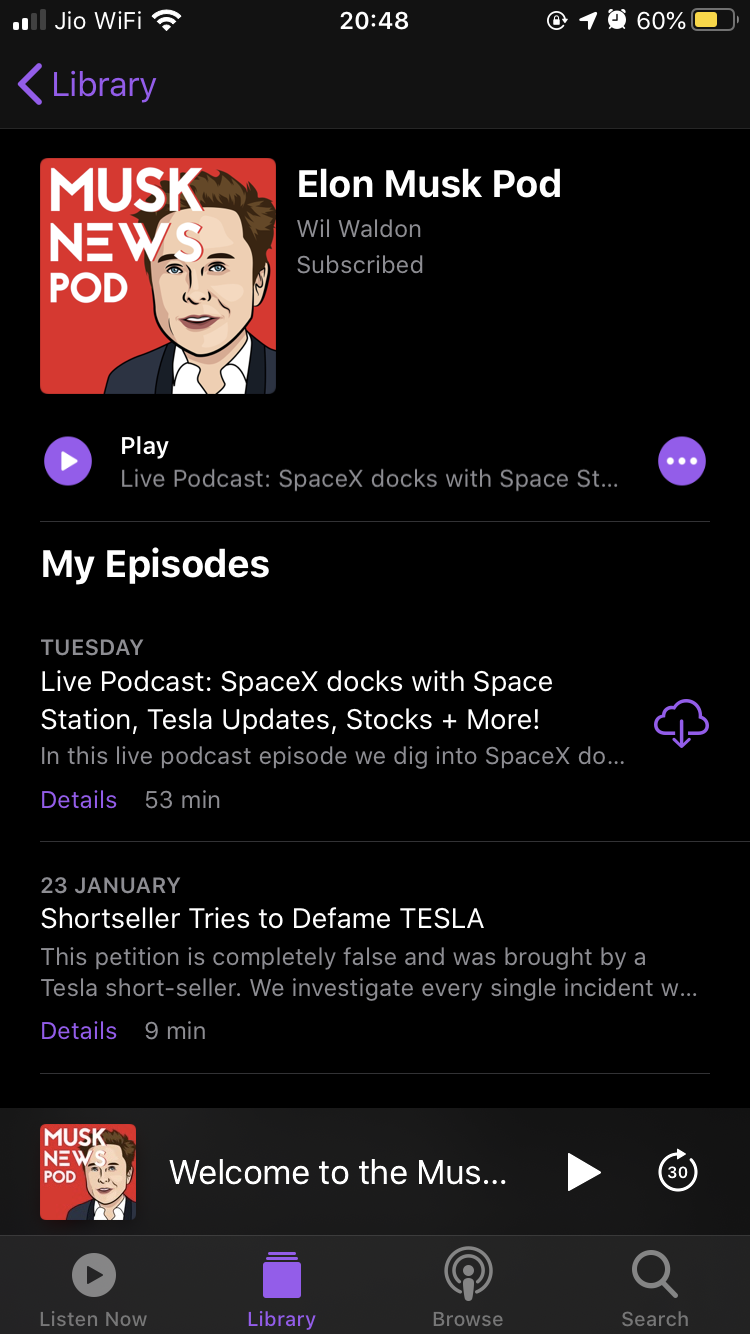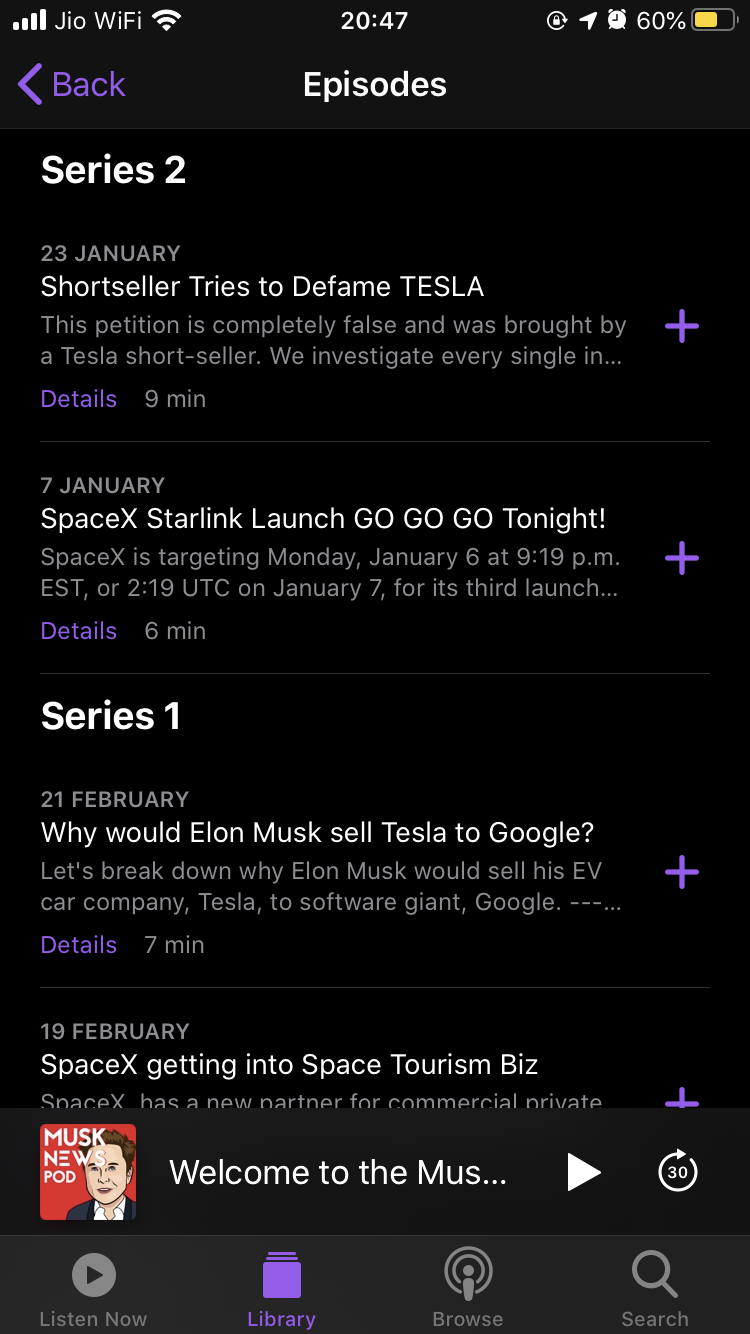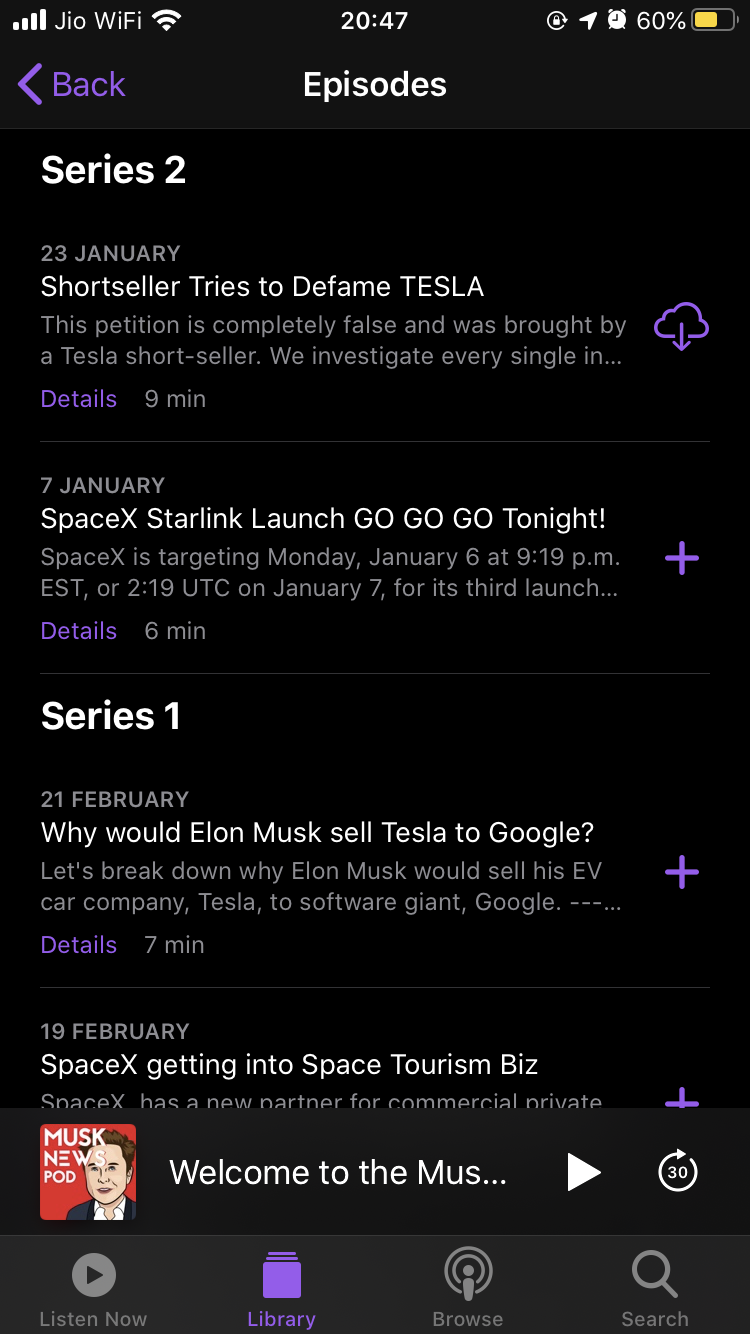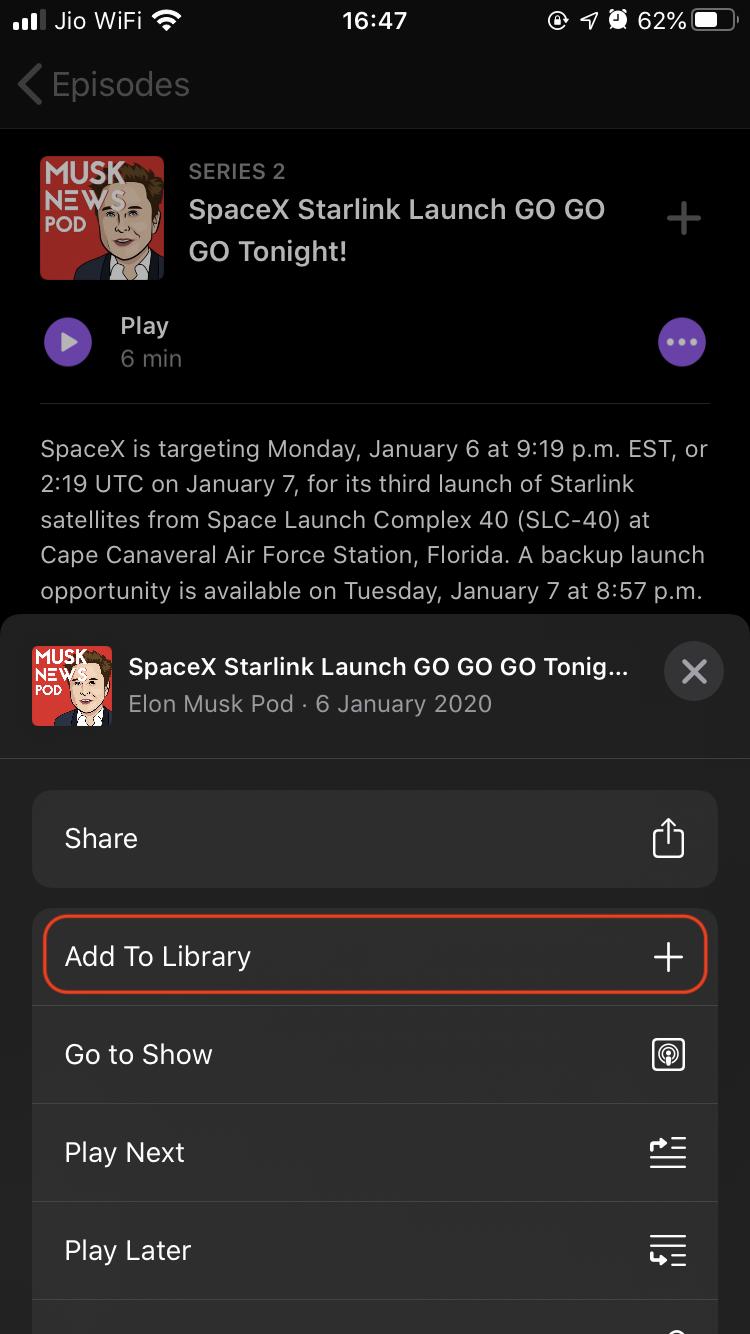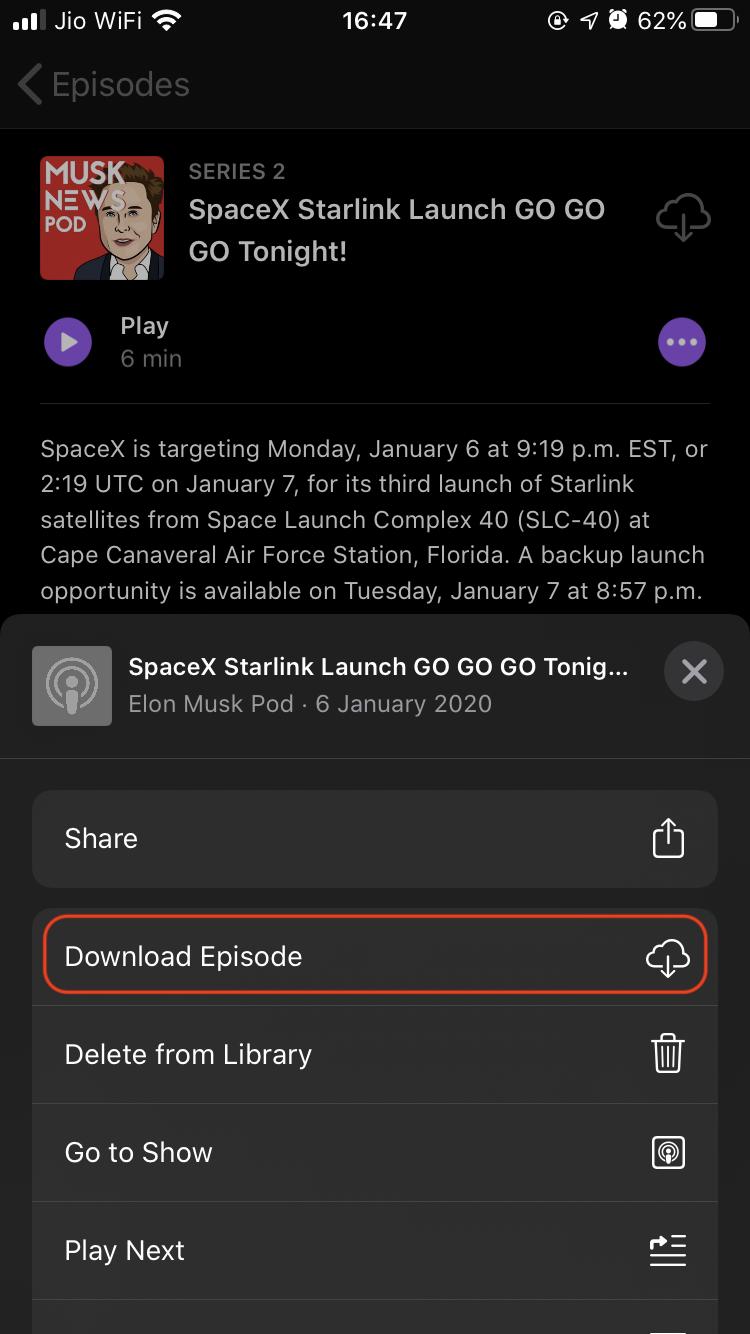I am using the Apple Podcasts app on my iPhone. Say I subscribe to a podcast and it's status changes from Subscribe to Subscribed.
Now when I go to browse the list of all the episodes for the podcast, they appear with a Plus button (﹢) shown to the right which looks like this:
Tapping the Plus button (﹢) changes it to a download button which looks like this:
Tapping which the episode gets downloaded for offline access and the button icon disappears.
Taping anywhere else on the episode item without tapping on the Plus button (﹢) streams it over the Internet.
So I am curious to know what function does the Plus button (﹢) serve here?
Apple's support document, Listen with Apple Podcasts mentions only this:
How to download episodes
Find an episode in your library, or browse or search for an episode.
Tap or click the download button
next to the episode's name. Or, if you see the add button
, tap or click it, then tap or click the download button
.